Setting up presence detection
Presence detection detects if people are home, which can be valuable input for automation. Knowing who is home or where they are, will open a whole range of other automation options:
- Send me a notification when my child arrives at school
- Turn on the AC when I leave work
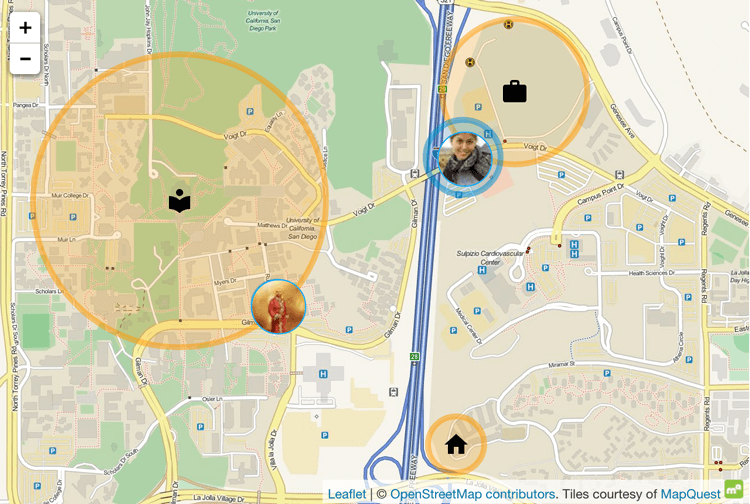
Adding presence detection
There are different ways of setting up presence detection. Usually the easiest way to detect presence is by checking which devicesA device is a model representing a physical or logical unit that contains entities. are connected to the network. You can do that if you have one of our supported routers. By leveraging what your router already knows, you can easily detect if people are at home.
It’s also possible to run an app on your phone to provide detailed location information to your Home Assistant instance. For iOS and Android, we suggest using the Home Assistant Companion app.
During the setup of Home Assistant Companion on your mobile device, the app will ask for permission to allow the device’s location to be provided to Home Assistant. Allowing this will create a device_tracker entity for that device which can be used in automations and conditions.
Zones
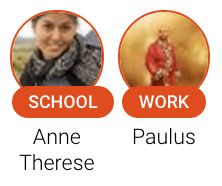
ZonesZones are areas that can be used for presence detection.
[Learn more] allow you to name areas on a map. These areas can then be used to name the location a tracked user is, or use entering/leaving a zone as an automation triggerA trigger is a set of values or conditions of a platform that are defined to cause an automation to run.
[Learn more] or conditionConditions are an optional part of an automation that will prevent an action from firing if they are not met.
[Learn more]. See Zones integration page for more details like creating zones.
Join the Community