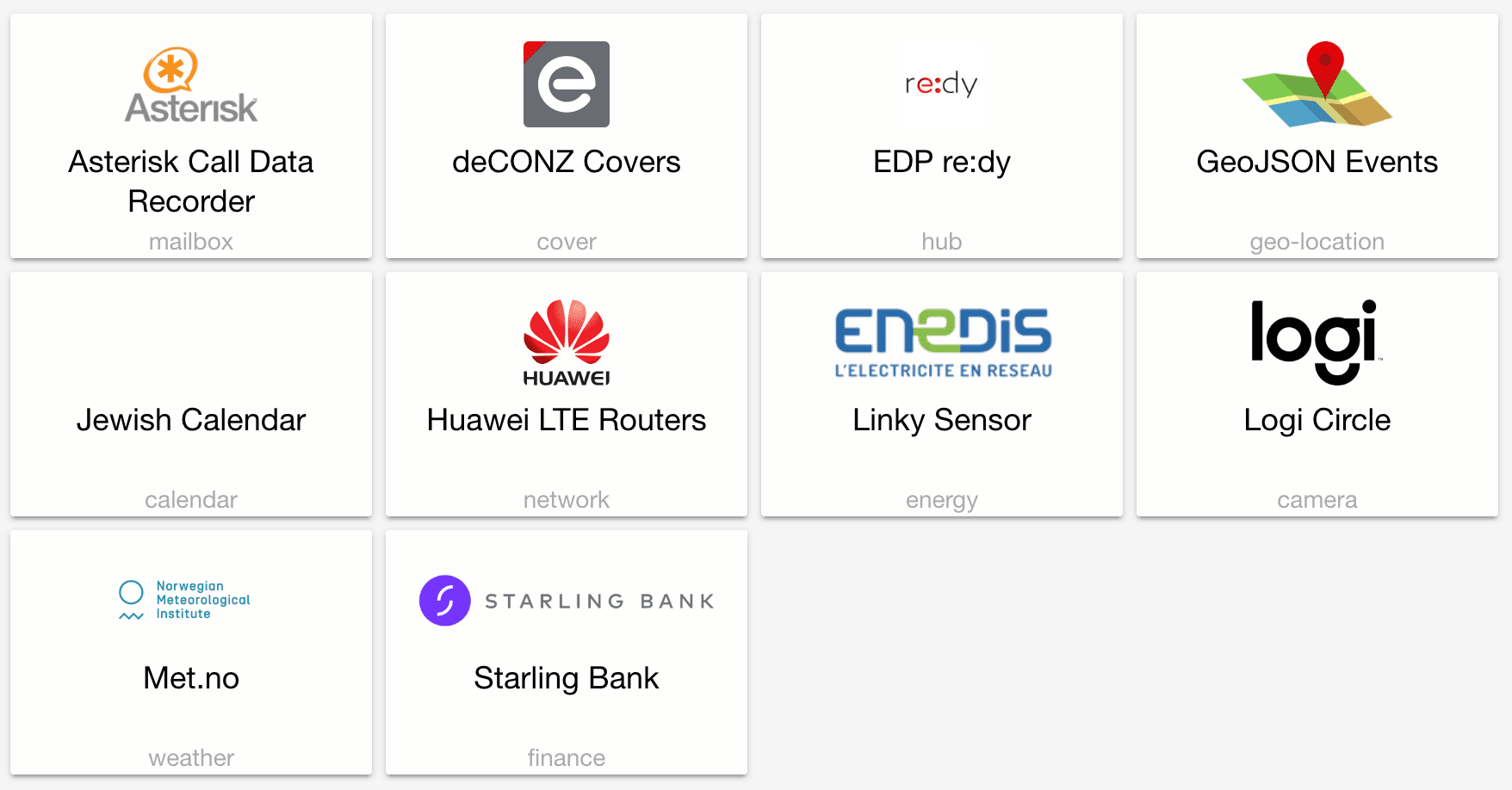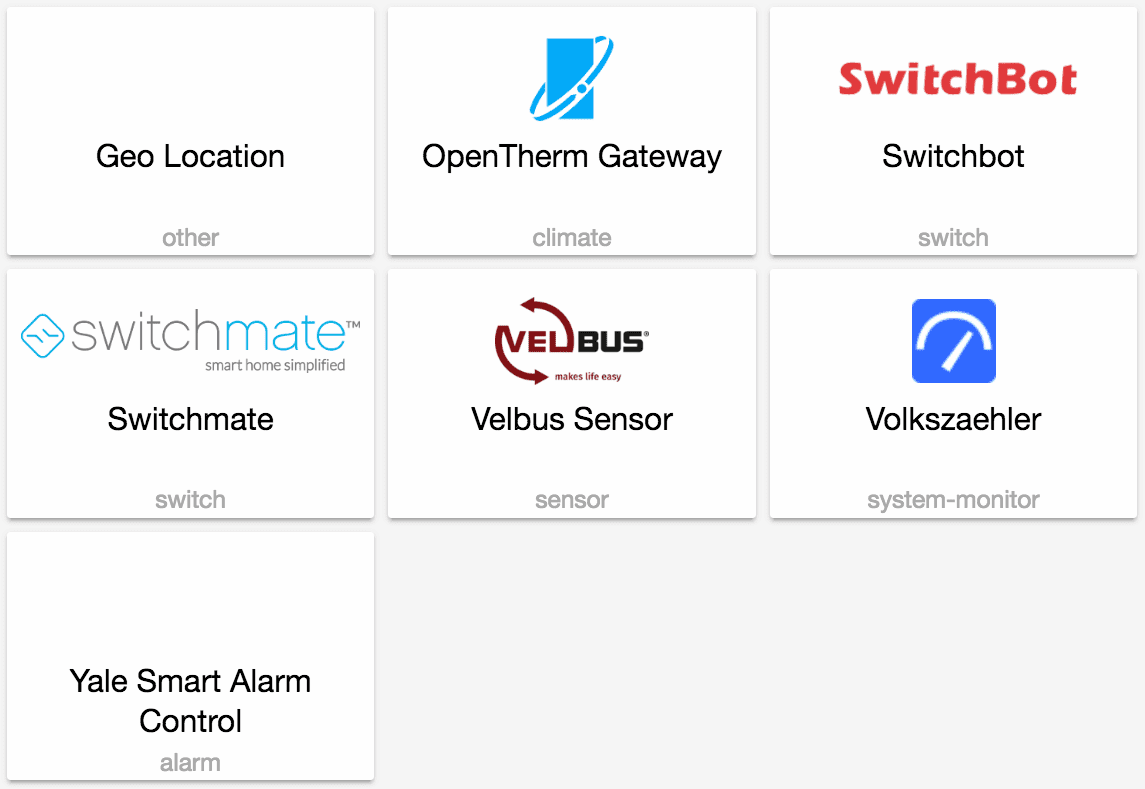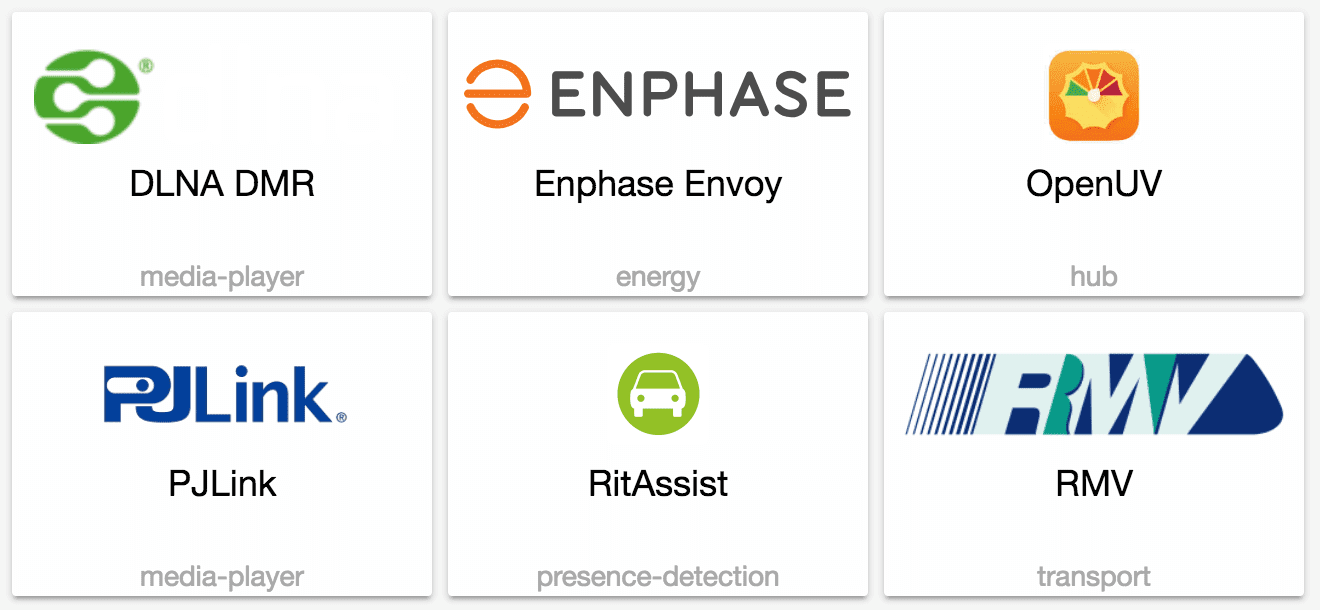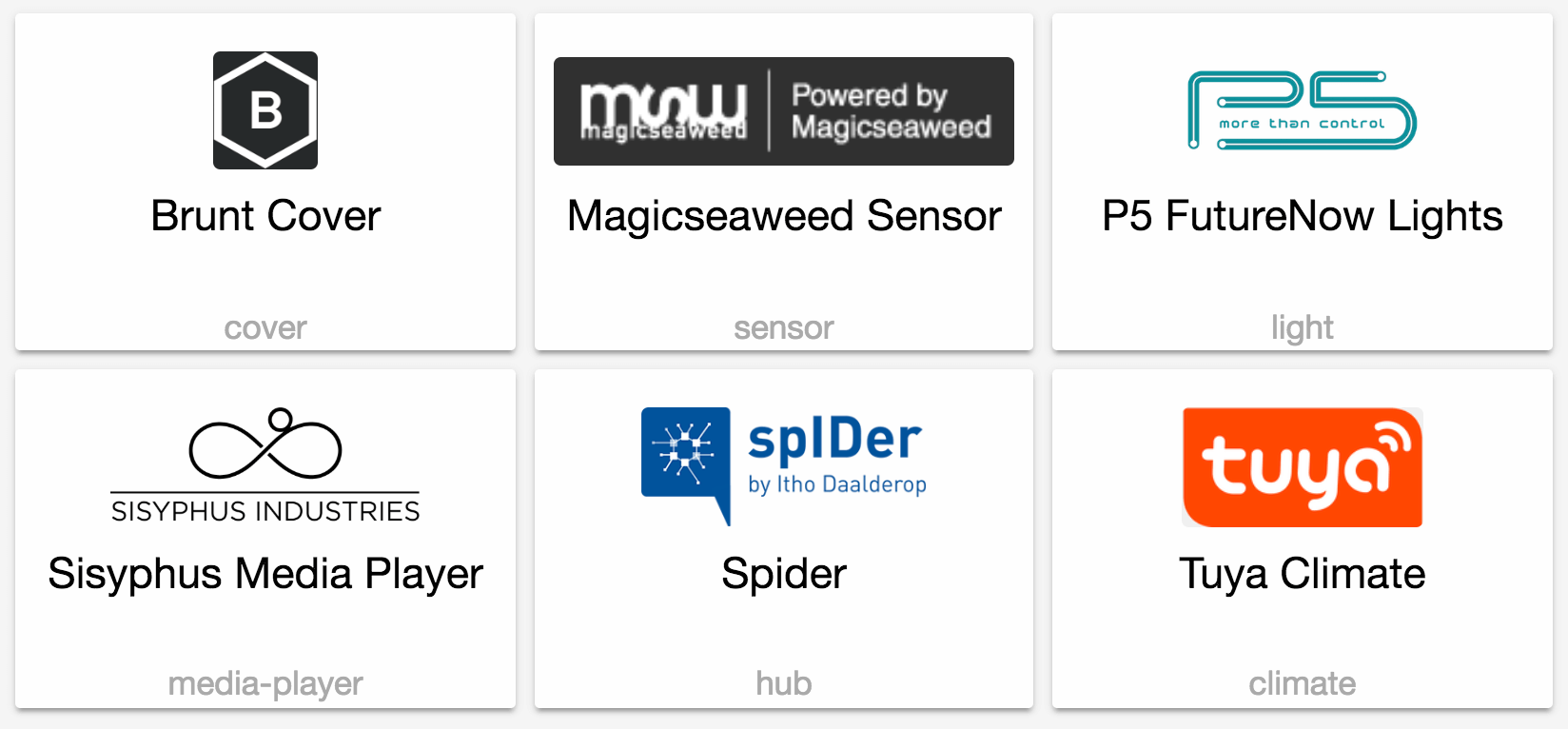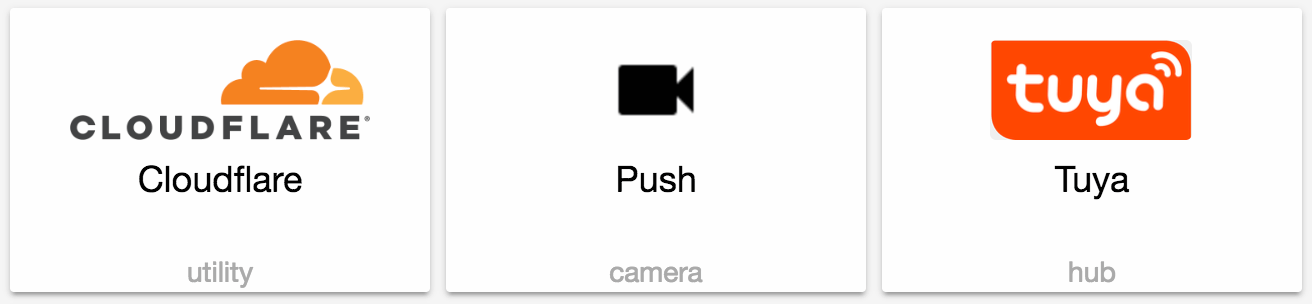Blog
0.81: new Lovelace cards, LG soundbars, Dyson fans, Elk-M1
This release is a major milestone – 100 contributors have contributed over the last two weeks. A great bit thank you to everybody who contributed, both those returning and those who’ve been involved for their first time.
To go with the configuration entry support, MQTT also now also integrates with the device registry. Not to be left out, LIFX, SimpliSafe, and Z-Wave have all gained both device registry support, and configuration entry support.
Lovelace has another three new cards, the alarm panel, the button card, and the thermostat card:
 Screenshot of the thermostat card.
Screenshot of the thermostat card.
The glance card, and the button card can also be themed now, and the way the columns in the glance card has changed. There’s also long press support, custom UI support, and more (yes, Lovelace is feeling the love this release).
Other things to be aware of:
- We have a new service
homeassistant.update_entityto request the update of an entity, rather than waiting for the next scheduled update. This means you can set a really longscan_intervalin the platform_options and then update on demand, ideal for those services where you have low API limit. - Template sensors will no longer auto update if we can’t find relevant entities in the template. You’ll want to review your template sensors and consider adding relevant
entity_identries or use the newhomeassistant.update_entityservice. - Water heaters get their own platform separate from
climate, because you’re not a fish living inside the hot water tank
New Platforms
- Add support for ElkM1 alarm/automation panel (@gwww
- #16952 ) (elkm1 docs) (alarm_control_panel.elkm1 docs) (new-platform) - Water heater support (@w1ll1am23
- #17058 ) (water_heater docs) (new-platform) - Thermoworks Smoke Sensor (@nhorvath
- #16139 ) (sensor.thermoworks_smoke docs) (new-platform) - Swedish weather institute weather component (@helto4real
- #16717 ) (smhi docs) (weather docs) (weather.smhi docs) (new-platform) - Added lumitek/ankuoo recswitch component (@marcolertora
- #15764 ) (switch.recswitch docs) (new-platform) - Rewrite opentherm_gw to a component (@mvn23
- #17133 ) (opentherm_gw docs) (climate.opentherm_gw docs) (breaking change) (new-platform) - Add Verizon Fios Quantum Gateway device_tracker platform (@cisasteelersfan
- #17023 ) (device_tracker docs) (new-platform) - Add Elk-M1 switch and scene platforms (@gwww
- #17256 ) (elkm1 docs) (switch.elkm1 docs) (new-platform) - Transport NSW (@Dav0815
- #17242 ) (sensor.transport_nsw docs) (new-platform) - Template Lock (@Anonym-tsk
- #17288 ) (lock.template docs) (new-platform) - notify.homematic (@siom79
- #16973 ) (notify docs) (new-platform) - Add AWS Route53 Dynamic DNS support (@keirans
- #17072 ) (route53 docs) (new-platform) - NSW Rural Fire Service platform (@exxamalte
- #16802 ) (geo_location docs) (new-platform) - Mill climate device (@Danielhiversen
- #17313 ) (climate.mill docs) (new-platform) - Add support for LG soundbars (@mjg59
- #17570 ) (media_player.lg_soundbar docs) (new-platform) - Add binary_sensor support to RFlink (@emontnemery
- #17146 ) (rflink docs) (binary_sensor.rflink docs) (sensor.rflink docs) (new-platform) - Add sensor support to opentherm_gw (@mvn23
- #17314 ) (opentherm_gw docs) (sensor.opentherm_gw docs) (new-platform) - Add Elk-M1 sensor platform (@gwww
- #17342 ) (elkm1 docs) (sensor.elkm1 docs) (new-platform) - Add opentherm_gw binary sensor support (@mvn23
- #17625 ) (opentherm_gw docs) (binary_sensor.opentherm_gw docs) (new-platform) - Add support for Dyson Hot+Cool Fan as a climate device (@soraxas
- #14598 ) (dyson docs) (climate.dyson docs) (new-platform) - Add new rtorrent sensor (@terorie
- #17421 ) (sensor.rtorrent docs) (new-platform) - Elk-M1 climate (@gwww
- #17679 ) (elkm1 docs) (climate.elkm1 docs) (beta fix) (new-platform)
New Features
- Add LogBook support to HomeKit (@ehendrix23
- #17180 ) (homekit docs) (logbook docs) (new-feature) - Add water_heater support to HomeKit (@cdce8p
- #17614 ) (homekit docs) (new-feature)
Release 0.81.1 - October 27
- Switch to using Client from twilio.rest rather than the deleted TwilioRestClient (@rohankapoorcom
- #17885 ) (twilio docs) - Fixes an issue with OpenUV config import failing (@bachya
- #17831 ) (openuv docs) (breaking change) - Allow a list ofr update entity (@balloob
- #17860 ) - Move migrate to separate WS command (@balloob
- #17890 ) (lovelace docs)
Release 0.81.2 - October 29
- Fix controller not being stored when setup fails and sequentially fails the retry functionality (@Kane610
- #17927 ) (unifi docs) - Pass hass_config to load_platform (@balloob
- #17952 ) - Update requests to 2.20.0 (@balloob
- #17978 ) - Don’t use keyset (@balloob
- #17984 ) (cloud docs)
0.81.3 was skipped because it broke LL.
Release 0.81.4 - November 2
- fix naming bug (@helto4real
- #17976 ) (weather.smhi docs) - Konnected: Pass hass_config to load_platform (@heythisisnate
- #18027 ) (konnected docs) - Change cv.string to [cv.string] (@awarecan
- #18050 ) (nest docs) - Revert HomeKit update to 2.2.2 (@cdce8p
- #18069 ) (homekit docs) - Fix time zone for flux switch (@amelchio
- #18102 ) (switch.flux docs) - Bunch of frontend fixes (link
) - Upgrade pyipma
Release 0.81.5 - November 3
- Fix lovelace
- Remove FFmpeg input tests (@jjlawren - #18131)
Release 0.81.6 - November 4
- Bugfix discovery (delete/mqtt) call for Hass.io #18159
If you need help…
…don’t hesitate to use our very active forums or join us for a little chat
Reporting Issues
Experiencing issues introduced by this release? Please report them in our issue tracker
0.80: Lovelace updates, webhooks, TRÅDFRI switches
October 12, 2018. 12 days into Hacktoberfest and it’s been busier than ever on the repositories. On the main repo, 43 open, 104 closed. How the documentation team is still alive, I don’t know: 26 open, 234 closed. If you’ve opened a contribution that is pending a response, that’s probably because we’re busy elsewhere or are taking some well deserved rest.
Alright, new release, we got some cool stuff! Let’s start with our Lovelace UI. We have integrated into Lovelace UI some of the custom cards that our amazing community have built, making them easily accessible to all users. The cards are Gauge and Sensor:
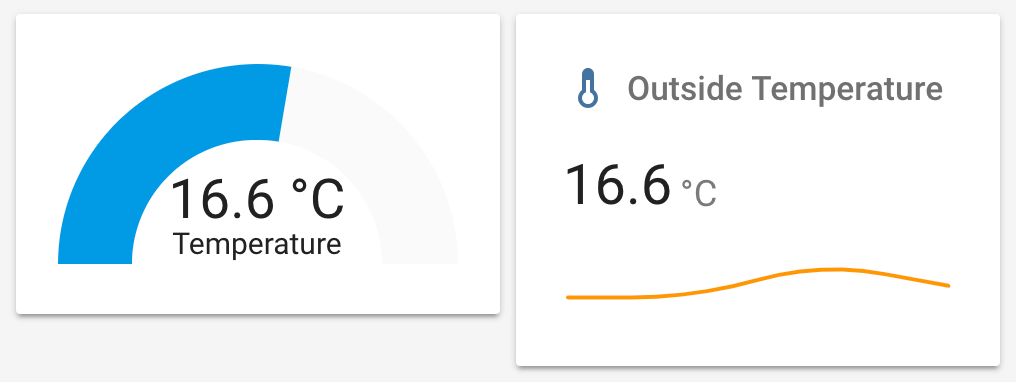
Next up is a new way to get data into Home Assistant: webhooks. With the introduction of auth and with the introduction of long-lived access tokens, we realized that it’s still annoying to have to give full HA access to an app just to get a piece of information in Home Assistant. So with webhooks we can generate unique URLs that are inprobable to guess, and data delivered to the webhook will only go to the designated automation or component. This feature is available for component developers to integrate, or for users via the new automation webhook trigger.
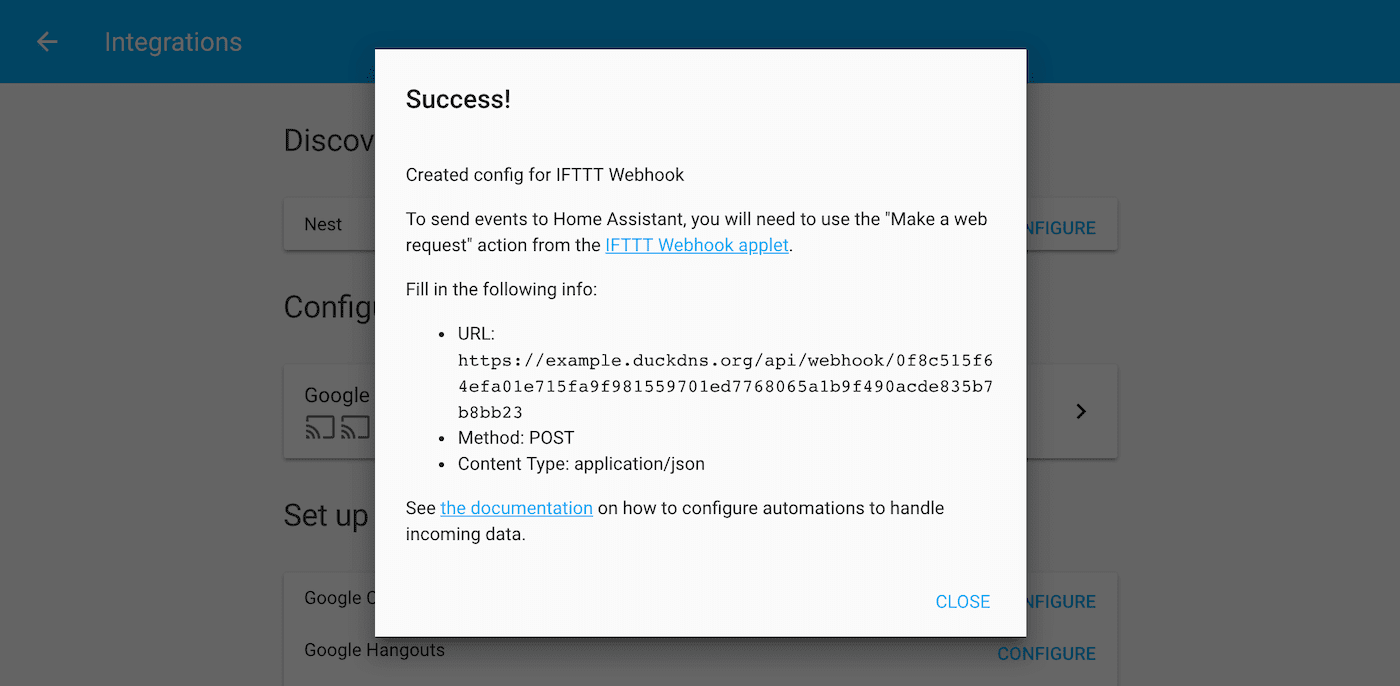 Configuring IFTTT via th integrations panel.
Configuring IFTTT via th integrations panel.
On the devices side, we got basic support for the new IKEA TRÅDFRI switches, Honeywell evohome controllers (EU-based) and if you want to control your pool, you can now do that with the new AquaLogic integration.
New Platforms
- GitLab-CI sensor integration addition. (@DanielWinks
- #16561 ) (sensor.gitlab_ci docs) (new-platform) - Add support for Opple light (@jedmeng
- #16765 ) (light.opple docs) (new-platform) - Add (EU-based) Honeywell evohome CH/DHW controller (@zxdavb
- #16427 ) (evohome docs) (climate.evohome docs) (climate.honeywell docs) (new-platform) - Add webhook + IFTTT example (@balloob
- #16817 ) (ifttt docs) (webhook docs) (new-platform) - Add basic support for Tradfri switches (@ggravlingen
- #17007 ) (tradfri docs) (switch.tradfri docs) (new-platform) - Add AquaLogic component (@swilson
- #16763 ) (aqualogic docs) (sensor.aqualogic docs) (switch.aqualogic docs) (new-platform) - Overhaul of Blink platform (@fronzbot
- #16942 ) (blink docs) (alarm_control_panel.blink docs) (binary_sensor.blink docs) (camera.blink docs) (sensor.blink docs) (breaking change) (new-platform) - Tibber component and notify (@Danielhiversen
- #17062 ) (notify docs) (tibber docs) (sensor.tibber docs) (breaking change) (new-platform) - Add new component fritzbox binary_sensor (@hthiery
- #17057 ) (fritzbox docs) (binary_sensor.fritzbox docs) (new-platform) - Add a webhook automation trigger (@balloob
- #17246 ) (automation.webhook docs) (beta fix) (new-platform)
Release 0.80.1 - October 15
- Fix automation editor (@armills
) - Fix arm/disarm calls. (@mbrrg
- #17381 ) (alarm_control_panel.spc docs) - Fix hangout.send_message requiring data key (@quazzie
- #17393 ) (hangouts docs) - Bugfix eventstream with EOF on end (@pvizeli
- #17465 ) (api docs) - Fix websocket API (@balloob
- #17471 ) (websocket_api docs)
Release 0.80.2 - October 17
- Lovelace: Fix glance icon not updating
- Fix: Connection pool of Request object is smaller than optimal value (8) (@Anonym-tsk
- #17483 ) (telegram_bot docs) - Blink update - fixes #17316 (@fronzbot
- #17538 ) (blink docs) (alarm_control_panel.blink docs) (binary_sensor.blink docs) (camera.blink docs) (sensor.blink docs) - Home Assistant Cloud: Add another 3 days leeway to give time for payment processing times (@balloob
- #17542 ) (cloud docs)
Release 0.80.3 - October 18
- Update hangups to 0.4.6 and fix Issue #16593 hangouts reconnects. (@hobbypunk90
- #17518 ) (hangouts docs) - Update to async-upnp-client==0.12.5 (@StevenLooman
- #17401 ) (upnp docs) (media_player.dlna_dmr docs) - Upgrade async_upnp_client to 0.12.6 (@StevenLooman
- #17560 ) (upnp docs) (media_player.dlna_dmr docs) - Update snapcast to 2.0.9 (@balloob
- #17573 ) (media_player.snapcast docs)
New Features
- Add faucet, shower, sprinkler, valve to HomeKit (@cdce8p
- #17145 ) (homekit docs) (new-feature)
If you need help…
…don’t hesitate to use our very active forums or join us for a little chat
Reporting Issues
Experiencing issues introduced by this release? Please report them in our issue tracker
Participating in Hacktoberfest
In October there will the Hacktoberfest
We would like to focus on those repositories. Browse through the bugs and fix one. This will get you started with contributing to an Open Source project in an easy way:
We collected a bunch of entry-level bugs, features and documentation enhancements for two other repositories. Please stick to the open issues for now. We will add more during October:
If you submit five (5) Pull Requests during October, you will have earned yourself a limited edition Hacktoberfest T-shirt and a place on our credits list if you submit your Pull Requests for Home Assistant! Don’t worry you will be listed there no matter how many Pull Requests you’ve made.
We want to focus on new contributors and people who want to get started on working on an Open Source project.
Are you ready? Sign up for Hacktoberfest
0.79: Device Registry, Logi Circle, Huawei LTE routers, GeoJSON
In case you missed it two weeks ago, check our plans for the future.
It’s time for another great release and we’re introducing a brand new feature: device registry. Thanks to @Kane610
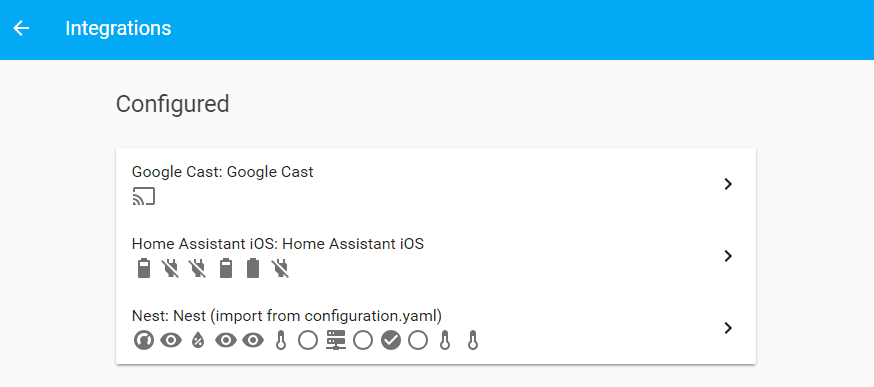 Screenshot showing several configured integrations in the configuration panel.
Screenshot showing several configured integrations in the configuration panel.
Adding devices to the mix allows us to do a lot of cool things. It allows us to group entities and show how they relate to one another. It will also allow us to inform the user if data leaves the home network and shows the firmware version that the device is running on.
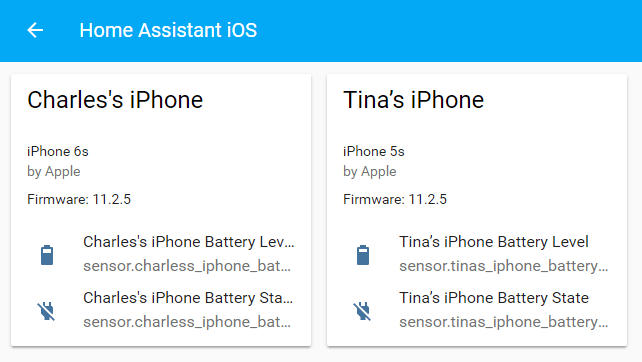 Screenshot showing the devices of the iOS integration.
Screenshot showing the devices of the iOS integration.
Devices can only be added by integrations that are configured via the integrations panel in the config panel. So we’ve also been expanding the integrations that support that. This release brings support to iOS, MQTT and Tradfri.
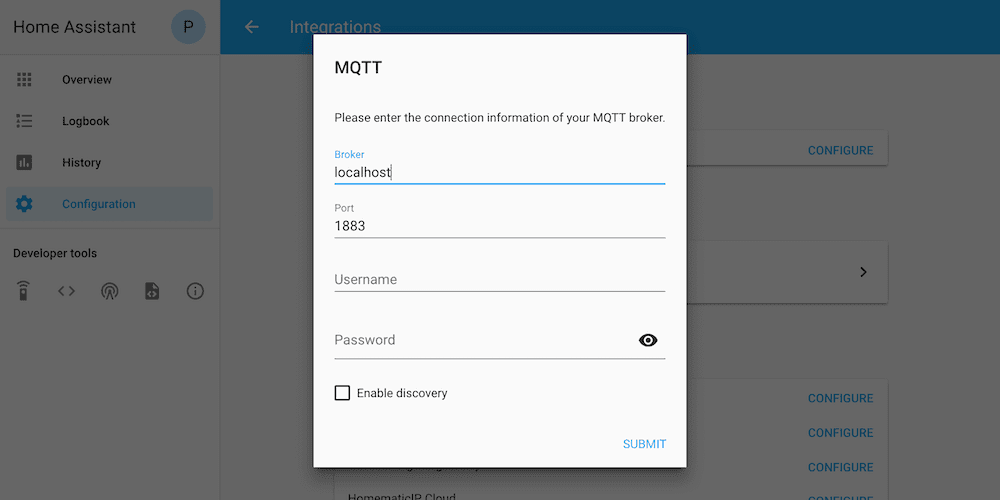 Screenshot showing how to configure MQTT via UI
Screenshot showing how to configure MQTT via UI
And this is not all! There is so much more. In an effort to make the quality of an integration more clear, we’ve added an Integration Quality Scale. With this scale we’ll be able to clearly communicate to the user how good an integration is and it gives developers a list on how to improve it. Expect these levels to pop up in the integration list soon.
And did you think we forgot about auth? We did not. @awarecan
Oh, and yes, there is also some cool new integrations. Support has been added for Logi Circle camera’s, GeoJSON events and even a bank. More below 👇
New Platforms
- Add Huawei LTE router platform, device tracker, and sensor (@scop
- #16498 ) (device_tracker docs) (huawei_lte docs) (sensor.huawei_lte docs) (new-platform) - New EDP re:dy component (@abmantis
- #16426 ) (new-platform) - Jewish calendar sensor (@tsvi
- #16393 ) (sensor.jewish_calendar docs) (new-platform) - Added support for Starling Bank (@Dullage
- #16522 ) (sensor.starlingbank docs) (new-platform) - Add Call Data Log platform. Mailboxes no longer require media (@PhracturedBlue
- #16579 ) (asterisk_mbox docs) (mailbox docs) (mailbox.asterisk_cdr docs) (mailbox.asterisk_mbox docs) (new-platform) - Add Logi Circle component, camera and sensor platform (@evanjd
- #16540 ) (logi_circle docs) (camera.logi_circle docs) (sensor.logi_circle docs) (new-platform) - deCONZ cover support (@Kane610
- #16759 ) (cover docs) (deconz docs) (cover.deconz docs) (new-platform) - GeoJSON platform (@exxamalte
- #16610 ) (geo_location docs) (new-platform) - Add linky sensor (@tiste
- #16468 ) (new-platform)
Release 0.79.1 - September 30
- Optimize Ring Sensors platform setup (@awarecan
- #16886 ) (binary_sensor.ring docs) (sensor.ring docs) - Fix exception during history_stats startup (@amelchio
- #16932 ) (sensor.history_stats docs) - Override unique_id of NestActivityZoneSensor (@awarecan
- #16961 ) (binary_sensor.nest docs) - Fix ISY blocking bug (@OverloadUT
- #16978 ) (light.isy994 docs) - Bump zm-py to 0.0.4 (@rohankapoorcom
- #16979 ) (zoneminder docs)
Release 0.79.2 - October 1
- Fix MQTT certificates (@balloob
- #16999 ) (mqtt docs) - Fix switch.zoneminder name (@rohankapoorcom
- #17026 ) (switch.zoneminder docs)
Release 0.79.3 - October 2
- Use correct event loop on Windows, fixing SSL and Subprocess requests. (#16737
, #17066 - @awarecan , @balloob )
If you need help…
…don’t hesitate to use our very active forums or join us for a little chat
Reporting Issues
Experiencing issues introduced by this release? Please report them in our issue tracker
Thinking Big
Today marks the 5th anniversary of Home Assistant. I want to spend this post not only reflecting on the last 5 years, but also look at what is ahead of us, where we want to go, what we want Home Assistant to be.
Home Assistant wasn’t born out of ideology. I built it because I got some smart lights and wanted to script them. I made that script open source and it went from there. As Home Assistant has grown, so has the world around us, and so have I.
A lot of IoT products have been introduced since Home Assistant started. Sadly, the trend in these products is to send all data to the cloud and manage your house from there. I’ve come to realize that it’s not in the big corporations interest to make a product that focuses on privacy and local control. Our data is too useful for them.
I don’t like this trend. I don’t like seeing more and more of our data being hoarded by a few giant companies, centralizing it in a few systems and using it to influence how we’ll be treated online. It’s our lives, our data, and we should be in control. Not some algorithm optimized for engagement.
And so I want to introduce a goal for Home Assistant. A goal that will shape how the platform will evolve in the upcoming years.
Read on →0.78: More auth, Switchmate, Yale Smart Alarm, OpenTherm
It’s time for a new release and oh boy, what a time to be alive! Today marks our 5th (!!!) anniversary. That’s 5 years we’ve been bringing privacy focused and locally controlled home automation to your home. Happy birthday to us.
This release includes two new features for the auth system. The first one is long-lived access tokens. These are tokens that don’t expire and can be used in your scripts instead of API password. Instructions on how to create and use them can be found on your profile.
Also on your profile page is a new list of existing refresh tokens. These are all the tokens that are currently active for your account. If you ran into issues that the remember login dialog didn’t show, you might have a lot. Don’t worry, you can delete them all.
New Platforms
- Add temperature sensors to the velbus component (@Cereal2nd
- #16203 ) (velbus docs) (sensor.velbus docs) (new-platform) - Add Volkszaehler sensor (@fabaff
- #16188 ) (sensor.volkszaehler docs) (new-platform) - Switchmate (@Danielhiversen
- #15535 ) (switch.switchmate docs) (new-platform) - Add support for Habitica (@ASMfreaK
- #15744 ) (habitica docs) (sensor.habitica docs) (new-platform) - Geo Location component (@exxamalte
- #15953 ) (feedreader docs) (geo_location docs) (new-platform) - Add Cover to the Insteon component (@teharris1
- #16215 ) (insteon docs) (cover.insteon docs) (new-platform) - switchbot (@Danielhiversen
- #16396 ) (switch.switchbot docs) (new-platform) - Add Yale Smart Alarm component (@domwillcode
- #16377 ) (alarm_control_panel.yale_smart_alarm docs) (new-platform) - Add OpenTherm Gateway climate platform (@mvn23
- #16299 ) (climate.opentherm_gw docs) (new-platform)
Release 0.78.1 - September 20
- Updates documentation repo URL in PR template (@frenck
- #16537 ) - SnmpSensor: Fix async_update (#16679) (@mtdcr
- #16716 ) (sensor.snmp docs) - Handle chromecast CONNECTION_STATUS_DISCONNECTED event (@awarecan
- #16732 ) (media_player.cast docs) - Upgrade netdisco to 2.1.0 (@awarecan
- #16735 )
Release 0.78.2 - September 21
- Fix discovery
Release 0.78.3 - September 22
If you need help…
…don’t hesitate to use our very active forums or join us for a little chat
Reporting Issues
Experiencing issues introduced by this release? Please report them in our issue tracker
0.77: Authentication system 👮♂️ + Hangouts bot 🤖
It’s time for a great new release and it includes a big change: the new authentication system has been activated! We’ve worked very hard on this for the last couple of months to make the transition as smooth as possible. Updating to this release is a non-breaking change (unless you had no API password configured). As can be seen in the video above, when you start Home Assistant after the update, you will be presented with our new onboarding flow. This will ask you to create a new account after which you will be able to log in to Home Assistant.
Once logged in, you will have access to the following new features:
- Change your password
- Configure multifactor authentication (TOTP)
- Manage other users (limited to account created during onboarding)
Although it’s possible to configure authentication, we strongly recommend to stick with the default authentication configuration. If you had auth providers configured in a previous Home Assistant release, we recommend to remove the configuration and start using the default.
It will take some time before all of the Home Assistant ecosystem has been migrated over to the new auth system. Home Assistant will print a warning whenever an application connects to Home Assistant with the legacy authentication. This will help users notify the application developers to transition to use the new OAuth2 authentication. For non-interactive scripts or other applications that are unable to update, we are planning to introduce a migration path for components to adopt url specific auth tokens and also introduce long lived access tokens to replace API passwords. A list of impacted components can be found here
Our iOS app will soon be updated to work with the new auth. It’s already in testing. The old app will continue to work with the legacy API password support. It will however require a second login when using the webview.
If you are using a proxy server (NGINX etc) in front of Home Assistant to provide authentication, check this blogpost
I want to say a biiiig thank you to all the people that have been involved in the development and testing of the new authentication system. It’s been a big project and it’s been great to see how we, as a community, have rallied together to tackle it. Especially a big shout out to @awarecan
Hangouts
And that’s not it ! @hobbypunk90
Lovelace
You didn’t think we would forget about Lovelace, did you? This release include a new notification drawer thanks to @jeradM
New Platforms
- Netatmo public (@colinfrei
- #15684 ) (sensor.netatmo_public docs) (new-platform) - Add ecovacs component (@OverloadUT
- #15520 ) (ecovacs docs) (vacuum.ecovacs docs) (new-platform) - Add support for NOAA tide information (new PR) (@jcconnell
- #15947 ) (sensor.noaa_tides docs) (new-platform) - Hangouts (@hobbypunk90
- #16049 ) (hangouts docs) (notify docs) (new-platform)
Release 0.77.1 - August 29
- Fix trusted networks login error (@awarecan
) - Fix data_key override by parent class (@syssi
- #16278 ) (binary_sensor.xiaomi_aqara docs) - Fix error when vacuum is idling (@cnrd
- #16282 ) (vacuum.xiaomi_miio docs)
Release 0.77.2 - August 31
- Correct wemo static device discovery issue. (@lamiskin
- #16292 ) (wemo docs) - Fix LIFX effects (@amelchio
- #16309 ) (light.lifx docs) - avoid error in debug log mode and rss entry without title (@exxamalte
- #16316 ) (feedreader docs) - Fix charts for climate devices (@jeradM
) - Fix header in Lovelace Glance cards (@balloob
) - Fix Profile page on Safari (@balloob
) - Fix redirect to login page on offline server (@balloob
)
Release 0.77.3 - September 3
Frontend changes only:
- Ask “save login” after hass connected PR
@awarecan - Show an error when invalid client id or redirect uri PR
@balloob - Disable autocapitalization of username field PR
@timmo001 - Upgrade MDI icons PR
@balloob - Update translations
If you need help…
…don’t hesitate to use our very active forums or join us for a little chat
Reporting Issues
Experiencing issues introduced by this release? Please report them in our issue tracker
0.76: Auth almost done, FleetGo, PJLink, RMV public transport
This release has a migration, initial startup can take ~20 minutes (depends on size DB)
This release includes a database migration to allow us to store context in the database. This will make it possible in the future to introduce attribution. For example, we’ll be able to say which user opened the garage door or which automation triggered the party mode at 3am.
The auth system is entering release candidate status 🎉. If nothing major is found, it will be enabled by default starting the next release (0.77) with backwards compatibility modus turned on. If you want to get ahead of the pack, you can already easily enable it now:
homeassistant:
# add this part
auth_providers:
- type: homeassistant
# uncomment this to enable backwards compatible API password support
# - type: legacy_api_password
For iOS users, your frontend should be a lot faster. We had an issue that forced us to serve the frontend in compatibility mode, which is slower. We haven’t been able to solve the issue
Warning. If you are using the internal MQTT broker, we’ve had to make a change how the password is set. In the past it would automatically start the broker with the user homeassistant and a password equal to the API password. This is no longer the case and you need to configure it yourself now:
mqtt:
password: mypass
New Platforms
- deCONZ - support for power plugs (@Kane610
- #15752 ) (deconz docs) (light.deconz docs) (switch.deconz docs) (breaking change) (new-platform) - RitAssist / FleetGO support (@depl0y
- #15780 ) (device_tracker docs) (new-platform) - Add support for OpenUV binary sensors and sensors (@bachya
- #15769 ) (openuv docs) (binary_sensor.openuv docs) (sensor.openuv docs) (new-platform) - Add Enphase Envoy component (@jesserizzo
- #15081 ) (sensor.enphase_envoy docs) (new-platform) - Add media_player.dlna_dmr component (@StevenLooman
- #14749 ) (media_player.dlna_dmr docs) (new-platform) - Add PJLink media player platform (@benoitlouy
- #15083 ) (media_player.pjlink docs) (new-platform) - Add RMV public transport sensor (@cgtobi
- #15814 ) (sensor.rmvtransport docs) (new-platform)
New Features
Release 0.76.1 - August 19
- No longer show “Store login” on each login when using API password (@balloob
) - Add forgiving add column (@balloob
- #16057 ) - Tuya fix login problem and add login platform param (@huangyupeng
- #16058 ) (tuya docs) - Add notify platforms to loaded components (@balloob
- #16063 ) (notify docs) - Column syntax fix + Add a file if migration in progress (@balloob
- #16061 )
Release 0.76.2 - August 21
If you need help…
…don’t hesitate to use our very active forums or join us for a little chat
Reporting Issues
Experiencing issues introduced by this release? Please report them in our issue tracker
0.75: Spider, Tuya, Brunt, Magicseaweed API
And just like that, it’s August. Time is flying by. People all over the world have been busy to create this release for you. This release again a ton of cool new stuff.
First, let’s talk entity IDs. Entity IDs are how we identify entities in automations and scripts. They start with the domain and end with an object id, for example: light.kitchen. Or, if you’re unlucky light.node_2_2_abc. With this release, it will now be possible to manage entity IDs of entities via the UI! Just as with changing the name, it requires that the integration is able to supply a unique ID for each entity.
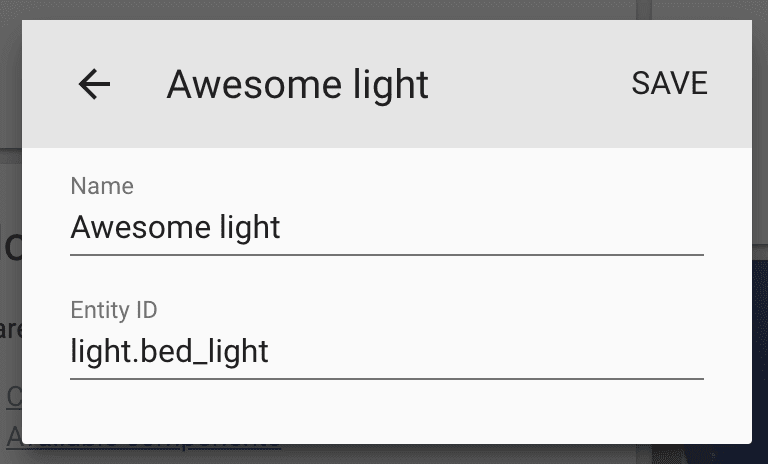 Screenshot of the new user interface to change entity IDs.
Screenshot of the new user interface to change entity IDs.
This release also includes a bunch more Tuya integrations thanks to @huangyupeng
New Platforms
- Add Tuya climate platform (@huangyupeng
- #15500 ) (tuya docs) (climate.tuya docs) (new-platform) - Add Tuya fan support (@huangyupeng
- #15525 ) (tuya docs) (fan.tuya docs) (new-platform) - Add Tuya cover and scene platform (@huangyupeng
- #15587 ) (tuya docs) (cover.tuya docs) (scene.tuya docs) (new-platform) - Add support for Tahoma Smoke Sensor (@fucm
- #15441 ) (tahoma docs) (binary_sensor.tahoma docs) (new-platform) - Add Brunt Cover Device (@eavanvalkenburg
- #15653 ) (cover.brunt docs) (new-platform) - Add spider thermostat (@peternijssen
- #15499 ) (climate.spider docs) (new-platform) - Add spider power plug component (@peternijssen
- #15682 ) (spider docs) (switch.spider docs) (new-platform) - Add support for P5 FutureNow light platform (@juhaniemi
- #15662 ) (light.futurenow docs) (new-platform) - Add Magicseaweed API support (@jcconnell
- #15132 ) (sensor.magicseaweed docs) (new-platform) - Add a component for Sisyphus Kinetic Art Tables (@jkeljo
- #14472 ) (sisyphus docs) (light.sisyphus docs) (media_player.sisyphus docs) (new-platform) - Add Genie Aladdin Connect cover component (@shoejosh
- #15699 ) (cover.aladdin_connect docs) (new-platform)
Release 0.75.1 - August 4
- Upgrade Adafruit-DHT to 1.3.3 (@superpuffin
- #15706 ) (sensor.dht docs) - Fix rfxtrx device id matching (@Danielhiversen
- #15819 ) (rfxtrx docs) - Fix custom panel and Hass.io panel (@balloob
)
Release 0.75.2 - August 6
- Upgrade voluptuous to 0.11.5 (@fabaff
- #15830 ) - Fix envisalink reconnect (@Cinntax
- #15832 ) (envisalink docs)
Release 0.75.3 - August 9
- Fix downgrade hassio cannot get refresh_token issue (@awarecan
- #15874 ) (hassio docs)
If you need help…
…don’t hesitate to use our very active forums or join us for a little chat
Reporting Issues
Experiencing issues introduced by this release? Please report them in our issue tracker
0.74: Tuya, Cloudflare DNS, Push Camera and Users UI
It’s time for Home Assistant 0.74! 🎉
This week we heard that Guido van Rossum, the founder of Python, is taking a permanent vacation as the leader of Python after being at the helm for almost 30 years. Guido has not been directly involved with Home Assistant. However he created Python and was part of the team that built asyncio, technologies that power the foundation of Home Assistant and what makes us so fast and robust. Under Guido’s guidance, the Python community has grown out to be very friendly and open. A great inspiration for us and other tech communities out there. Thanks for all you have done Guido!
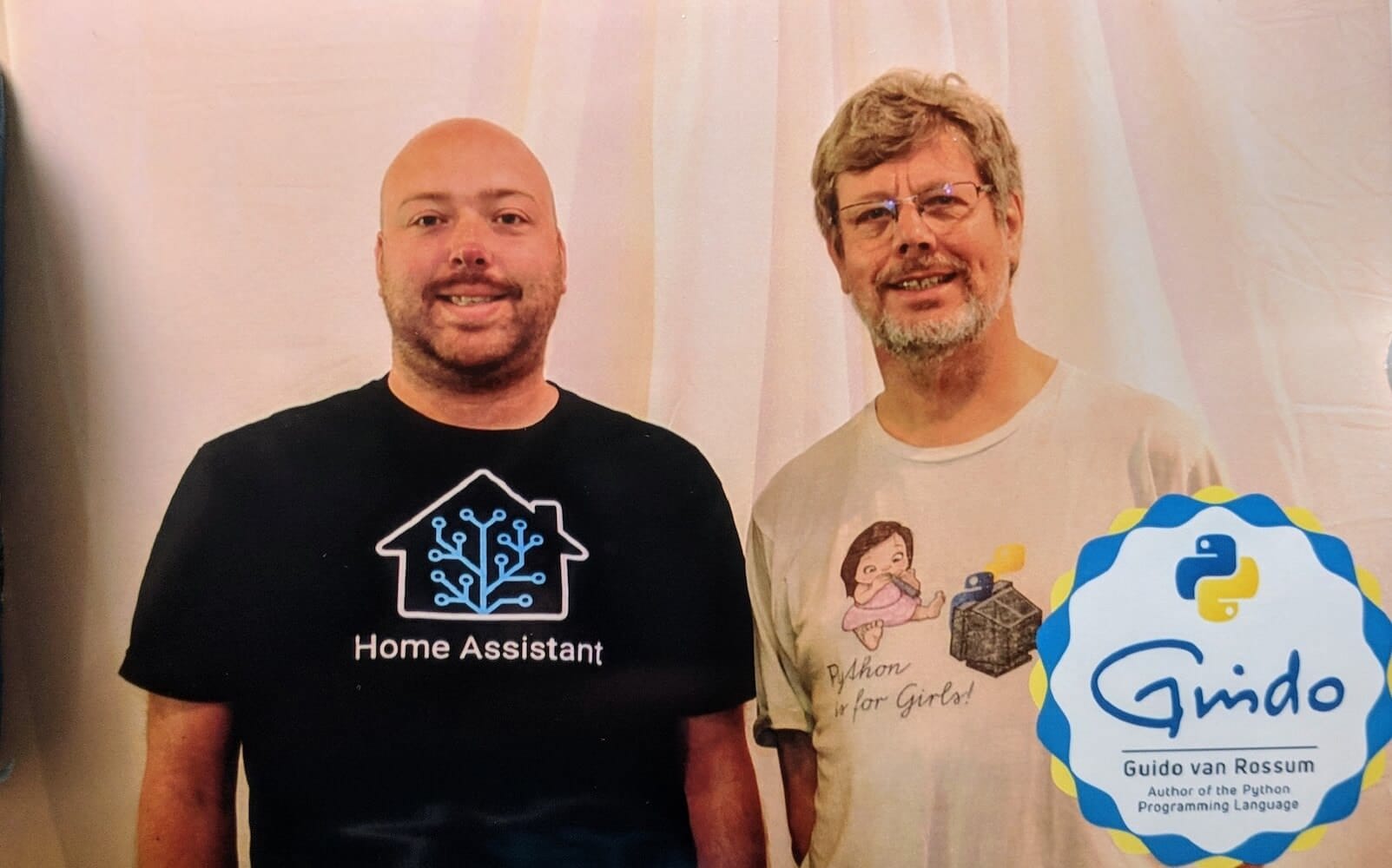 Paulus & Guido at PyCon US 2018
Paulus & Guido at PyCon US 2018
All right, back to Home Assistant. The last release introduced a tech preview of the new user system. The initial preview still required creating users via the command line. In the last two weeks, we’ve worked hard on adding support for an onboarding wizard and a user management interface. A walkthrough of the new features can be found below. Thanks to @awarecan
To try it out today, read these instructions. The user system is still in tech preview. We’ve moved fast to get where we are today. The next step is that we need to take a step back and look at the system as a whole to make sure it’s robust and ready for prime time.
We keep seeing great examples
To help our development and design teams, we’ve also introduced a Lovelace card gallery
Thanks to @c727
I’m happy to announce that this release introduces support for Tuya thanks to @huangyupeng
New Platforms
- Add Tuya component and switch support (@huangyupeng
- #15399 ) (tuya docs) (switch.tuya docs) (new-platform) - Add Tuya light platform (@huangyupeng
- #15444 ) (tuya docs) (light.tuya docs) (new-platform) - Added support for Duke Energy smart meters (@w1ll1am23
- #15165 ) (new-platform) - Added Push Camera (@dgomes
- #15151 ) (camera.push docs) (new-platform) - Add Cloudflare DNS component. (@ludeeus
- #15388 ) (cloudflare docs) (new-platform) - Add HomematicIP alarm control panel (@mxworm
- #15342 ) (alarm_control_panel docs) (homematicip_cloud docs) (alarm_control_panel.homematicip_cloud docs) (new-platform)
Release 0.74.1 - July 24
- Bugfix HomeKit name and serial_number (@cdce8p
- #15600 ) (homekit docs) - Use case insensitive comparison for Sonos model check (@amelchio
- #15604 ) (media_player.sonos docs) - Frontend component should auto load auth coomponent (@awarecan
- #15606 ) (frontend docs) - Cast/Sonos: create config entry if manually configured (@balloob
- #15630 ) (cast docs) (sonos docs)
If you need help…
…don’t hesitate to use our very active forums or join us for a little chat
Reporting Issues
Experiencing issues introduced by this release? Please report them in our issue tracker