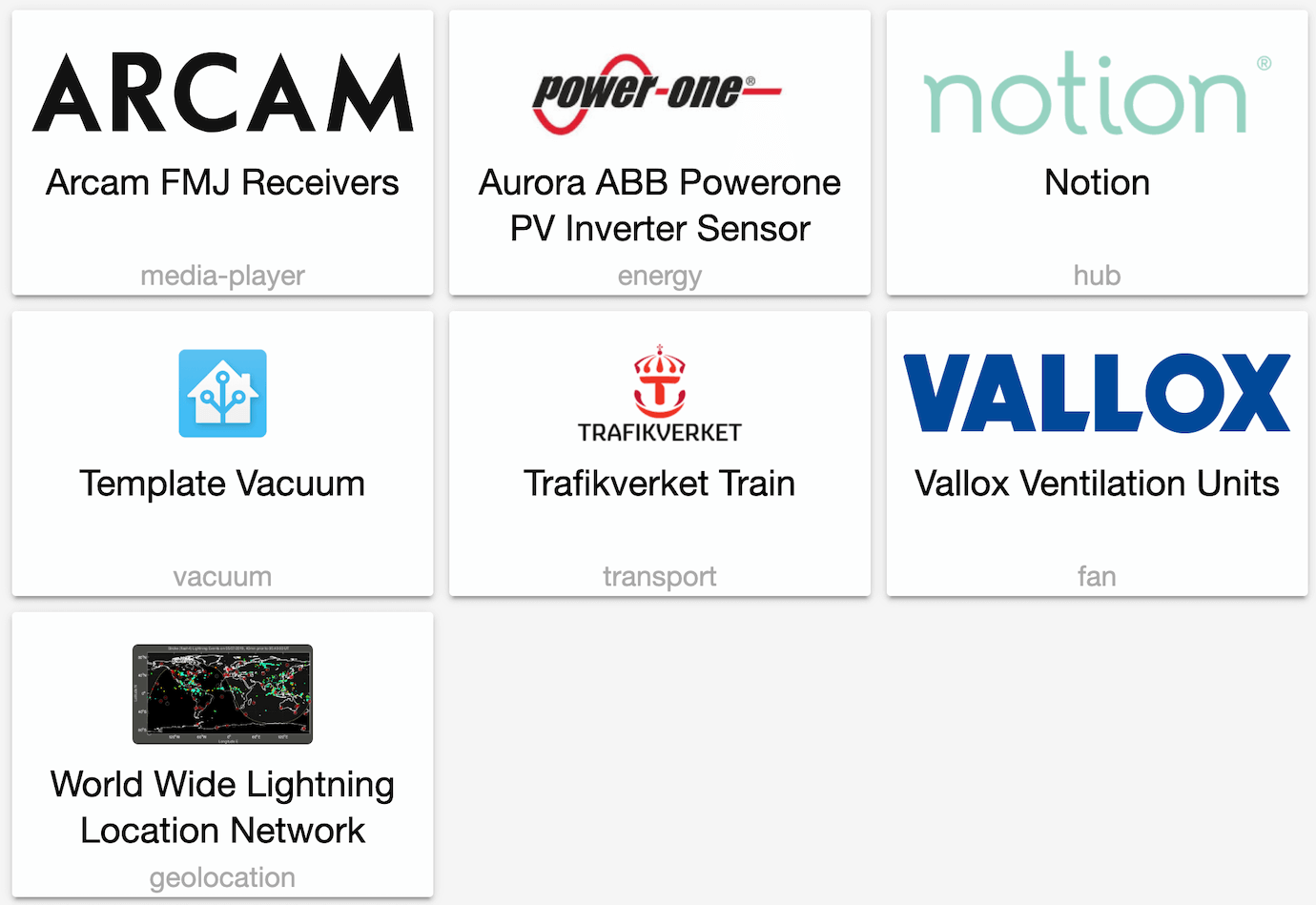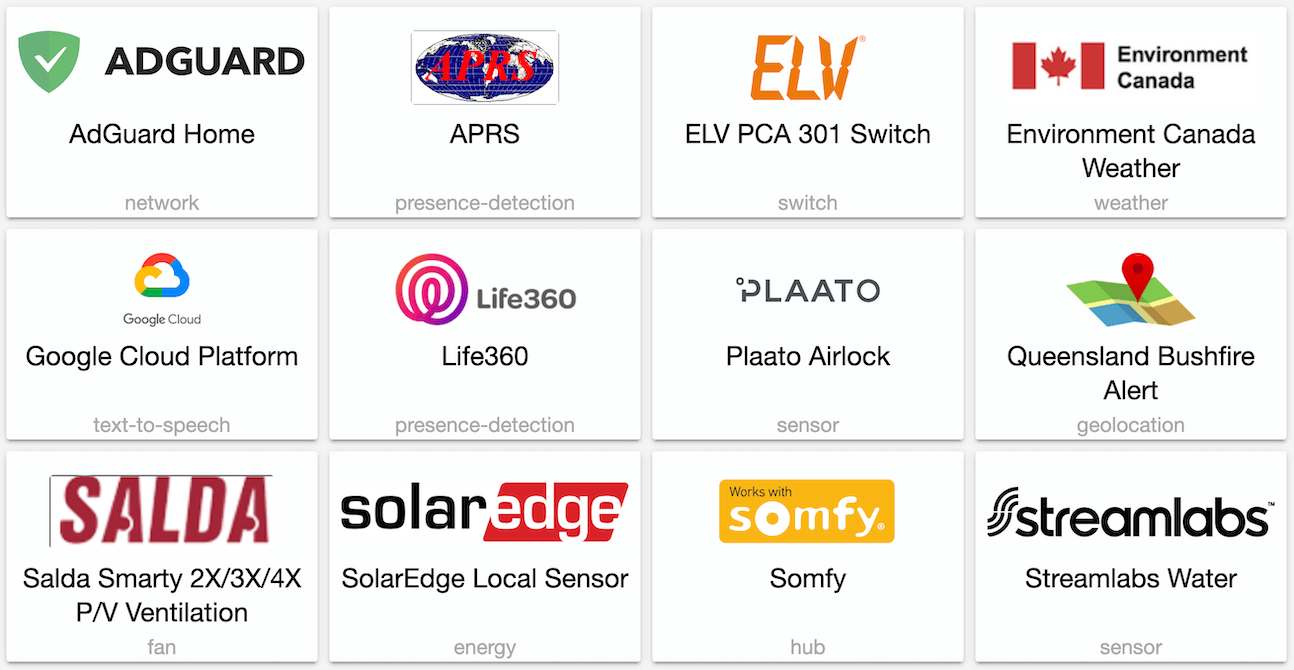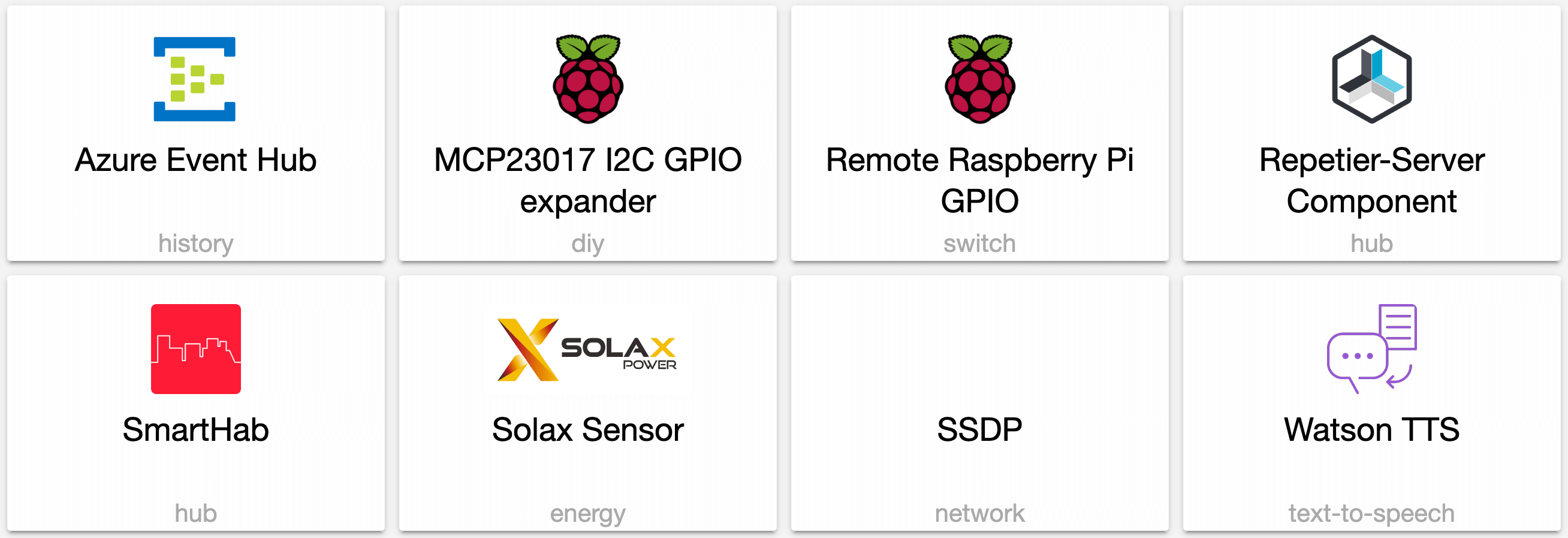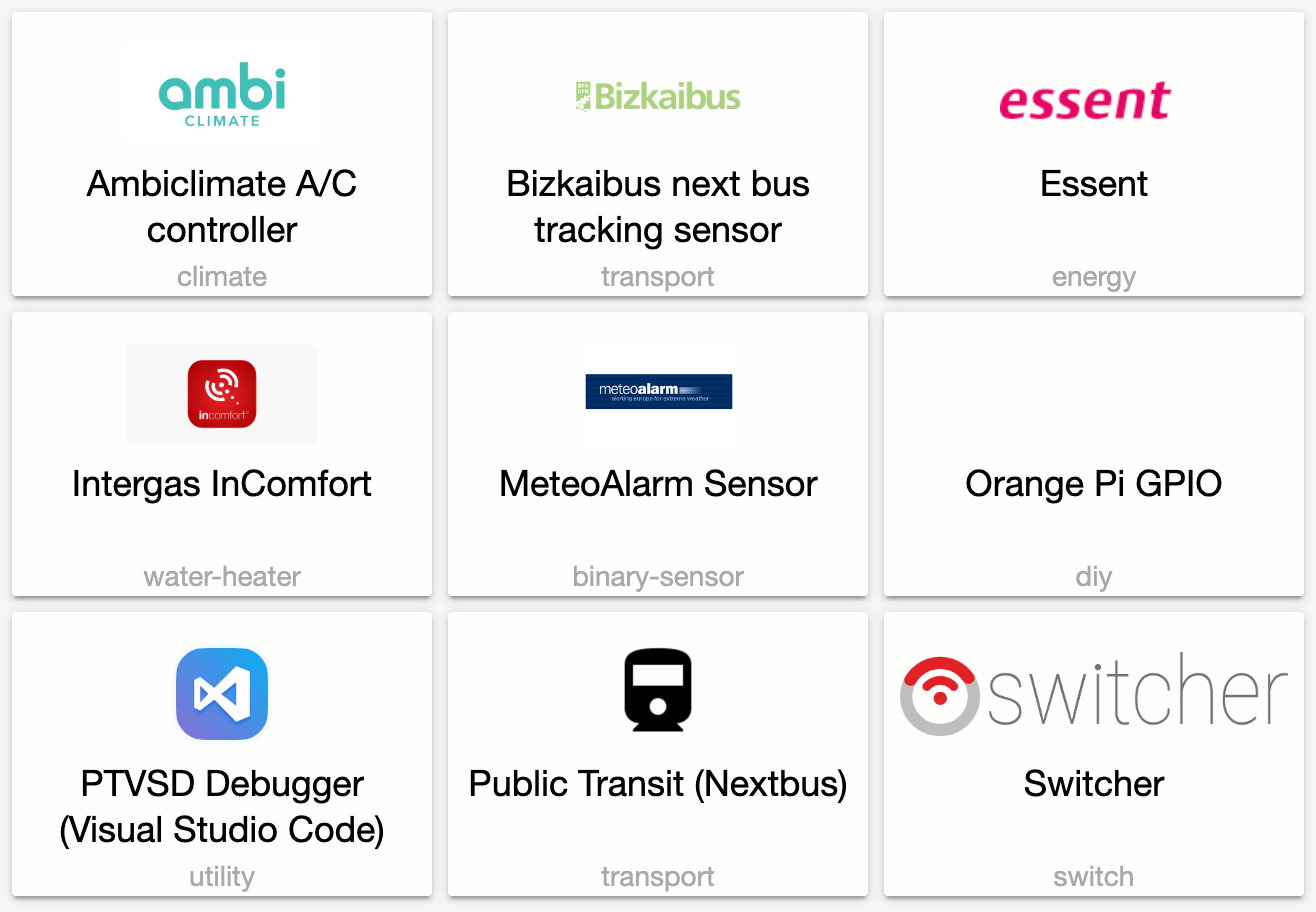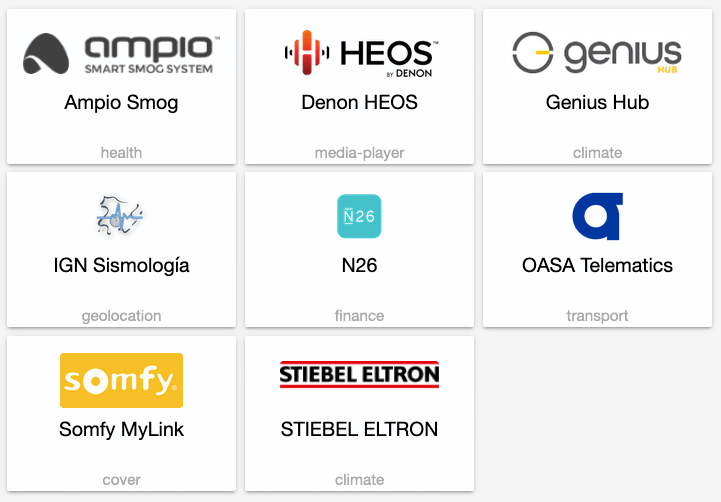Blog
Home Assistant Cast

Home automation itself has never been a goal of Home Assistant. Instead, it’s a tool that allows us to have technology improve our life, and that of the people around us. I wrote about this 3,5 years ago, and it’s been our guiding principle in building out Home Assistant.
Today we’re introducing Home Assistant Cast to help with this. With Home Assistant Cast, people in your house can have quick access to see the state of your house and its residents, and quickly adjust the most important settings. This is achieved by running on Chromecast powered screens that you already have throughout your house: your Google Nest Hubs and TVs.
You can launch Home Assistant Cast by going to the Home Assistant Cast launcher website. It works with any version of Home Assistant released in the last year. Home Assistant Cast can show any Lovelace view, including support for custom cards and themes. Got no Lovelace configuration? Don’t worry, we’ll generate a view and show that instead.
For a demo, also check out the Home Assistant Cast launcher. If you have any questions, make sure to check the Frequently Asked Questions.
How it works
You need to authorize Home Assistant Cast to access your Home Assistant instance. Once it’s authorized, you can start Home Assistant Cast on your Chromecast device. Next, your Chromecast device will set up a direct connection to your Home Assistant instance and give you the option to pick a view to display.
Home Assistant Cast can:
- Render Lovelace views, including custom cards.
- Stream real-time data to make sure that the UI always shows the latest state of your house.
- Navigate between views using navigate actions inside an entities card or using weblinks.
- Instantly update the casted Lovelace UI when you update your Lovelace configuration.
About touch
We have been able to get touch controls working on the Google Nest Hub and other Google Assistant devices with a screen. The available configuration options to indicate that we’re a touch-optimized app did not work
There is no guarantee that touch controls will keep working, it might be blocked. It might stop this week, next month, next year, or it keeps working forever.
I hope that by releasing it with touch controls enabled, we can show Google that this is something that people want, and are willing to invest in for just this reason.
To make sure everyone sees it, I encourage people to share photos and videos of Home Assistant Cast in action on Twitter, Facebook, YouTube and other social media with the hashtag #homeassistantcast. Let’s share the love!
Coming soon and future plans
On August 7, Home Assistant 0.97 will be released. This release will allow launching Home Assistant Cast from the Home Assistant frontend. You can do this by including a new cast row that can be placed inside an entities card.
# Example entities card configuration
type: entities
entities:
- type: cast
name: Lights
# The path of the view (or number)
view: lights
hide_if_unavailable: true
This is the first release of Home Assistant Cast, and so we focused on the minimum that was worthy of a release. We still have some more things planned:
- Allow starting Home Assistant Cast from Home Assistant itself (not a browser), as part of an automation or script. This is live now since Home Assistant 0.99.
- Use Home Assistant Cast as a text-to-speech target (inspired by lovelace-browser-commander by @thomasloven
).
Piwheel issues with older versions of Raspbian/Hassbian
If you are using Hass.io, Docker or a distro based on Debian Buster this does not apply to you.
After upgrading to Home Assistant version 0.96.0, some users started seeing errors like this:
ImportError: /usr/lib/arm-linux-gnueabihf/libssl.so.1.1: version `OPENSSL_1_1_1' not found (required by /srv/homeassistant/lib/python3.7/site-packages/cryptography/hazmat/bindings/_openssl.abi3.so
And all integrations that communicated with SSL (https) stopped working.
This applies if you have one of these installations with a manual installation or with Hassbian:
- Raspbian Jessie
- Raspbian Stretch
The reason for this, is the way piwheels determines the OS version you have by looking at the Python version that is in use.
@frenck
There are two potential solutions for this issue, where option 1 are considered the best of them.
Option 1
Upgrade your distribution to Debian Buster.
NB!: This option will upgrade your entire system and might negatively affect other things you might have running.
Before you continue with this, you should make sure that you have a recent backup of your system.
Steps
- Change
stretchorjessietobusterin these files:/etc/apt/sources.list/etc/apt/sources.list.d/raspi.list/etc/apt/sources.list.d/hassbian.list
- Run
sudo apt-get update - Run
sudo apt-get -y dist-upgrade - Run
sudo reboot
Option 2
Disable piwheels prebuilt packages.
This option is a faster method initially, but it has the huge drawback of having to compile the packages locally. You should only use this option if you run other things on your system that will not work if you use the first option.
Steps
-
edit
/etc/pip.confand comment out the line containing piwheels, like this:[global] # extra-index-url=https://www.piwheels.org/simple -
Run
source /srv/homeassistant/bin/activate -
Run
pip uninstall cryptography -
Run
pip install --no-cache cryptography==2.7 -
Run
deactivate
0.96: Notion, updated sidebar, advanced mode
It’s time for Home Assistant 0.96. It’s a great release, but we also made some changes, so please pay attention.
Last release that supports Python 3.5
This will be the last release that supports Python 3.5. Home Assistant 0.97 will require at least Python 3.6. If you are using Hass.io or Docker, you will not have to do anything. If you are running Hassbian, upgrade instructions are here
Home Assistant has adopted a new Python support strategy
Pimp my Sidebar
The sidebar has gotten an improved look! Idea started with a mockup by @JuanMTech on Twitter
On mobile devices the sidebar will behave like it previously did. Check the demo for a preview.
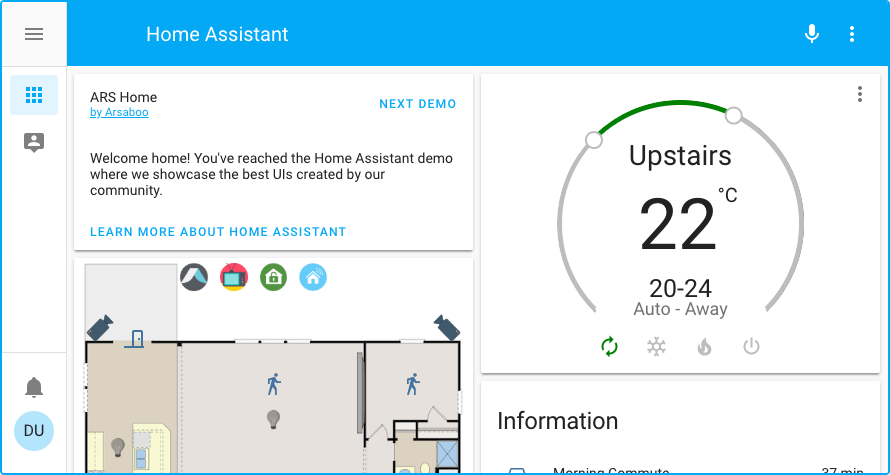 Screenshot of the demo with the new sidebar. Click to open.
Screenshot of the demo with the new sidebar. Click to open.
Climate
This release includes a major clean up of our climate integration, correcting some architectural flaws from the past. The goal of this clean up was to a better job at providing an abstraction layer that fits many devices. This will improve compatibility with services that interact with Home Assistant (like Alexa/Google) and will allow us to make sure the UI works for everyone. We’ve done a lot of testing during the beta, but there might still be things that don’t work as expected. If you notice anything, please report by opening a bug report
For a breakdown of what was driving the change, check our blog post on the dev blog.
The following things have been changed:
-
operation_modehas been renamed tohvac_modeto emphasize what the mode is for. - We split HVAC mode
autointoautoandheat_cool. If it’sheat_cool, the user has set a temperature range the device has to use heating and cooling to stay within. Auto mode is now limited to devices that are running on a schedule or AI. - The state of a climate entity is now always equal to the HVAC mode.
-
hvac_actionis introduced for integrations that know the current action: heating, cooling, idle. -
set_away_modeandset_hold_modehave been merged intoset_preset_mode. So instead ofturn_away_mode_on(), we will now callset_preset_mode("away"). - The
is_onproperty has been removed. If a device is able to turn off, it should include the HVAC modeHVAC_MODE_OFF. - Property names have been aligned, anything ending with “_list” is now named “_modes”.
- Integrations are only allowed to represent functionality that is present in the API. It is not allowed to add your own fake away mode.
Huge thanks to @pvizeli
Advanced mode
As part of Home Assistant 1.0 effort, we’re simplifying the default user interface. We’re doing this by hiding certain configuration options like the customize panel behind a new “advanced mode” toggle. You can find this toggle on your profile page.
Advanced mode is only available to admin users and is a per-user setting. Enabling it for yourself won’t enable it for other admins.
In other news…
Raspberry Pi 4 support has arrived in beta. @pvizeli
Big shout out to @frenck
Last week @balloob
The Home Assistant code repository on GitHub
The Home Assistant Podcast has published episode 53
@isabellaalstrom
Redid my whole layout for the @home_assistant
— Isa (@teachingbirds) July 16, 2019dashboard yesterday on a whim. "Nest hub inspired", I call it. 😄 I like it a lot! Feels put together and less messy. pic.twitter.com/8pmA5CWKev
New Integrations
- Add Trafikverket train component (@endor-force
- #23470 ) (trafikverket_train docs) (new-integration) - Add integration for Vallox Ventilation Units (@andre-richter
- #24660 ) (vallox docs) (new-integration) - Add support for aurora ABB Powerone solar photovoltaic inverter (@davet2001
- #24809 ) (aurora_abb_powerone docs) (new-integration) - Add support for arcam fmj receivers (@elupus
- #24621 ) (arcam_fmj docs) (new-integration) - Add support for Notion Home Monitoring (@bachya
- #24634 ) (notion docs) (new-integration) - Add support for World Wide Lightning Location Network (@bachya
- #25001 ) (new-integration)
New Platforms
- Add template vacuum support (@luukd
- #22904 ) (template docs) (new-platform) - Fronius (solar energy and inverter) component (@nielstron
- #22316 ) (sensor docs) (new-platform) - New scanner device tracker and ZHA device tracker support (@dmulcahey
- #24584 ) (device_tracker docs) (zha docs) (new-platform) - [climate] Bugfix honeywell misleading error message (@zxdavb
- #25048 ) (evohome docs) (honeywell docs) (new-platform) - [climate] Add water_heater to evohome (@zxdavb
- #25035 ) (evohome docs) (beta fix) (new-platform) - [Climate] Hive Add water heater Component post the refresh of the climate component. (@KJonline
- #25148 ) (hive docs) (beta fix) (new-platform)
Release 0.96.1 - July 18
- Show off value (@pvizeli
- #25236 ) - Fix eq3btsmart (@pvizeli
- #25238 ) (eq3btsmart docs) - Make presets prettier (@cgtobi
- #25245 ) (netatmo docs) - Fix the unit of measurement for ecobee climate (@cgtobi
- #25246 ) (ecobee docs) - ecobee Preset Fix (@geekofweek
- #25256 ) (ecobee docs) - Update CT80 Humidity call (@zombielinux
- #25258 ) (radiotherm docs) - Restore SmartThings A/C on/off services (@andrewsayre
- #25259 ) (smartthings docs) - Add hvac modes back to opentherm (@balloob
- #25268 ) (opentherm_gw docs) - Added states and modes for zwave climate (@stboch
- #25274 ) (zwave docs)
Release 0.96.2 - July 19
- Fix fritzbox climate HVAC mode / temperature (@cgtobi
- #25275 ) (fritzbox docs) - Fixed python-wink method names (@w1ll1am23
- #25285 ) (wink docs) - [climate] Correct honeywell supported_features (@zxdavb
- #25292 ) (honeywell docs) - Fix HM with use wrong datapoint for off (@pvizeli
- #25298 ) (homematic docs) - Fix plant error when adding new value (@cgtobi
- #25302 ) (plant docs)
Release 0.96.3 - July 21
- temporary patch to fix KNX climate devices (@farmio
- #25356 ) (knx docs) - Restore sensiobo turn on/off methods (@balloob
- #25321 ) (sensibo docs) - Update zwave climate mappings (@eyager1
- #25327 ) (zwave docs) - Restore Daikin A/C on/off services (@fredrike
- #25332 ) (daikin docs) - Fix for hvac_modes list being null (@schmic
- #25347 ) (zwave docs) - add available to device info (@dmulcahey
- #25349 ) (zha docs) - Fix preset service call (@cgtobi
- #25358 ) (netatmo docs) - Improve geniushub logging and bump client (@zxdavb
- #25359 ) (geniushub docs) - Introduce PRESET_NONE for climate (@balloob
- #25360 ) - bump quirks version (@dmulcahey
- #25362 ) (zha docs) - Fix ESPHome climate migration (@OttoWinter
- #25366 ) (esphome docs) - fix remove and re-add scenario (@dmulcahey
- #25370 ) (zha docs) - change and condition to or condition (@dmulcahey
- #25374 ) - Add Netatmo climate battery level (@cgtobi
- #25143 ) (netatmo docs)
Release 0.96.4 - July 23
- Fix Netatmo climate battery level (@cgtobi
- #25165 ) (netatmo docs) - Tweak evohome migration (@zxdavb
- #25281 ) (evohome docs) - Bump pyatmo version to 2.1.2 (@cgtobi
- #25296 ) (netatmo docs) - [climate] Bugfix/Tweak honeywell migration (@zxdavb
- #25369 ) (honeywell docs) - Update Daikin preset modes (@fredrike
- #25395 ) (daikin docs) - Update pysonos to 0.0.22 (@amelchio
- #25399 ) (sonos docs) - [climate] Correct evohome hvac_action (@zxdavb
- #25407 ) (evohome docs)
Release 0.96.5 - July 25
- Bump geniushub client (@zxdavb
- #25458 ) (geniushub docs) - Allow cors for static files (@balloob
- #25468 ) (http docs) - Fix Nest turning off eco (@balloob
- #25472 ) (nest docs)
If you need help…
…don’t hesitate to use our very active forums or join us for a little chat
Reporting Issues
Experiencing issues introduced by this release? Please report them in our issue tracker
Home Assistant Cast (preview)
Today is my birthday. I’m turning 33. And to celebrate, I want to share a preview of a project that I have been working on: Home Assistant Cast. It’s the Home Assistant Lovelace interface, but for Cast-enabled devices like Chromecasts or Google Assistant devices with screens.
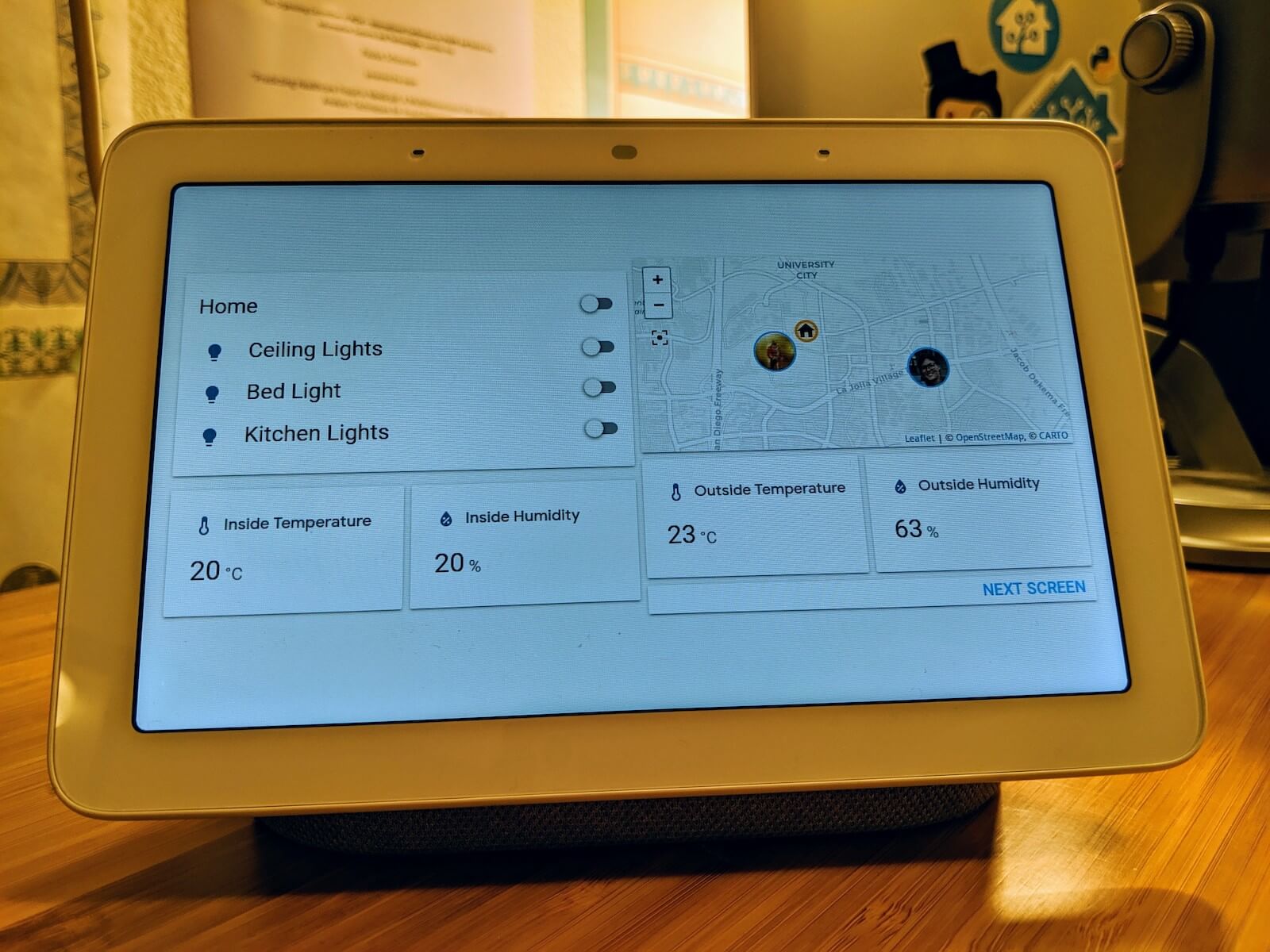 Photo of the Google Nest Hub running the Home Assistant Cast interface.
Photo of the Google Nest Hub running the Home Assistant Cast interface.
It will work with any Cast enabled device, and if available, will allow the user to use the touch screen to interact with the interface. The interface is built with Lovelace, so it’s the same powerful features and real-time interaction that you are used to today.
Chromecast apps are usually launched from a browser or a mobile app on Android or iOS. But we wouldn’t be Home Assistant if we had just one solution. Home Assistant has been integrated with Chromecasts for over 5 years. This means that you will be able to launch Home Assistant Cast as part of your automations. For example, you will be able to show information on your TV if a visitor has been detected at the frontdoor. Nice!
For a full demo walkthrough of how it works, check the video below:
0.95: AdGuard, Life360, Plaato Airlock
It is time for release 0.95, and guess what? It’s good! First things first, did you see the new Raspberry Pi 4
Talking about Hass.io support, we’ve received ours and work to add support will start shortly 🚀. Since we’re discussing Raspberry Pi’s, can we talk SD cards really quick? Quality matters. When you buy SD Cards get the pro variants, preferably the ones that are class A1
LOOK WHAT WE HAVE HERE 😍 pic.twitter.com/HrEu1a272Y
— Pascal Vizeli (@pvizeli) June 26, 2019
RV Assistant
Home Assistant is not just limited to homes. Recently we had a boat owner on Home Assistant podcast episode 48
With this release, we’re making integrating Home Assistant into moving vehicles so much easier. In the last release, we introduced support for the core config to be updated without restarting Home Assistant. This release brings it a step further and introduces a new service homeassistant.set_location. With this service, you can automatically change the location that Home Assistant is located. Once updated, it automatically updates all the things that rely on the location, like your sunset triggers and your current weather (only Met supported now).
AdGuard Home - local ad-and-tracker blocking
Here at Home Assistant, we’re big fans of privacy and we’re always working on improving it. So this brings us to AdGuard
- One-click install the AdGuard add-on from the Community Hass.io Add-ons
. - Home Assistant automatically detects the Hass.io add-on and offers to set it up. (It works with standalone installs too, see the AdGuard integration documentation on how to configure it.)
- DONE!
One cool new feature: because parental control is now available as a switch, you can control AdGuard via Alexa and Google: “Hey Google, turn on parental control” 😲.
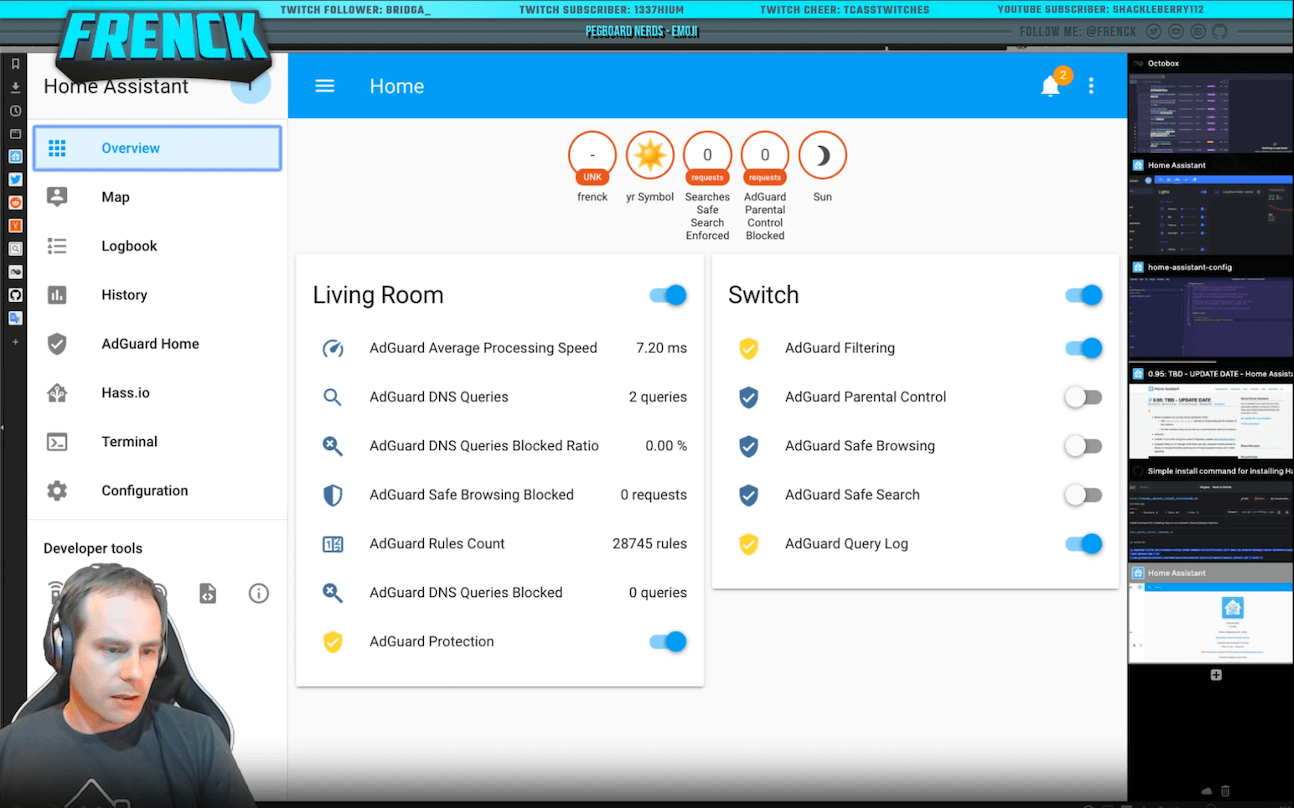
Life360
More goodies. Keep paying attention as we’re not done yet. Also new in 0.95 is the Life360 integration thanks to the hard work by @pnbruckner
If you are migrating from the custom integration, please read the instructions.
Improved Alexa integration
One more thing… This release improves the Home Assistant Cloud Alexa integration. Just like Google Assistant, it is now possible to manage which entities are exposed to Amazon via the user interface. Alexa actually offers some cool features around this. Any change you make is instantly reflected inside Alexa. Add an entity? Control it instantly via Alexa.
However, we didn’t stop there. The manual installations of Alexa has had optional proactive state reporting since earlier this year, and this is now available for Home Assistant Cloud users too. If you choose to opt-in to this, every state change of your exposed entities is sent to Amazon as soon as they happen. It allows Amazon Echos with displays, to instantly reflect the state and allows you to create routines inside Amazon powered by your Home Assistant entities.
More icons available
Austin Andrews
Released `v3.7.95` to NPM/CDN. 100 new icons! 🧙♂️ Preview: https://t.co/N02X3rnQ8N
— Material Icons (@MaterialIcons) June 22, 2019Read more: https://t.co/CHQ3TEdVM2 #MaterialDesign #OpenSource pic.twitter.com/LlWy8RfFVu
Noteworthy backward-incompatible changes
For the last couple of releases, we’ve been printing warnings if your configuration contained invalid slugs or extra keys. Starting with this release, these warnings are now errors. No procrastination anymore, you’ll need to fix it now.
We have also realized that the default database clean up task never automatically ran as intended. Instead of running every night, cleaning up your history so that it only contains the last 10 days, it never ran. Oopsie. We’ve fixed it in this release, so now the defaults kick in. Want to adjust how much history you want to retain? Check the docs.
New Integrations
- Adds AdGuard Home integration (@frenck
- #24219 ) (adguard docs) (new-integration) - SolarEdge Local Component (@drobtravels
- #23996 ) (solaredge_local docs) (new-integration) - Google Cloud Platform component (TTS) (@lufton
- #23629 ) (google_cloud docs) (new-integration) - Life360 integration (@pnbruckner
- #24227 ) (life360 docs) (new-integration) - Adds integration for Plaato Airlock (@JohNan
- #23727 ) (plaato docs) (new-integration) - Queensland bushfire alert feed platform (@exxamalte
- #24473 ) (qld_bushfire docs) (new-integration) - Vlc telnet (@rodripf
- #24290 ) (vlc_telnet docs) (beta fix) (new-integration)
New Platforms
- Add LCN scene platform (@alengwenus
- #24242 ) (lcn docs) (new-platform) - Add Environment Canada weather, sensor, and camera platforms (@michaeldavie
- #21110 ) (environment_canada docs) (new-platform) - Support for Salda Smarty XV/XP Ventilation Unit (@z0mbieprocess
- #21491 ) (smarty docs) (new-platform) - Add support for ZHA door locks #2 (@presslab-us
- #24344 ) (zha docs) (new-platform) - Somfy open api (@tetienne
- #19548 ) (somfy docs) (new-platform) - Add APRS device tracker component (@PhilRW
- #22469 ) (aprs docs) (new-platform) - Camera platform for buienradar imagery (@ties
- #23358 ) (buienradar docs) (new-platform) - Add incomfort sensor and binary_sensor (@zxdavb
- #23812 ) (incomfort docs) (new-platform) - Added ELV PCA 301 smart emeter switch (@majuss
- #23300 ) (elv docs) (new-platform)
Release 0.95.1 - June 26
- Fix life360 exception when no location provided (@pnbruckner
- #24777 ) (life360 docs) - Pubnub to 1.0.8 (@w1ll1am23
- #24781 ) (wink docs) - Catch uncaught Alexa error (@balloob
- #24785 ) (cloud docs)
Release 0.95.2 - June 28
- Fix netatmo weatherstation setup error (@cgtobi
- #24788 ) (netatmo docs) - Update azure-pipelines-release.yml for Azure Pipelines (@pvizeli
- #24800 ) - Make sure entity config is never none (@balloob
- #24801 ) (google_assistant docs) - Bump ZHA quirks module (@dmulcahey
- #24802 ) (zha docs) - Fix another Life360 bug (@pnbruckner
- #24805 ) (life360 docs) - Fix calling empty script turn off (@balloob
- #24827 ) (script docs)
Release 0.95.3 - June 28
- Alexa sync state report (@balloob
- #24835 ) (cloud docs)
Release 0.95.4 - June 28
- Improve autodiscovered yeelights model detection (@zewelor
- #24671 ) (yeelight docs) - Guard for None entity config (@balloob
- #24838 ) (alexa docs) (cloud docs)
If you need help…
…don’t hesitate to use our very active forums or join us for a little chat
Reporting Issues
Experiencing issues introduced by this release? Please report them in our issue tracker
0.94: SmartHab, Watson TTS, Azure Event Hub
It is time for the 0.94 release and there is some seriously good stuff in this release. We’re working hard on polishing everything and getting ready for the big Home Assistant 1.0 release. And we’re getting closer. So close actually, that this is the first release that can be installed and configured without touching a text editor! Onboard, configure integrations, manage automations and scripts all from the UI.
This milestone has been achieved thanks to the hard work by @emontnemeryconfiguration.yaml, which will take precedent when defined. This means that it is a non-breaking change. Core config is now set during onboarding and can be edited in the general page of the config panel.
Another cool new feature is the total revamp of how you manage which entities are exposed to Google Assistant via Home Assistant Cloud. From the cloud UI you can now click “Manage Entities” and you are brought to the Google Assistant entity manager. From here you can enable which entities are exposed and, if you deem appropriate, choose to disable the two factor authentication on your garage door (the asking for a pin).
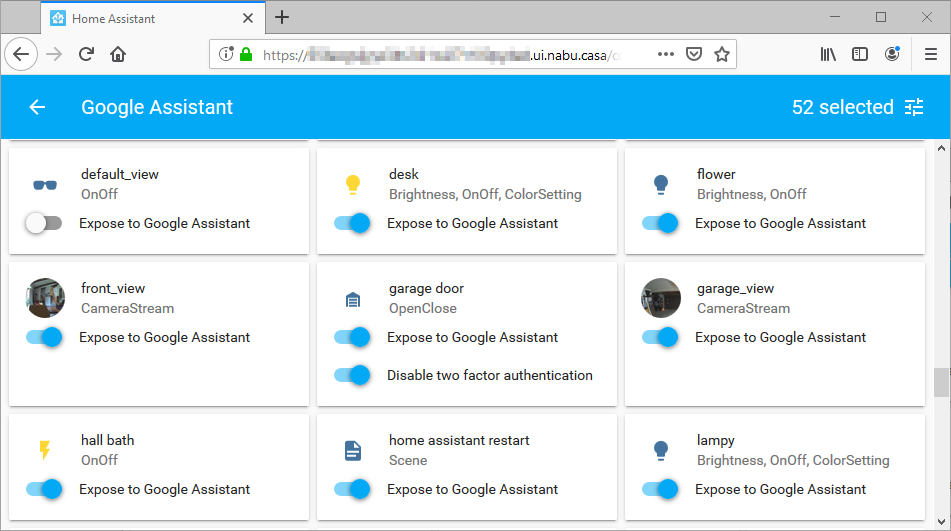 Screenshot of the new user interface to manage which entities are exposed to Google Assistant.
Screenshot of the new user interface to manage which entities are exposed to Google Assistant.
0.93: Essent, AmbiClimate, VS Code debugging
It’s time for our 0.93 release and it is a whopping cool one. It’s a day later than usual as I am travelling. Frenck
Last week we also wrote about our updated plans for Home Assistant for this year. If you haven’t read it yet, worth the read!
If you are a Nest user, we have some sad news: Google announced that they are shutting down the Nest API at the end of August. This will cause Nest hardware to no longer work with Home Assistant (╯°□°)╯︵ ┻━┻. Update: they have changed their plans, will only impact new users.
As always, this release is accompanied by a new episode of the Home Assistant podcast
Pascal has updated the way we are building Hass.io. It is now keeping the build up to date while we develop Home Assistant, which means that the Hass.io build was ready before the release blog post was up!
What is that?
— Pascal Vizeli (@pvizeli) May 16, 2019
🤪 pic.twitter.com/hRb60sSDeK
Home Assistant 1.0
As we mentioned in our updated plans post, we’re working hard on Home Assistant 1.0. Over the next releases we will work on polishing the UI, the backend architecture, and everything in between.
One of the new things that we introduced is a new step in our onboarding allowing users to set up integrations. We will automatically highlight discovered integrations. Once the user finishes the onboarding flow, entities will be automatically grouped by the areas that they are in. Neat!
We’ve also been working on polishing parts of our config UI. The automation editor will now show all automations, the last time they got triggered, and allow users to enable/disable them.
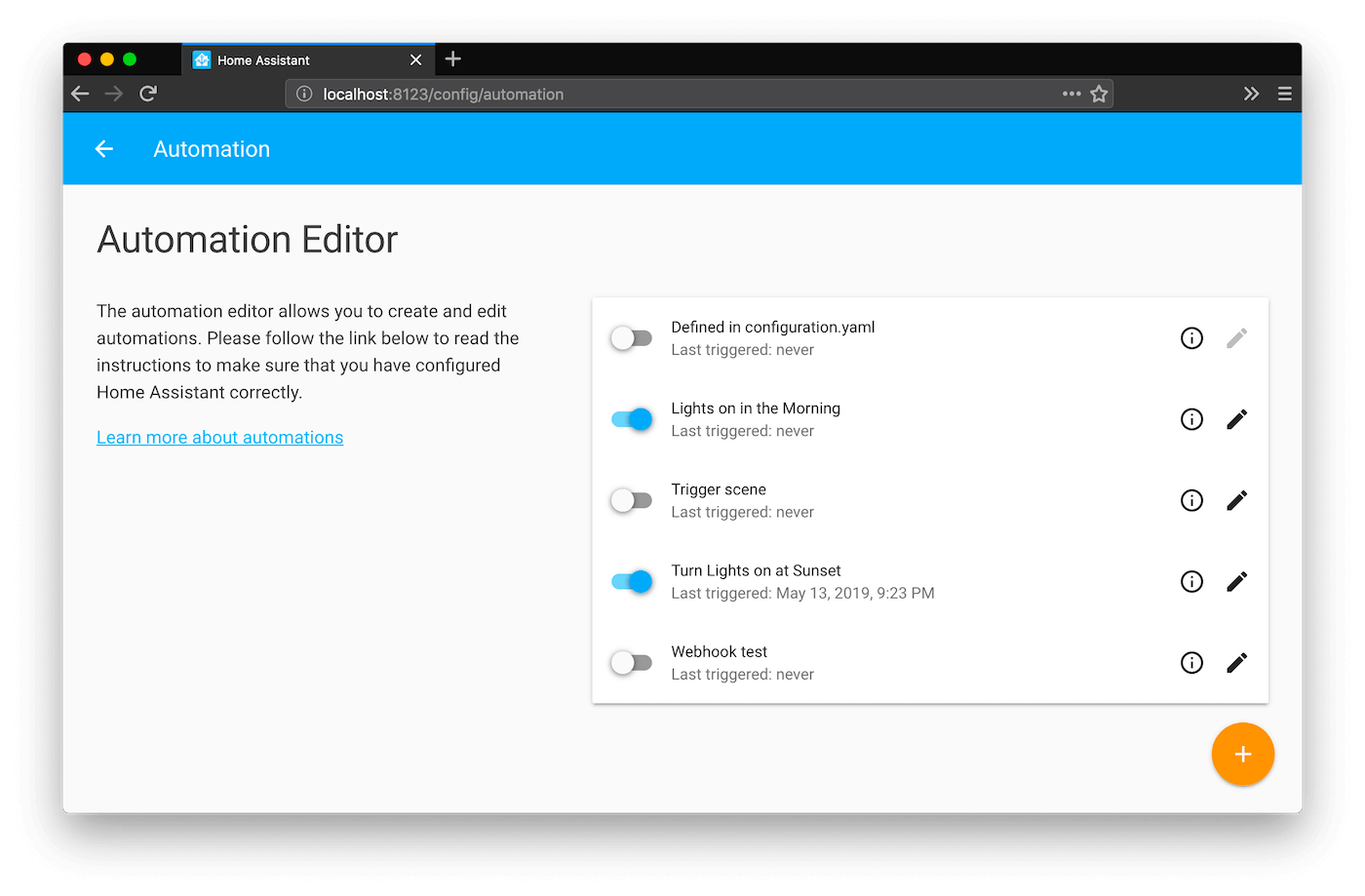 Screenshot of the updated automation editor.
Screenshot of the updated automation editor.
Sonos
The Sonos integration has a number of changes in this release, some of them breaking existing configuration.
First, the Sonos custom services have been moved to the sonos domain. The new service names are as follows:
-
sonos.join(before:media_player.sonos_join) -
sonos.unjoin(before:media_player.sonos_unjoin) -
sonos.snapshot(before:media_player.sonos_snapshot) -
sonos.restore(before:media_player.sonos_restore) -
sonos.set_sleep_timer(before:media_player.sonos_set_sleep_timer) -
sonos.clear_sleep_timer(before:media_player.sonos_clear_sleep_timer) -
sonos.update_alarm(before:media_player.sonos_update_alarm) -
sonos.set_option(before:media_player.sonos_set_option)
The last four of those services no longer target all entities by default since that is usually a mistake. The entity_id attribute is thus becoming mandatory for those services. If you really do want to target all you can use entity_id: all.
Next, YAML configuration of Sonos under the media_player: key is no longer accepted. While auto-configuration through the Integrations UI is now the preferred way, static configuration can still be specified under a sonos: key, for example:
sonos:
media_player:
hosts:
- 192.0.2.25
- 192.0.2.26
For those of you that like to power down your Sonos, Home Assistant should now handle that without logging errors. Also, speakers that are powered on will be added to Home Assistant without needing a restart.
New Integrations
- Adds Orange Pi GPIO platform (@pascallj
- #22541 ) (orangepi_gpio docs) (new-integration) (new-platform) - Essent sensor (@TheLastProject
- #23513 ) (essent docs) (new-integration) (new-platform) - Ptvsd debugger component. (@Swamp-Ig
- #23336 ) (new-integration) - Ambiclimate (@Danielhiversen
- #22827 ) (ambiclimate docs) (new-integration) (new-platform) - Add Intergas InComfort Lan2RF gateway (@zxdavb
- #23736 ) (incomfort docs) (new-integration) (new-platform)
New Platforms
- Adds Orange Pi GPIO platform (@pascallj
- #22541 ) (orangepi_gpio docs) (new-integration) (new-platform) - Added component named switcher_kis switcher water heater integration. (@TomerFi
- #22325 ) (switcher_kis docs) (new-platform) - MQTT Vacuum State Device (@pszafer
- #23171 ) (mqtt docs) (new-platform) - Add new nextbus sensor (@ViViDboarder
- #20197 ) (nextbus docs) (new-platform) - Add sensor support for dyson 2018 models (@etheralm
- #22578 ) (dyson docs) (new-platform) - Add Bizkaibus, Biscays (Spain) bus service component (@UgaitzEtxebarria
- #22934 ) (bizkaibus docs) (new-platform) - Added new binary sensor meteoalarm to get weather alerts in Europe (@rolfberkenbosch
- #23663 ) (meteoalarm docs) (new-integration) (new-platform) - Add water_heater to geniushub, bump client library (@zxdavb
- #23384 ) (geniushub docs) (new-platform) - New cover platform for ADS integration (@carstenschroeder
- #23377 ) (ads docs) (new-platform)
Release 0.93.1 - May 17
- Fix Hassio-version for Azure Pipelines (@pvizeli
- #23895 ) - Update Honeywell warning (@balloob
- #23913 ) (honeywell docs) - Switch media player to SWITCH type (@elupus
- #23914 ) (google_assistant docs) - Fix problem with cameras that don’t support time (@karlkar
- #23924 ) (onvif docs)
Release 0.93.2 - May 22
- Fix auto version update Hass.io (@pvizeli
- #23935 ) - Bump pytraccar (@ludeeus
- #23939 ) (traccar docs) - Fixes issue with multiple alerts (@ludeeus
- #23945 ) (alert docs) - Setup integration dependencies before loading it (@aerialls
- #23957 ) - Make Discord payload data key not required (@cyrosy
- #23964 ) (discord docs) - upgrade broadlink library (@Danielhiversen
- #23966 ) (broadlink docs)
If you need help…
…don’t hesitate to use our very active forums or join us for a little chat
Reporting Issues
Experiencing issues introduced by this release? Please report them in our issue tracker
[Update: new users only] Nest to turn off their API
Update May 16: Nest just announced in a blog post
Currently each Home Assistant user is required to create their own developer account to configure their Nest integration. We will reach out to Nest to see if we can become a partner so that users joining Home Assistant after August can still use Nest.
Sigh. Another one. This time it’s not a small one either: Nest is disabling their APIs.
We already saw the writing on the wall in January, but now it’s official
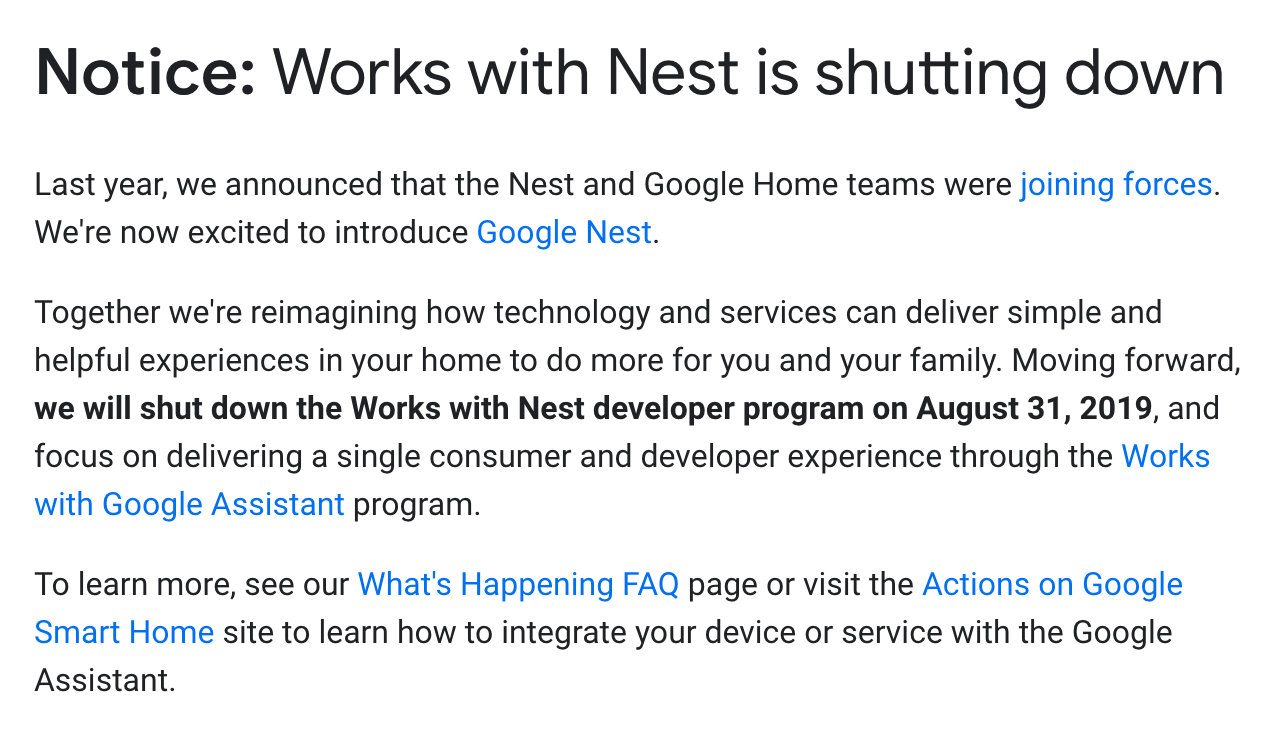 Notice posted on the Nest developer website.
Notice posted on the Nest developer website.
The reason for shutting down the API is that the Nest team is focusing on making “Works with Google Assistant” the most helpful and intelligent ecosystem for the home. However, and this is crucial: the Google Assistant ecosystem is a one way street. You can put data in, but you can never get data out. They acknowledge this in their FAQ
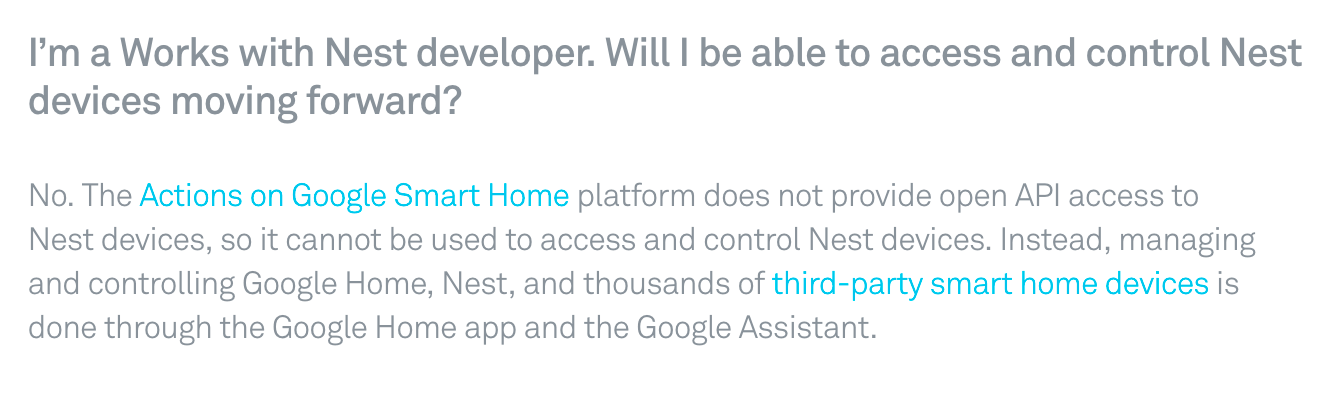 FAQ Nest developer website.
FAQ Nest developer website.
Cherry on the Cake
Google also announced
Well that's reassuring https://t.co/SKFkE8cAyR
— David Meyer (@superglaze) May 8, 2019pic.twitter.com/zmjMjm23h0
Our advice (as always): buy devices that communicate locally.
Update from the Field
TL;DR:
- Nabu Casa has become a sponsor of Let’s Encrypt to support the infrastructure for a secure home.
- Ubiquiti has decided to no longer sponsor Home Assistant. We left on good terms. Paulus has moved from Ubiquiti to be employed by Nabu Casa.
- Current development goal is to get to Home Assistant 1.0.
- We are working on building relationships with manufacturers: working on getting our integrations certified, make it easier for manufacturers to contribute/maintain integrations for their own products.
It’s been a while since we talked about our plans for world domination, so it’s time for a quick update from Home Assistant HQ.
Last year Ubiquiti Networks hired me, Paulus Schoutsen, the founder of Home Assistant, to work full time on improving Home Assistant. This has really helped the project make big leaps towards getting to 1.0. During this time, Home Assistant added an authentication system, the concept of devices and areas, a UI for configuring integrations, and the new Lovelace UI, just to name a few things.
Last September, on our fifth birthday, we launched Nabu Casa. Nabu Casa is a company founded to help make Home Assistant better. It does this by providing the Home Assistant Cloud service, and using the revenue to support the Home Assistant project. With Home Assistant Cloud, users can enable secure remote access to their Home Assistant installation with a single click, and integrate with Google Assistant and Amazon Alexa.
As part of the ongoing support for Home Assistant, Nabu Casa provides the infrastructure for Home Assistant to host the community and parts of the build system. At the beginning of this year we have hired Pascal Vizeli, the founder of Hass.io, to work full time on Home Assistant. And just this month, we have started to sponsor Let’s Encrypt – the service that provides free SSL security certificates for securely accessing Home Assistant remotely.
A huge THANK YOU! to the @NabuCasa
— Let's Encrypt (@letsencrypt) April 30, 2019team for their support of Let's Encrypt! We are happy to have you on board as sponsors of a more secure Web. pic.twitter.com/jUU7a2HU0K
This month marked a year since Ubiquiti got involved, and also their last month, as they have decided to end their involvement as their plans have changed. We left on friendly terms and I want to thank Ubiquiti for this tremendous opportunity, it has given the Home Assistant project a significant boost. Moving forward, I will be paid by Nabu Casa, so that I can continue my work on Home Assistant.
The Focus
For the last year, the Home Assistant community has been working on building a user-friendly version of Home Assistant, also known as Home Assistant 1.0.
We’re aiming to release Home Assistant 1.0 this year. With Home Assistant 1.0, installation and basic functionality can be done via a user interface. Advanced options will require entering an advanced mode or set up via configuration.yaml. Check out last year’s state of the union for more details. We have started using this project board
While we’re working hard on Home Assistant 1.0, we have also started working on the next goal for post 1.0 launch: a better story for manufacturers and integrations.
We have started certifying our integrations with partners and are working on making it easier for manufacturers to improve or maintain their own integrations. If you are a manufacturer and want to join early, reach out to us at [email protected]. We’re planning on launching more information about this soon.
Finally
These are exciting times and I am stoked for what is ahead of us. Home Assistant is growing, our community is growing, and our reach is growing. Just this week there was a testimony about how Home Assistant saves lives
Cool! There’s a @home_assistant
— Stephen Vanterpool (@sjvanterpool) May 2, 2019exhibit at the living computers museum pic.twitter.com/fAfYBu9CAQ
0.92: HEOS, Somfy MyLink, Genius Hub
It’s time for the 0.92 release. We took a week extra for this release, because we have been very busy in changing how we load everything under the hood. Our new standard for integrations will help us in the future to streamline development, release notes, documentation and updates. If you want to know what we’re up to, or if you maintain custom components, check out our developer blog: Introducing integrations.
Lovelace streams cameras!
This release continues to improve on our new camera streaming feature released with Home Assistant 0.90. This release adds support to Lovelace to show camera streams as part of your cards. Support has been aded to picture glance, picture entity and picture element cards. Just add camera_view: live to the configuration. Be careful showing live streams on mobile, camera streams can use a lot of data. We are exploring being able to add a mode to only show the streams on desktop.
Home Assistant continues to grow their streaming component. Live camera feeds right in the cards! Say Good Morning to Chewy and Avie! #homeassistant
— kevank (@kevank) April 25, 2019#guineapigs #peoplelikethegridviewbetter pic.twitter.com/Qu4pmOzt4M
HEOS integration
The HEOS integration adds support for HEOS capable products, such as speakers, amps, and receivers (Denon and Marantz) into Home Assistant. The features include controlling players, viewing playing media info, selecting the source from physical inputs and HEOS favorites, and more. We have established a relationship with the lead architect for the HEOS API and look forward to adding more features through this collaboration. Thanks to @easink
Finally, if you are still receiving a message that your configuration contains extra keys, this is the last release that this will be a warning. In the next release this will treated as invalid config for that integration.
New Integrations
- Add HEOS media player component (@easink
, @andrewsayre - #21721 , #23222 , #22517 , #22554 , #22592 , #22652 , #22903 , #22913 , #23063 , #23222 ) - Add N26 component (@markusressel
- #22684 ) (n26 docs) (new-integration) (new-platform) - Add Somfy MyLink support for Covers (@bendews
- #22514 ) (somfy_mylink docs) (new-integration) (new-platform) - Instituto Geográfico Nacional Sismología (Earthquakes) Feed platform (@exxamalte
- #22696 ) (ign_sismologia docs) (new-integration) (new-platform) - Genius hub (@GeoffAtHome
- #21598 ) (geniushub docs) (new-platform) - Add support for Stiebel Eltron heat pumps (@fucm
- #21199 ) (stiebel_eltron docs) (new-platform)
New Platforms
- Add LCN binary_sensor component (@alengwenus
- #22341 ) (lcn docs) (new-platform) - Ampio Smog Air Quality Sensor (@kstaniek
- #21152 ) (air_quality docs) (new-platform) - Rebrand Cisco Spark notify to be Cisco Webex Teams (@fbradyirl
- #21938 ) (cisco_webex_teams docs) (new-platform) - Add N26 component (@markusressel
- #22684 ) (n26 docs) (new-integration) (new-platform) - Add OASA Telematics greek public transport sensor component (@panosmz
- #22196 ) (oasa_telematics docs) (new-platform) - Initial Fibaro HC Climate support (@pbalogh77
- #20256 ) (fibaro docs) (new-platform) - Camera component for BOM integration (@maddenp
- #22816 ) (new-platform) - Add amcrest binary_sensors (@pnbruckner
- #22703 ) (amcrest docs) (new-platform) - Binary sensors for netgear_lte (@amelchio
- #22902 ) (netgear_lte docs) (new-platform) - Add ESPHome climate support (@OttoWinter
- #22859 ) (esphome docs) (new-platform) - Add Satel_integra switchable outputs and multiple partitions (@c-soft
- #21992 ) (satel_integra docs) (breaking change) (new-platform) - Add basic Supla cover support (@mwegrzynek
- #22133 ) (supla docs) (new-platform) - Added epson workforce component (@ThaStealth
- #23144 ) (epsonworkforce docs) (new-platform) - Add basic support for native Hue sensors (@mitchellrj
- #22598 ) (hue docs) (beta fix) (new-platform)
Release 0.92.1 - April 26
- fix for issue #21381 (@dreed47
- #23306 ) (zestimate docs) - Bump ecovacs lib 2 (@OverloadUT
- #23354 ) (ecovacs docs) - Bump pyheos to 0.4.1 (@andrewsayre
- #23360 ) (heos docs) - async_setup_component stage_1_domains (@frogkind
- #23375 ) - Add error handling for migration failure (@awarecan
- #23383 ) - Broadlink fixup unintended breakage from service refactor (@elupus
- #23408 ) (broadlink docs) - Make setup more robust (@balloob
- #23414 ) - Add missing feature support flag (@andrewsayre
- #23417 ) (soundtouch docs) - Fix supported features gates in media_player volume up/down services (@andrewsayre
- #23419 ) (media_player docs) - Refactor netatmo to use hass.data (@cgtobi
- #23429 ) (netatmo docs) - Fix Flux component (@nudded
- #23431 ) (flux docs) - Fix daikin setup (@fredrike
- #23440 ) (daikin docs) - Fix point setup (@fredrike
- #23441 ) (point docs)
Release 0.92.2 - May 2
- Further improve IndieAuth redirect_uri lookup failure logs (@robbiet480
- #23183 ) (auth docs) - Don’t create connections between sensors. Fixes #22787 (@StevenLooman
- #23202 ) (upnp docs) - update geniushub client library to fix issue #23444 (@zxdavb
- #23450 ) (geniushub docs) - Fix netatmo_public sensor to use netatmo authentication (@cgtobi
- #23455 ) (netatmo_public docs) - Bump pychromecast (@emontnemery
- #23463 ) (cast docs) - Fix cleanup of dynamic group (@emontnemery
- #23475 ) (cast docs) - Fix Hue sensors returning None value (@balloob
- #23478 ) (hue docs) - Only include agent user ID in SYNC responses (@balloob
- #23497 ) (cloud docs) (google_assistant docs) - Fix media_player alexa power control bug (@pvizeli
- #23537 ) (alexa docs) - Fix problem with using Traccar event (@klaasnicolaas
- #23543 ) (traccar docs) - Fix authentication issue (@ehendrix23
- #23600 ) (myq docs) - Fix unexpected error thrown if instance_domain is not set (@robbiet480
- #23615 ) (cloud docs) (mobile_app docs) - Bump pyheos (@andrewsayre
- #23616 ) (heos docs)
If you need help…
…don’t hesitate to use our very active forums or join us for a little chat
Reporting Issues
Experiencing issues introduced by this release? Please report them in our issue tracker