NASweb
The NASweb integrationIntegrations connect and integrate Home Assistant with your devices, services, and more. [Learn more] brings the device’s smart home features into Home Assistant, converting them into entitiesAn entity represents a sensor, actor, or function in Home Assistant. Entities are used to monitor physical properties or to control other entities. An entity is usually part of a device or a service. [Learn more] that users can monitor, control, and incorporate into scriptsScripts are components that allow users to specify a sequence of actions to be executed by Home Assistant when turned on. [Learn more] and automationsAutomations in Home Assistant allow you to automatically respond to things that happen in and around your home. [Learn more].
NASweb combines the functions of a control panel and the ability to manage building automation. The device monitors the flow of information from sensors and programmable switches and stores settings, definitions, and configured actions. More information.
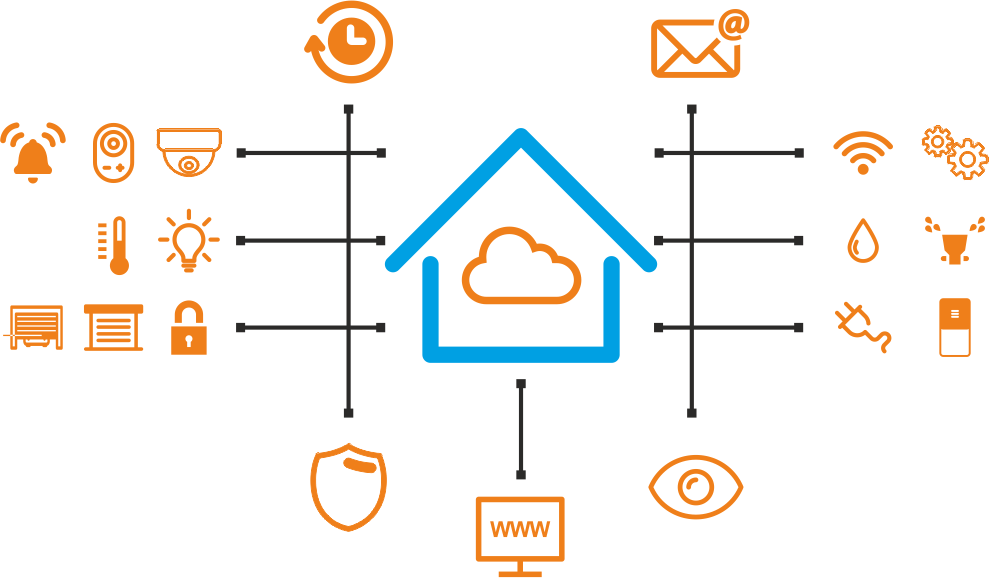
Prerequisites
Before you can add the NASweb integration to Home Assistant, you need to create a user that has access to the NASweb API.
To create a NASweb user with access to the NASweb API, follow these steps:
- To log into device NASweb page, enter the device IP in your local network:
-
https://<Device IP address>/nasweb(for example:https://192.168.117.230/nasweb)
-
- In the top-right corner, select your user and in the pop-up, select Administrators.
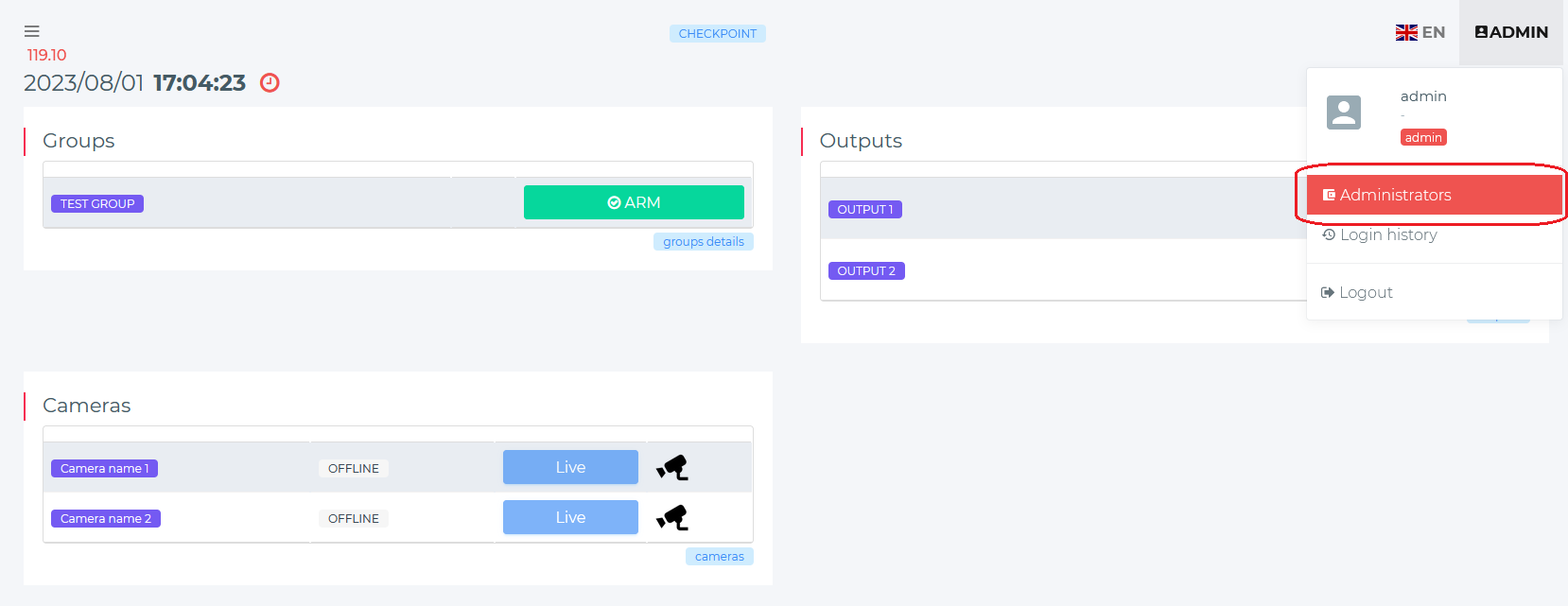
- Find the user you want to have access to the NASweb API from Home Assistant. Select Edit.
- The
adminuser cannot be used for this. Select another user.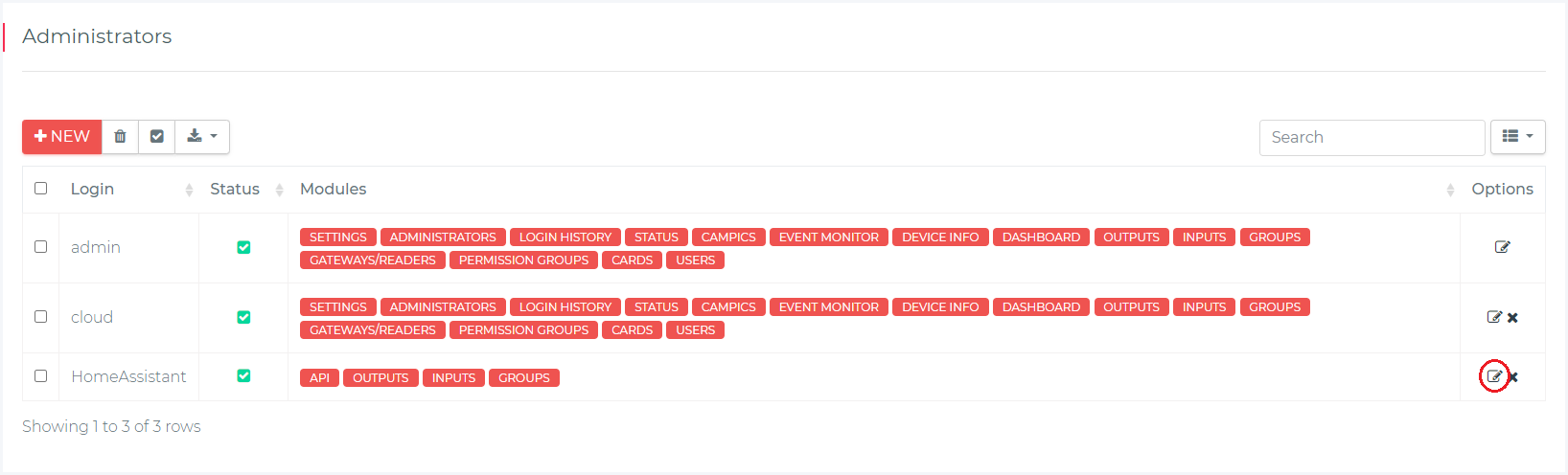
- The
- In the left Modules column, find the API module.
- Click the API module to move it into the right-hand column (
1), which lists modules enabled for this user.- To save changes, select Apply (
2).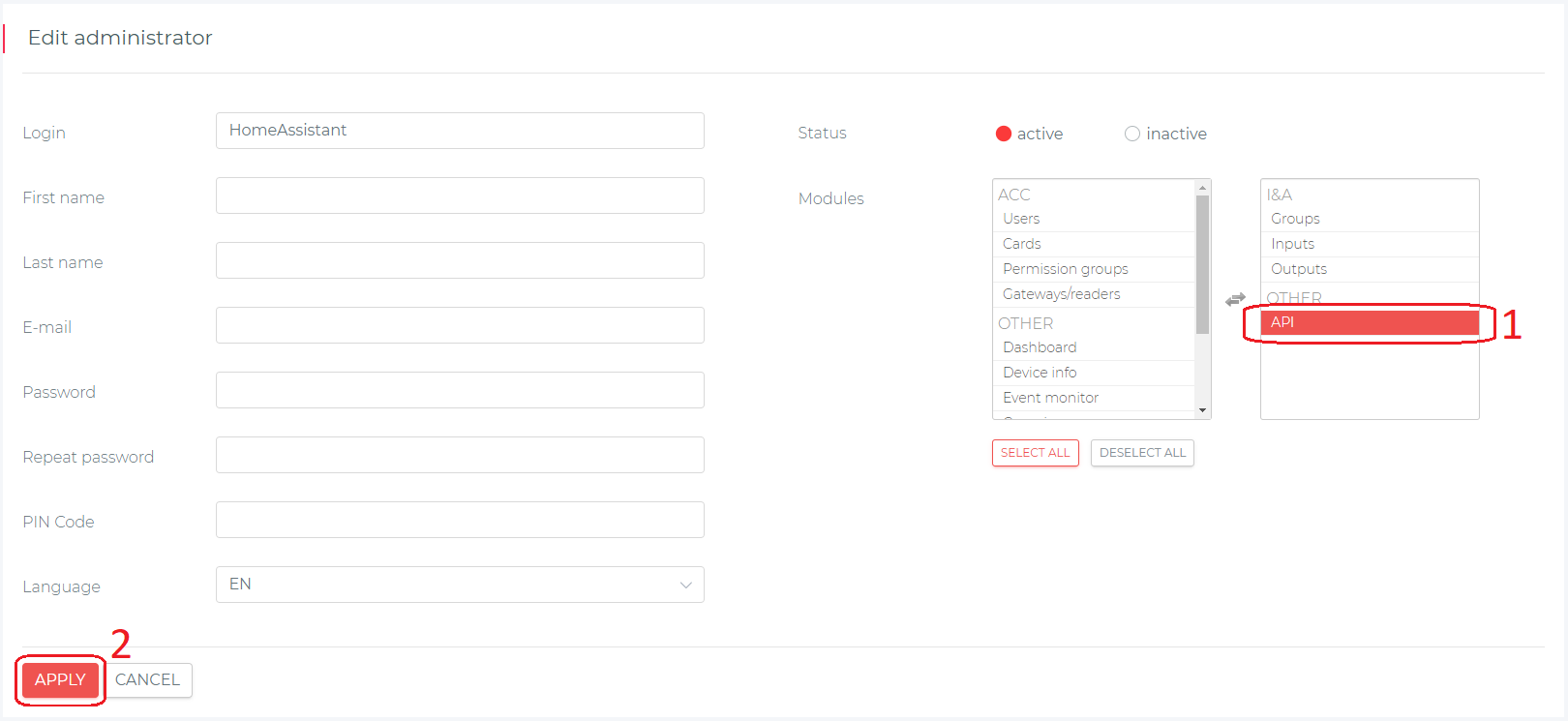
- To save changes, select Apply (
Configuration
To add the NASweb hub to your Home Assistant instance, use this My button:
If the above My button doesn’t work, you can also perform the following steps manually:
-
Browse to your Home Assistant instance.
-
In the bottom right corner, select the
Add Integration button. -
From the list, select NASweb.
-
Follow the instructions on screen to complete the setup.