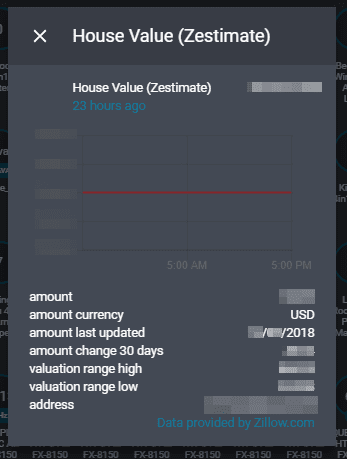Zestimate
The Zestimate integrationIntegrations connect and integrate Home Assistant with your devices, services, and more. [Learn more] allows one to track the Zestimate® value of properties using the Zillow API
This integration adds one entity per zpid specified, named sensor.zestimate with numbers appended if you choose to track more than one Zestimate.
Configuration
You will need to sign up for the Zillow API at the following link Zillow API
For example, the White House zpid is 84074482 and can be found in its Zillow URL: https://www.zillow.com/homedetails/1600-Pennsylvania-Ave-NW-Washington-DC-20006/84074482_zpid/
To enable this sensor, add the following lines to your configuration.yamlThe configuration.yaml file is the main configuration file for Home Assistant. It lists the integrations to be loaded and their specific configurations. In some cases, the configuration needs to be edited manually directly in the configuration.yaml file. Most integrations can be configured in the UI. [Learn more].
sensor:
- platform: zestimate
api_key: YOUR_API_KEY
zpid:
- YOUR_ZPID_1
- YOUR_ZPID_2
Configuration Variables
The API key to access the service. Obtain yours using the Zillow API
Additional attributes
The following additional attributes are also available via the sensor.
These attributes are available:
- Last update
- 30 Day change in value
- Valuation Range High
- Valuation Range Low
- Address
- Currency
- Amount
Example screenshot: