Datadog
The Datadog integrationIntegrations connect and integrate Home Assistant with your devices, services, and more. [Learn more] sends all state changes to Datadog
Datadog allows you to analyze, monitor, cross-reference and alert upon your data. You can use it to detect statistical anomalies, see graphs across multiple sources in real-time, send critical alerts to Slack, etc.
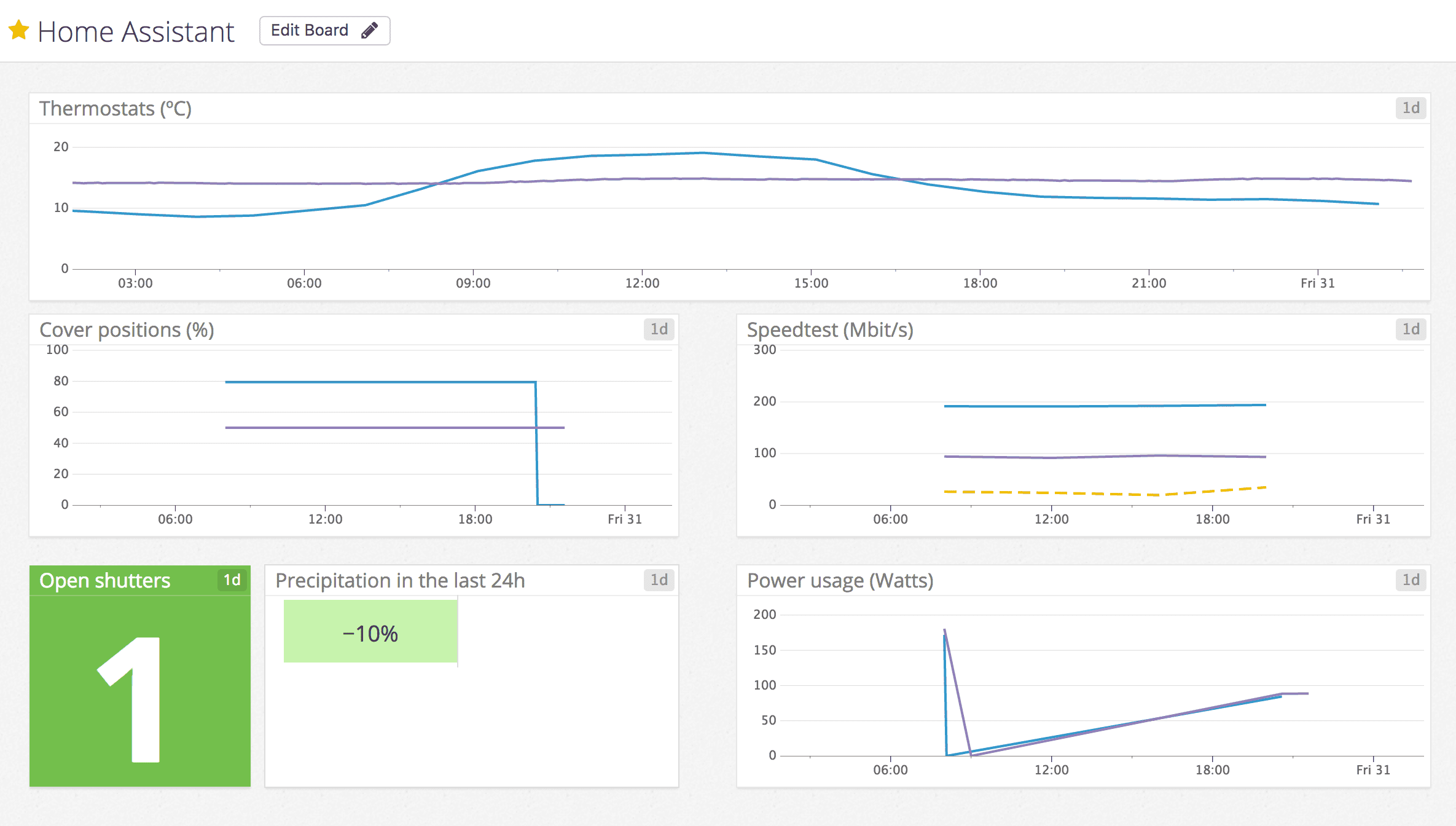
The integration also sends events from activity tracking into Datadog, allowing you to correlate these events with your data.
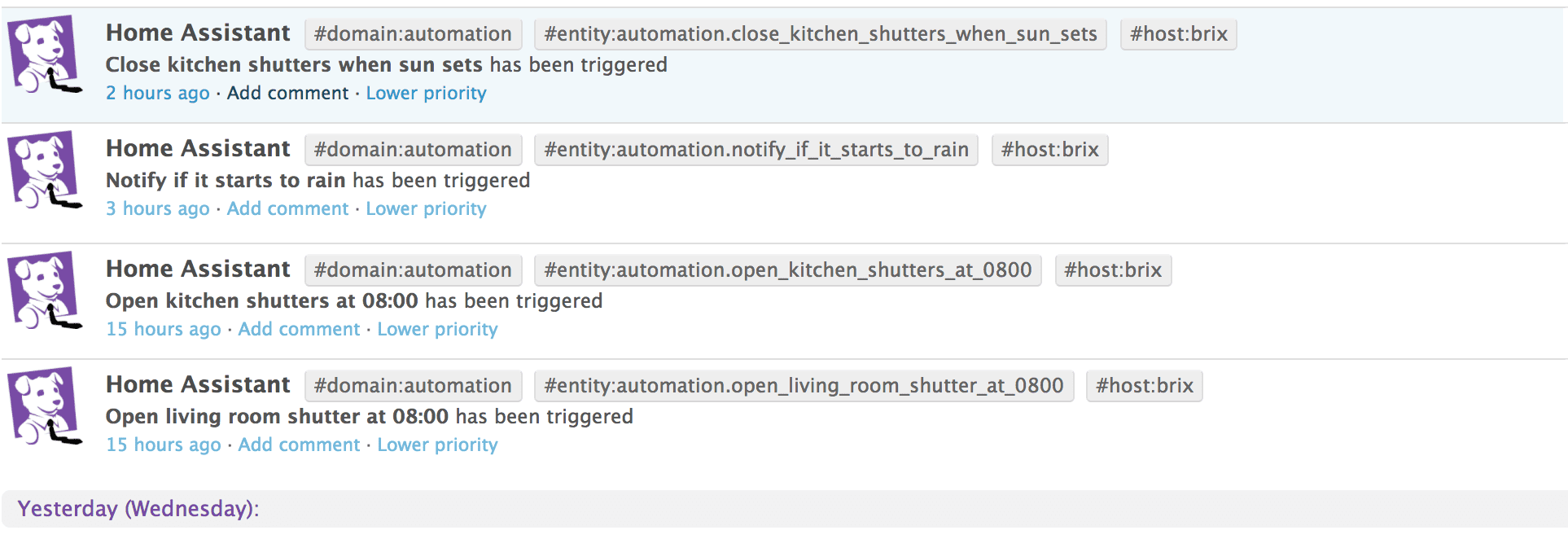
Setup
You need to have a Datadog agent installed in a network accessible by Home Assistant.
In the Datadog Agent configurationlocalhost.
Configuration
Configuration
To add the Datadog service to your Home Assistant instance, use this My button:
If the above My button doesn’t work, you can also perform the following steps manually:
-
Browse to your Home Assistant instance.
-
In the bottom right corner, select the
Add Integration button. -
From the list, select Datadog.
-
Follow the instructions on screen to complete the setup.
Removing the integration
This integration follows standard integration removal. No extra steps are required.
To remove an integration instance from Home Assistant
- Go to Settings > Devices & services and select the integration card.
- From the list of devices, select the integration instance you want to remove.
- Next to the entry, select the three dots
menu. Then, select Delete.