Ping (ICMP)
There is currently support for the following device types within Home Assistant:
Configuration
To add the Ping (ICMP) integration to your Home Assistant instance, use this My button:
If the above My button doesn’t work, you can also perform the following steps manually:
-
Browse to your Home Assistant instance.
-
In the bottom right corner, select the
Add Integration button. -
From the list, select Ping (ICMP).
-
Follow the instructions on screen to complete the setup.
Polling interval
By default, the integration will ping the device every 30 seconds. If you wish to do a ping at a different interval, you can disable the automatic refresh in the integration’s system options (Enable polling for updates) and create your own automation with your desired frequency.
For more detailed steps on how to define a custom interval, follow the procedure below.
Defining a custom polling interval
If you want to define a specific interval at which your device is being polled for data, you can disable the default polling interval and create your own polling automation.
To add the automation:
- Go to Settings > Devices & services, and select your integration.
- On the integration entry, select the
. - Then, select System options and toggle the button to disable polling.
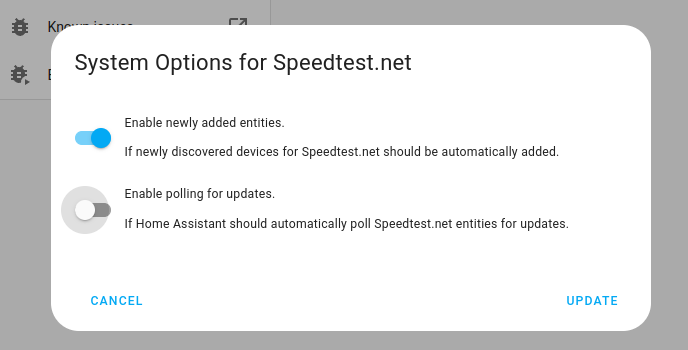
- Then, select System options and toggle the button to disable polling.
- To define your custom polling interval, create an automation.
- Go to Settings > Automations & scenes and create a new automation.
- Define any trigger and condition you like.
- Select Add action, then, select Other actions.
- Select Perform action, and from the list, select the
homeassistant.update_entityaction.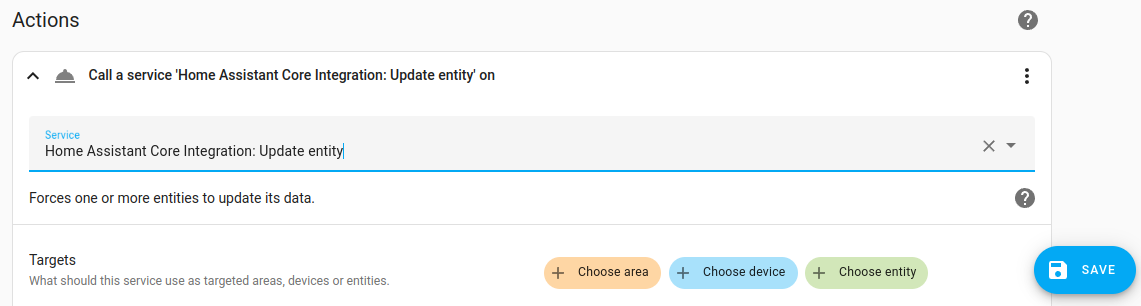
- Save your new automation to poll for data.
Integration options
It is possible to change some behaviors through the integration options. To change the settings, go to Settings > Devices & services. Select the Ping integration, then select Configure.
- Ping count: Number of echo requests to send to the target. The default is 5.
- Consider home: Number of seconds that must elapse before considering a disconnected device “not at home”. The default is 180 seconds (3 minutes).
Binary sensor
The ping binary sensor platform allows you to use ping to send ICMP echo requests. This way you can check if a given host is online and determine the round trip times from your Home Assistant instance to that system.
This sensor is enabled by default. The default polling interval is 30 seconds.
Sensors
The integration exposes the different round trip times milliseconds as entities:
-
Round Trip Time Mean Deviation- the standard deviation -
Round Trip Time Average- the average round trip time -
Round Trip Time Minimum- the shortest round trip time -
Round Trip Time Maximum- the longest round trip time
These entities are disabled by default and can be enabled in the UI if needed.
When run on Windows systems, the round trip time attributes are rounded to the nearest millisecond and the mdev value is unavailable.
Presence detection
The ping device tracker platform offers presence detection by using ping to send ICMP echo requests. This can be useful when devices are running a firewall and are blocking UDP or TCP packets but responding to ICMP requests (like Android phones). This tracker doesn’t need to know the MAC address since the host can be on a different subnet. This makes this an option to detect hosts on a different subnet when nmap or other solutions don’t work since arp doesn’t work.
The device tracker is disabled by default and can be enabled in the UI.
Please keep in mind that modern smart phones will usually turn off WiFi when they are idle. Simple trackers like this may not be reliable on their own.
See the person integration page for instructions on how to configure the people to be tracked.