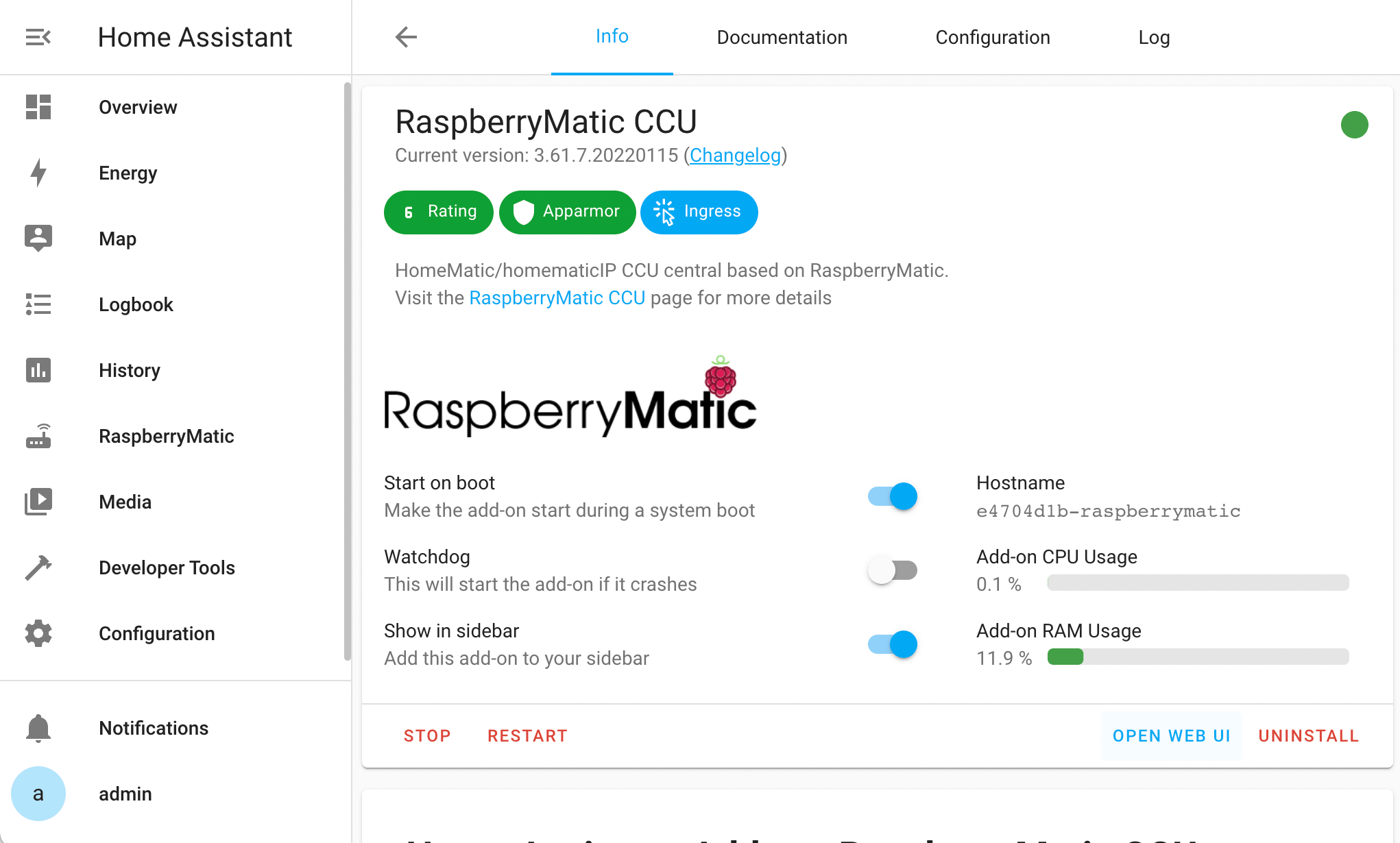Blog
Introducing the Home Assistant Creator Network!
Hey Everyone! Today we are announcing our new program called the Home Assistant Creator Network! We are super excited to start talking closely with creators to ensure everyone has the best information possible. We are looking to invest in our community and support the effort being put into keeping our users informed. This is a way for Home Assistant to reward these creators that are positively engaging with our users.
 First Members of the Creator Network!
First Members of the Creator Network!
What is the Creator Network?
The creator network will be a group of creators that are active and engaged with our community with consistent content that builds the archive for Home Assistant. These creators are creating content for YouTube, Twitter, Instagram, TikTok, etc. with the goal of helping people use Home Assistant. This can be through tutorials, unbiased product reviews, creating cool stuff and more.
We are looking forward to growing this network to be a group of creators that work together with each other and the Home Assistant Developers. One of the biggest ways we are doing that is monthly calls with the network to discuss releases and upcoming changes.
Visit the Home Assistant Creators Network for more information and how to apply.
Hey Insteon users!
The US smart home company Insteon abruptly went dark and turned off its cloud. While Insteon products talk locally, the app and voice assistant integrations do not. Without this, users are not able to control and configure their hub and automations don’t run.
If you’re one of the impacted Insteon users, this post is for you.
The good news is that Home Assistant is able to talk to your Insteon devices via the Insteon hub or modem. You will be able to pair new devices and set up links as you’re used to.
The other good news is that Home Assistant works 100% local. There is no cloud necessary for any part of it to function and no one can remotely shut it down.
 Overview of supported Insteon modems & hubs
Overview of supported Insteon modems & hubs
There are many different ways to run Home Assistant. The easiest and best way is to buy a dedicated device to run Home Assistant. Alternatively, if you have a server at home and are familiar with the technology, you can try our virtual machine or Docker container installations.
Once you have Home Assistant up and running, see the documentation for the Insteon integration on how to set it up. It works with the 2413U
Tom Harris
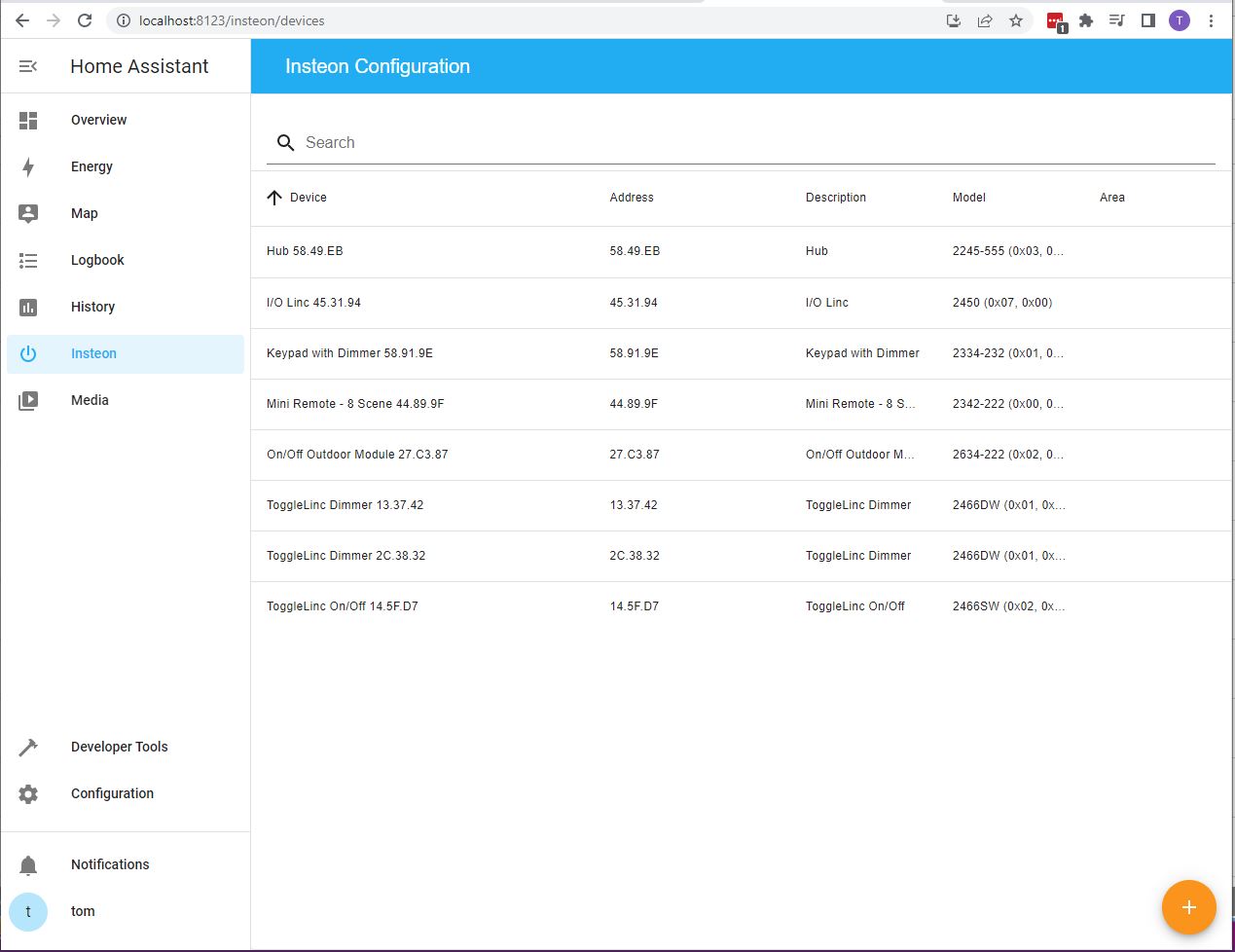 Screenshot of the upcoming Insteon page
Screenshot of the upcoming Insteon page
Home Assistant is an open and friendly community which is happy to help new users. Join us on Discord chat or on our forums if you get stuck.
If you’re looking to connect with other Insteon users, we recommend the /r/Insteon community on Reddit
To stay up to date on the latest releases of Home Assistant, follow us in Twitter
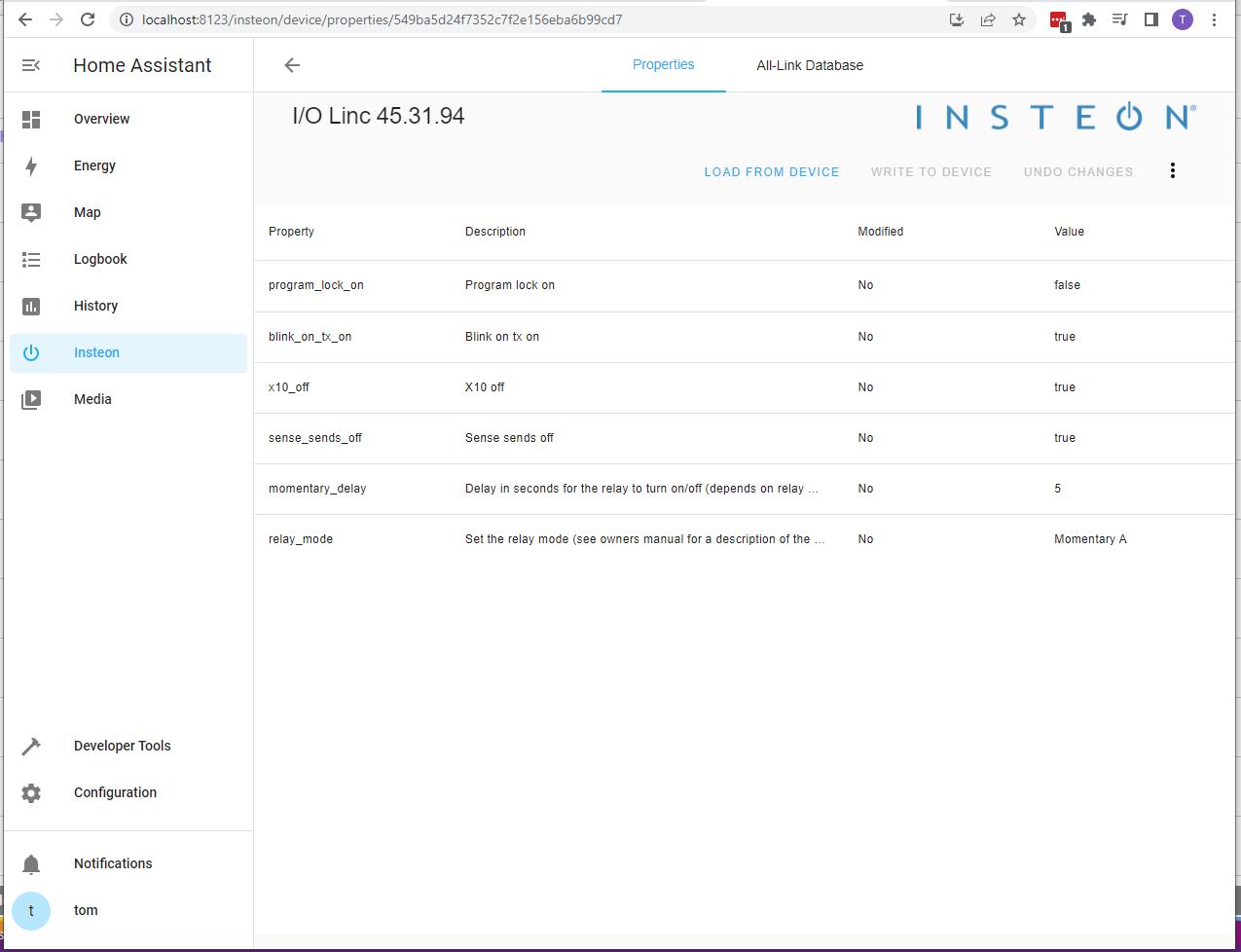 Another screenshot of the upcoming Insteon page
Another screenshot of the upcoming Insteon page
Buying a device to run Home Assistant (April 2022 edition)
Home Assistant is a home automation platform with a focus on privacy and local control. It can function fully without an internet connection. Home Assistant is easy in day-to-day use, and we’ve been spending a lot of time streamlining this experience.
Due to the global chip shortage and supply chain issues, it’s currently very difficult to get a device that runs Home Assistant. We’re fixing that by creating Home Assistant Yellow, a device with Home Assistant pre-installed. Bad news: Home Assistant Yellow is not ready yet and won’t be shipping until later this year.
There is currently a big wave of people interested in running Home Assistant (thanks Insteon
Home Assistant comes in different flavors. As a new user, you want to use our operating system. It is what powers Home Assistant Yellow and turns the device into a user-friendly home automation hub that is easy to maintain.
The best device that runs Home Assistant that is in stock is the ODROID-N2+ Home Assistant Bundle
The ODROID-N2+ can also be bought from other stores or directly from the manufacturer, Hardkernel
If you don’t want to start using Home Assistant right now, we recommend our Home Assistant Yellow. It is our own take on the best hardware to run Home Assistant. It supports Zigbee, will support Matter and with its M.2 slot, it’s future proof.
By far the most popular way that people run Home Assistant is on a Raspberry Pi 4. Due to supply chain issues there is a huge shortage of Raspberry Pis and every time they are in stock they sell out quickly. Your best bet to get one is to use rpilocator.com
If you follow them on Twitter, you can enable a notification whenever they tweet a new stock alert by clicking the bell icon on their profile. Note about Adafruit: you will need to configure two-factor authentication on your account before you can purchase a Raspberry Pi (it’s to keep bots out).
We get commissions for purchases made through some links in this post.
2022.4: Groups! Groups! Groups!
👋 I’m not sure where to start with this release; It’s April, and I can assure you: This release is no joke. Seriously, it is packed with features and incredible new things 🤯.
The release focuses on adding features to the user interface by bringing in user experiences and features that were previously only available to users using YAML configuration and making them now accessible for all! It is a great step forward in streamlining all the user experiences.
I could not fit more in these release notes, but there is more to tell! Zack and Paulus promised to add a couple of great (and exclusive) announcements to the newsletter! The newsletter has, by the way, been renamed: Building the Open Home. Be sure to check it out!
I want to invite you to read the (long) release notes below. I’m sure there is a lot in there you will like and love ❤️.
Let me know what you think the killer feature of this release is?
Enjoy the release!
../Frenck
Read on →Content Trust with Home Assistant & Codenotary CAS
We started to update how Home Assistant does content trust using Codenotary CAS
With content trust, we can ensure that your system only runs containers/software as released by the original author. The author, in this case, can be the Home Assistant project, but also, for example, an add-on developer. This is an important security aspect, as it protects your instance from running possibly malicious software. Content trust verifies that the software you download, install or upgrade is exactly the same as it was released by its creator and ensures nobody messed with it along the way.
Codenotary CAS is built around a decentralized, cryptographically coherent and verifiable database technology called immudb
With immudb we will be able to host parts of the trusted content signatures data ourselves (we don’t do this yet). It could even be made available as a Home Assistant add-on that users can install locally. Important to know is that CAS does not upload any user data for verification, it’s all done locally, just the way we like it. When you install or update part of your system that is signed, it checks the CAS database to ensure that the image has not been revoked (similar to SSL with the CRL) and verifies that the download content, which we deliver over multiple public endpoints, is the same as the update that your system just has downloaded.
While rolling out the new system we ran into some issues which caused users unable to install updates for ~12 hours on March 11; for which we want to apologize. Thanks to the help from Codenotary engineers we were able to get it fixed in a quick and orderly fashion.
Pascal
2022.3: Select and play media
Did you know that today - March 2nd - in 1949, the first automatic street light was lit in New Milford, Connecticut, USA? Seventy-three years later, we automate our entire homes 😎
Home Assistant Core 2022.3! And this release has a different and fresh “tune” to it! Yes, pun intended as this release brings tons of improvements involving media.
And what is so cool about it? It is not just about browsing media, it is even more about using it! Using media allows us to make the automations in our home more “personal”.
For example, having our favorite radio station playing when we get home or broadcasting announcements and sound bites to our speakers to notify us of stuff happening in and around our home. (I really need to install that camera at the front door now 😅.)
What are you using media for?
Enjoy the release!
../Frenck
Read on →Android Companion 2022.2: Local Push Notifications!

Hey Everyone! It’s time for the next Android release and we are really excited to get this one out. Lots of changes for all versions of the app, including Wear OS and Quest devices.
Backward-incompatible changes
We have a pretty big release this month with a lot of changes going on. Some of these changes are noticeable as soon as you update the app, so let’s cover those first.
Local Push Notifications
The first major change that we want to cover is for Local Push Notifications. Before this release, all notifications were routed via Google. Now notifications can be delivered directly from your Home Assistant server if you have remote access set up. These notifications do not count towards the rate limit and are shown on the device immediately, every time.
Read on →New Add-on for HomeMatic/homematicIP support - Action Required
If you are using HomeMatic/homematicIP smart home products with Home Assistant, the future will now be even brighter.
The team around RaspberryMatic
To make migration as smooth as possible, our latest add-on release gained a final functionality: create and exporting backups. Go to the WebUI and click on “Create Backup” to generate a .sbk system backup file. Stop our “HomeMatic CCU” add-on, install the “RaspberryMatic CCU add-on
In addition, starting from Home Assistant OS 7.3 onwards HAOS supports dual HomeMatic+homematicIP communication when using the HmIP-RFUSB/dev/raw-uart after the OS 7.3 upgrade. Or even better: migrate to the RaspberryMatic CCU add-on right away to gain the full cloud-free smart home central functionality like the vendor-provided “CCU3”.
Last, not least, work has just been started to completely rework the HomeMatic/homematicIP device integration layer within Home Assistant itself. While still in an early development phase this complete re-design
So the future of using HomeMatic/homematicIP devices in Home Assistant was never brighter, be part of it!
2022.2: Let's start streamlining!
I’m not sure if this is really fitting; it is February already… but since this is the first release of the year, I’m going to say it anyway:
Happy New Year 🥂
And, since we have skipped the January release, this release became a big one. Over 2,500 contributions make this release the largest one we have ever shipped! Including 15 brand-new integrations and 13 existing integrations, which are now available to set up via the user interface.
Now don’t be scared when you look at the backward-incompatible changes section. It is a lot, however, most of those are cleanup of old deprecations, or caused by things moving to the UI. No better way to start a fresh year, than by cleaning up 🧹
By the way, in case you’ve missed it, @balloob
What is your new years’ resolution for your smart home this year?
Enjoy the release!
../Frenck
Read on →Streamlining Experiences
With Home Assistant the last few years we’ve been focusing on making things easier, stable, and faster. More things can be managed via the UI, most YAML-based integrations can be reloaded without restarting and if something breaks, safe mode and built-in backups have your back.
We have amazing contributors who work on making Home Assistant better every single day. However, you can’t keep growing by adding new things in the same structure. An interface made for 4 items will become confusing once the 10th item is added (like our profile page). A veteran Home Assistant user might be fine because they have seen the growth feature by feature and know exactly where to find what. For new users it is overwhelming.
For 2022 the motto will be “streamlining experiences”. We want to better organize and integrate all the different features that make up Home Assistant.
For example, there should be a built-in way, for both YAML and the UI, to easily send a notification with a camera snapshot to your phone, pick a song to play for an automation, or use text-to-speech to notify you when something is happening. All these things are possible today but require too much knowledge of how the various parts work.
We’ll have 11 releases this year and each release should streamline more things.
Have a good and healthy 2022 and see you at our first release on February 2!
Paulus