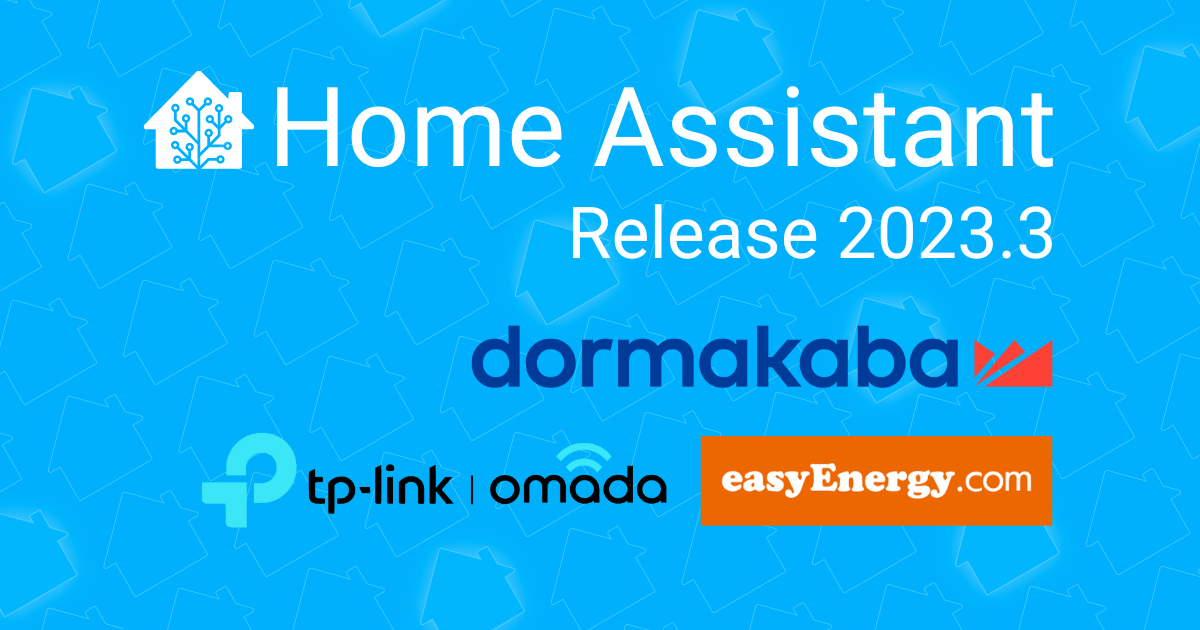Blog
2023.4: Custom template macros, and many more new entity dialogs!
Home Assistant Core 2023.4! 🎉
The spring (release) is here! And do we have some fine new features for you to play with this upcoming easter weekend! 🐰
I’m thrilled to see more of those new entity dialogs coming in this release. They look beautiful and work exceptionally well from the mobile app. There is even an added bonus of new Tile card features! But…
Oh boy, do I love the new ability to make your own Jinja2 template macros in this release. It is mind-blowing! The best thing about them, it makes them easily shareable as well! Can’t wait to see what you all come up with!
Happy Easter! 🐣 and enjoy the release!
../Frenck
Read on →Android 2023.3: Multiple servers & Windows 11 app
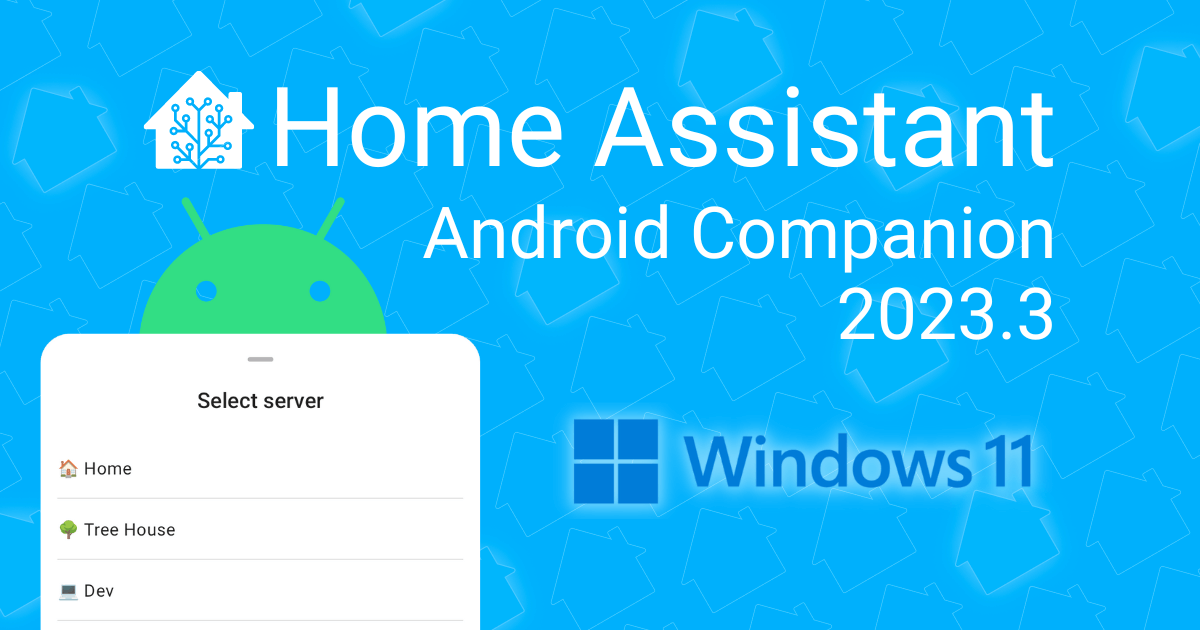
It’s finally here, one of the most common feature requests for the Home Assistant Android Companion app: you can now configure multiple Home Assistant servers. The app can send sensor updates to all servers and easily mix and match widgets, tiles, and controls for different servers 🎉
Plus, a preview of the Home Assistant app is now available via the Amazon Appstore on Windows 11, which allows you to quickly connect your computer to Home Assistant.
There are also other changes that add some polish to the app and improve support for features in the latest Home Assistant releases, so let’s dig into the update!
Configure multiple Home Assistant servers
Sometimes, one Home Assistant instance is not enough. You like Home Assistant so much that you decide to help someone else get started, there’s a second home in your life, or you regularly visit someplace else where they’re using Home Assistant.
Before this update, if you wanted to access more than one server it was a bit of a hassle. Switching apps, creating bookmarks, and using different profiles. Let alone connecting your Android device to multiple servers for features like sensors and notifications.
This issue now belongs to the past, as there’s a new option in Settings > Companion app to configure a second server, and another one after that, and another… They will all show up in the app, and you can use all features you’ve come to expect, like lots of sensors for your device and support for push notifications. Each one gets individual settings, so if you don’t want to share your step count and enable location tracking everywhere, that’s OK.
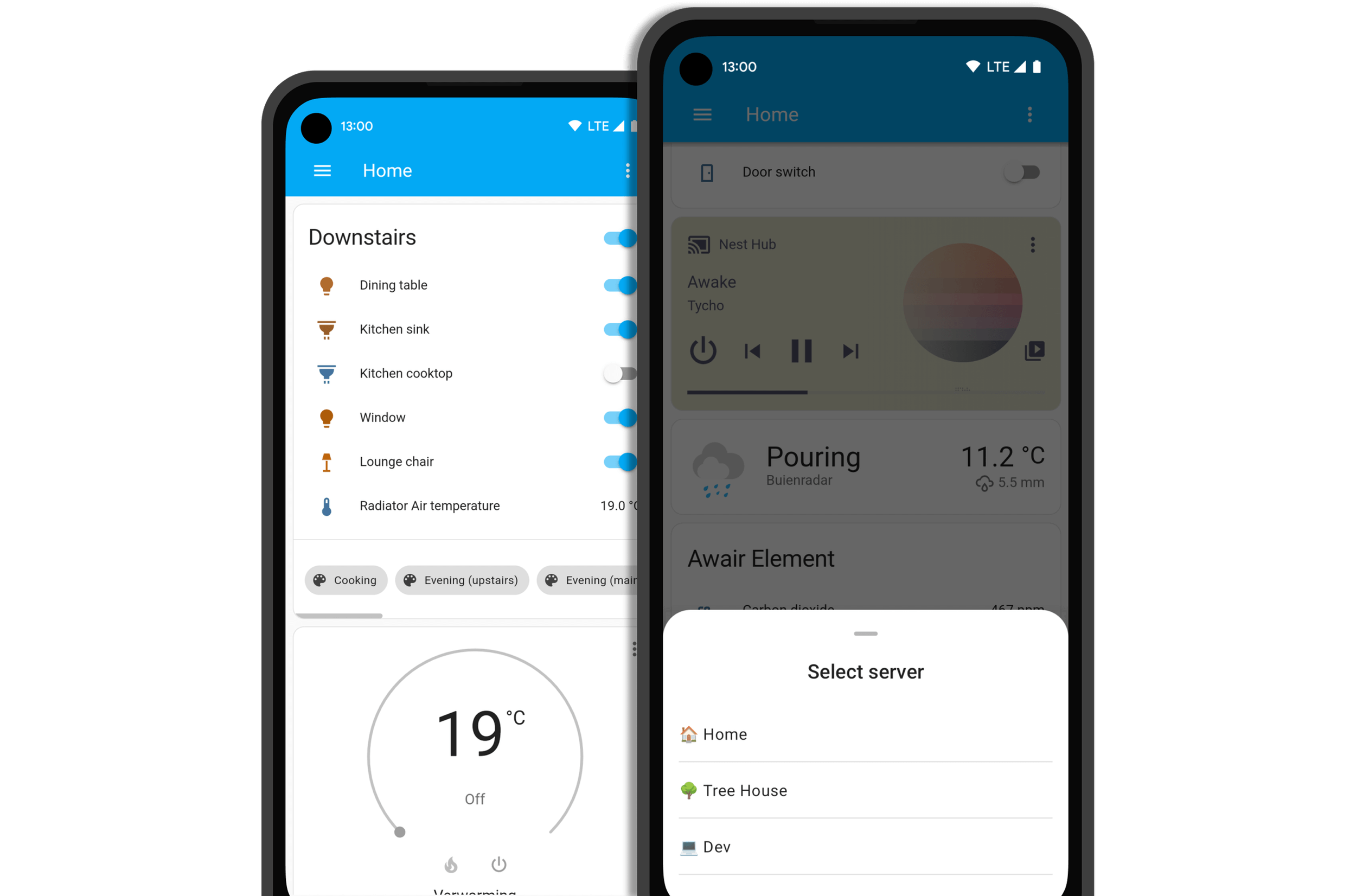
That’s not all - you can also use all servers outside the app, mixing and matching servers when using shortcuts, notifications, widgets, tiles and controls. Toggling lights from three different homes side-by-side? No problem!
Note: the Wear OS app does not yet support multiple servers.
Now available on Windows 11 (preview)
The Home Assistant Android Companion app is now available via the Amazon Appstore
on supported Windows 11 devices
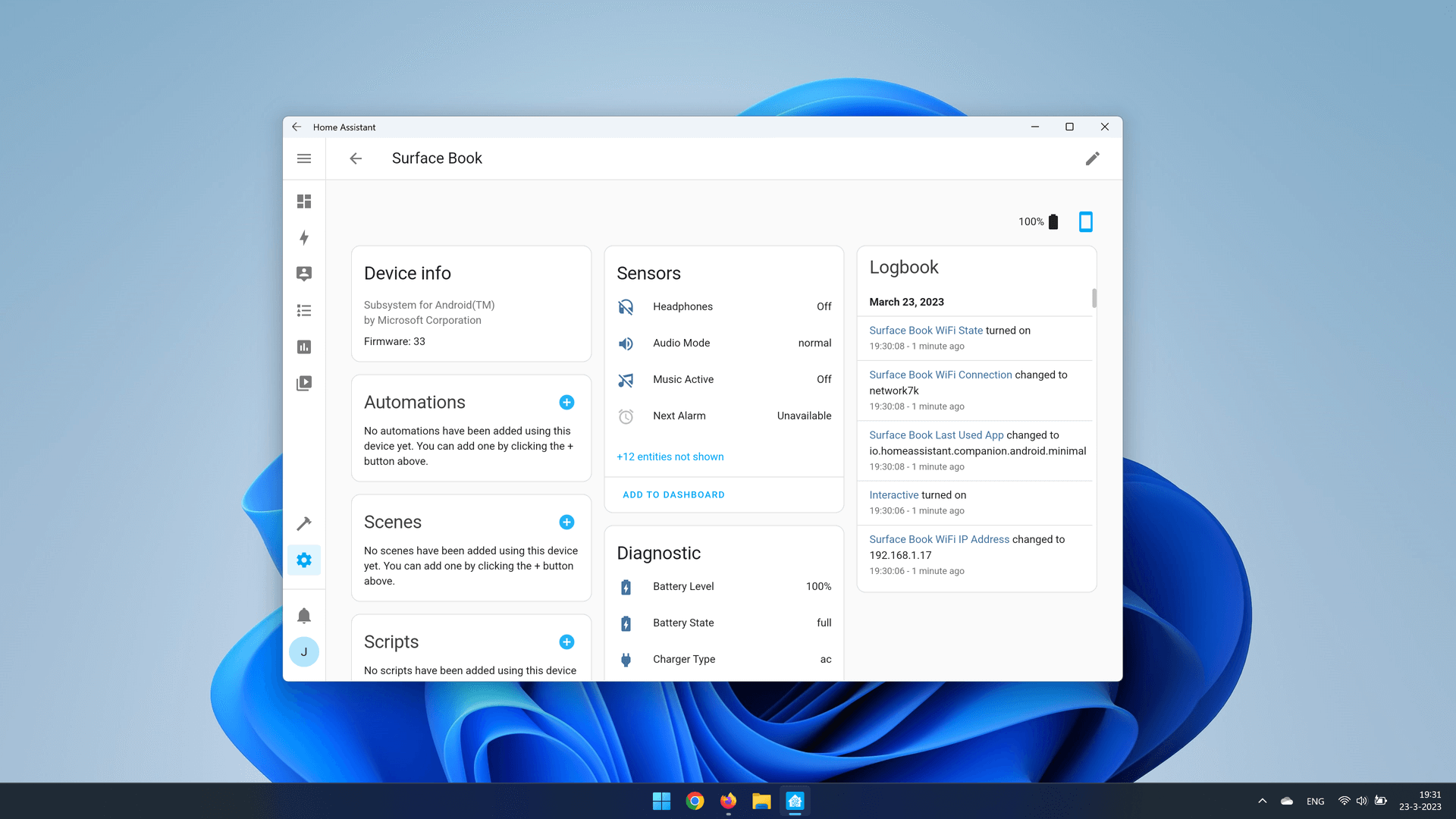
Windows does not always provide correct information to the app and may shut down background work, including sensors, after several minutes, which is why we are releasing Windows 11 support for the app as a preview. Android support in Windows 11 continues to get better and we intend to make adjustments to improve the experience in the future.
Refining Wear OS
The Home Assistant app has been available for over a year now on Wear OS watches
and continues to improve. Earlier this year, initial support for Assist was added,
and in this update @dshokouhi
Got a lot of entities and want to hide the clutter on your watch? You could already add favorites which would be displayed at the top of the app, but it would still load all entities below them. Now, there is an option to only show favorites to reduce what gets loaded and prevent accidental changes. Try it out and let us know if you prefer this more focused experience!

@SkechyWolf
Disclosure: Supervisor security vulnerability

We were made aware of a security issue impacting installations using the Home Assistant Supervisor. A fix for this security issue has been rolled out to all affected Home Assistant users via the Supervisor auto-update system and this issue is no longer present.
You can verify that you received the update on the Home Assistant About page and verify that you are running Supervisor 2023.03.1 or later. If you do not see a Supervisor version on your About page, you do not use one of the affected installation types and have not been vulnerable.
The issue has also been mitigated in Home Assistant 2023.3.0. This version was released on March 1 and has since been installed by 33% of our users.
Affected version
The security issue affected installation types Home Assistant OS and Home Assistant Supervised. This includes installations running on the Home Assistant Blue and Home Assistant Yellow.
The two other installation types, Home Assistant Container (Docker) and Home Assistant Core (own Python environment), have not been affected.
Credits
The security issue was found by Joseph Surin
About the issue
The Supervisor is an application that is part of Home Assistant OS and Home Assistant Supervised installations and is responsible for system management. The issue allowed an attacker to remotely bypass authentication and interact directly with the Supervisor API. This gives an attacker access to install Home Assistant updates and manage add-ons and backups. Our analysis shows that this issue has been in Home Assistant since the introduction of the Supervisor in 2017.
We have published security advisory CVE-2023-27482 on GitHub
FAQ
Has this vulnerability been abused?
We don’t know. We have not heard any reports of people being hacked.
Is there a workaround?
In case one is not able to upgrade the Home Assistant Supervisor or the Home Assistant Core application at this time, it is advised to not expose your Home Assistant instance to the internet.
HELTUN joins Works with Home Assistant
This blog post is out of date. To learn more, read the update here.

Today we’re excited to announce a Works with Home Assistant partnership with HELTUN!
HELTUN’s thermostats, switches, and switch panels integrate with Home Assistant via Z-Wave (Z-Wave stick required) completely locally so that devices react instantly to your commands which allows for the best user experience with Home Assistant.
With automatic firmware updates via Home Assistant we will continue to provide the best user experience for their devices.

HELTUN is an Armenian-US high-tech hardware company focusing on Z-Wave-based smart home and building automation solutions. The company’s focus is to redefine energy management with smart programmable thermostats and switches, aiming to utilize the most advanced features and functionality on the market.
We’re proud to offer this new integration and can’t wait to hear what you’ll build on-top of it. To learn more about HELTUN products, have a look at their website
Learn more about the Works with Home Assistant partner program.
2023.3: Dialogs!
Home Assistant Core 2023.3! 🎉
February was a short month, resulting in a short release cycle, but… That didn’t stop anybody from stuffing this release with many great improvements!
As the release title most fittingly puts it, most features of this release show up in dialogs. New dialogs, restyled dialogs, new features that appear in dialogs, and all sorts of new dialogues you can have with Assist. Something with “dialogs” all over these release notes!
Besides dialogs, this release brings in three new integrations, updates to Thread and Matter, and quite an impressive list of other noteworthy changes.
My personal favorite in this release is, undoubtedly, the all-new restart dialog. It brings in proper choice, less navigation, and it looks slick! I am genuinely really loving and enjoying the result. 🤩
Enjoy the release!
../Frenck
Read on →Matter & Thread: where we’re at
A lot is happening in Home Assistant around Matter and Thread. It can be hard to keep track of it all, so we wanted to take a moment to write an update on the current state, and what we’re planning next.
Summary:
- Matter works, including Thread devices via Thread border routers from Apple and Google.
- The Thread border router in Home Assistant is operational but not integrated until the next release, Home Assistant 2023.3.
- We’ve expanded the documentation for Matter and Thread to cover most asked questions and include videos on how to add Matter devices to Home Assistant.
- Users using a Home Assistant Yellow hub can enable an experimental Thread border router.
- Users on other systems can get a Thread Border Router using a Home Assistant SkyConnect.
- Announcing SL Web Tools
. It allows users to use their browser to update Zigbee/Thread sticks based on SiLabs chips, like the Home Assistant SkyConnect. - We’re open sourcing our automated build scripts
to create reproducible firmware builds for Zigbee/Thread sticks based on SiLabs chips.
Matter
Matter is a new smart home standard which works locally. Its first release was at the end of last year, and is in the process of being adopted throughout the industry. We’ve been working hard on making it work with Home Assistant.
Today Home Assistant can control the basic operation of most Matter devices. You can add both Wi-Fi and Thread based devices, and the most common device types work. Matter bridges do not work yet – this will be added in Home Assistant 2023.3.
Read on →2023.2: How can I Assist?
Home Assistant Core 2023.2! 🎉
This release covers the first month of development of 2023, and it is setting one heck of a high bar for the rest of the year! 😅
Undoubtedly, the most spectacular features are related to the first chapter of Year of the Voice. 🎙️ It is hard to sum up all of this in this release blog, so I’m not even going to try doing it in this introduction, but holy mother of smart homes: this is exciting stuff! 😮
My personal favorite this release: huge steps into an even tighter integration
with our amazing sister project: ESPHome
And since we are talking about awesomeness, have you noticed the large amount of logos in the release image above? So many new integrations! 🤩
Enjoy the release!
../Frenck
PS: Just a reminder that valentine’s day is coming up. Be sure to share the love! ❤️
Read on →Year of the Voice - Chapter 1: Assist
This year is Home Assistant’s year of the voice. It is our goal for 2023 to let users control Home Assistant in their own language. Today, one month into 2023, we start our first chapter.
At Home Assistant we believe that technology is meant to be played with, and projects should be usable as soon as possible. Together with the community we can then iterate and refine. That’s why today, we’re delivering a basic experience for 22 languages to interact with Home Assistant. Oh, and we are also releasing some fun stuff that we cooked up along the way.
To watch the video presentation of this blog post, including live demos, check the recording of our live stream
Intentions
The core of a voice assistant is to be able to understand the intention of a spoken sentence. What is it the user wants to do? To extract these intentions we created our own template sentence matching format and intent recognizer named Hassil
This new format is used by our new Home Assistant Intents
Assist
We have added a new feature to Home Assistant: Assist. It allow users to use natural language to control Home Assistant. It is powered by Hassil and the sentences from the Home Assistant Intent project.
Want to help others? Leave your AI at the door
Today we’re introducing a new rule for the Home Assistant community: it’s no longer allowed to use ChatGPT or other AI systems to help others.
Although these systems generate elaborate and well structured answers, they are wrong. Often they are wrong in subtle ways which only someone with the right expertise could detect. And those people wouldn’t need AI to have written that answer.
We appreciate that people want to help others, but if you don’t have the knowledge, leave it to someone else. Giving an incorrect answer makes things worse. You are wasting everybody’s time, including the person asking the question. Trying out an answer that doesn’t work is frustrating because you think you’re doing something wrong.
Using an AI system to generate an answer while not providing attribution to AI will result in a ban. If you use attribution, we will delete your post and issue a warning. This also means suggesting someone “ask ChatGPT” is not an acceptable response.
If AI systems get better, we will revisit this rule.
Home Assistant coming for your car!

Hey everyone today we would like to announce that development has begun on Android Auto
These features are currently available in our beta channel

Once you launch the app from your head unit you will have easy access to devices like your garage door, lights, locks and even scenes.
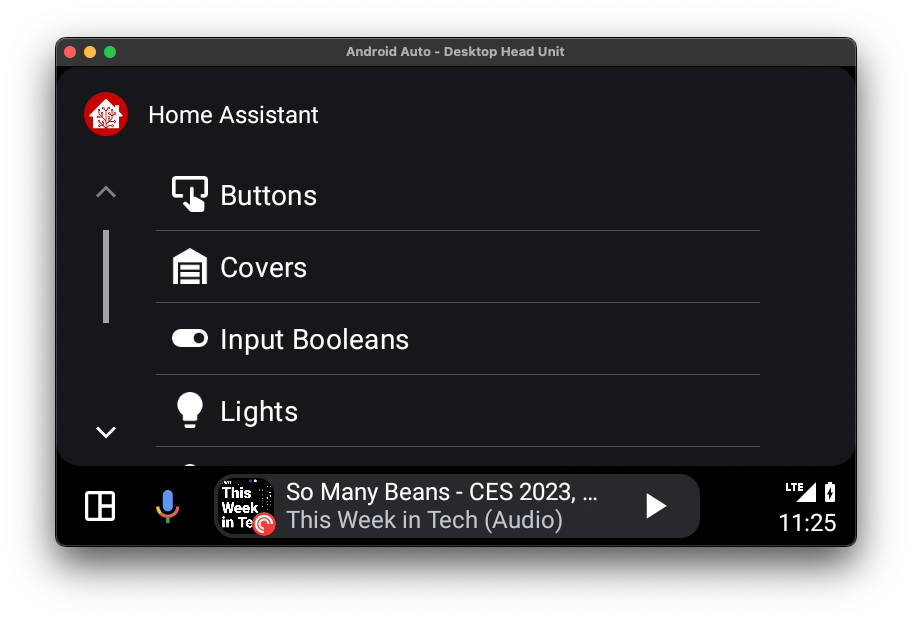
Tapping on a category allows you to see its entities and their state (with instant updates!). There are also simple touch controls to do things like opening the garage door before heading out.
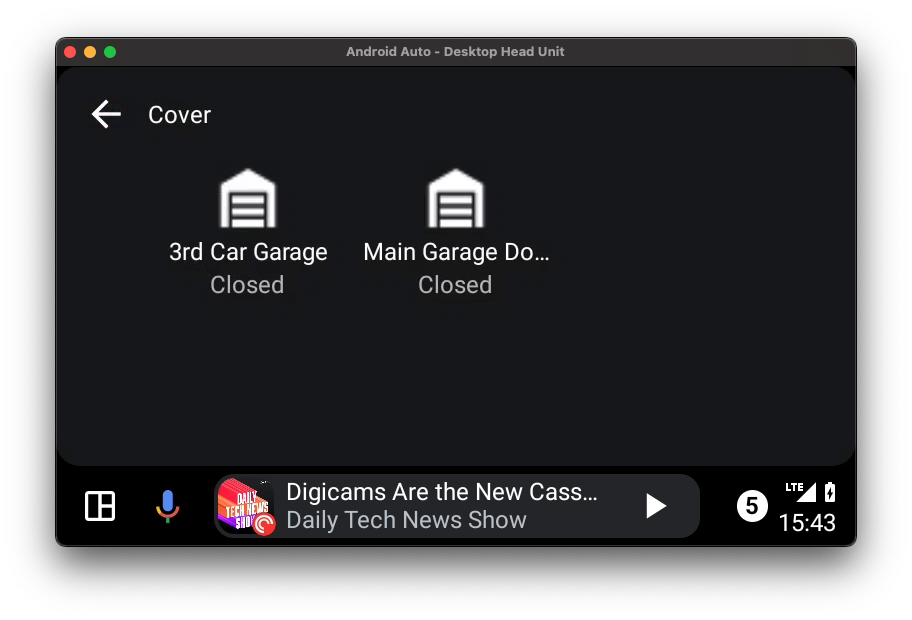
In addition to selecting a domain you can also navigate to anything in Home Assistant that has a location, like persons, devices or sensors.
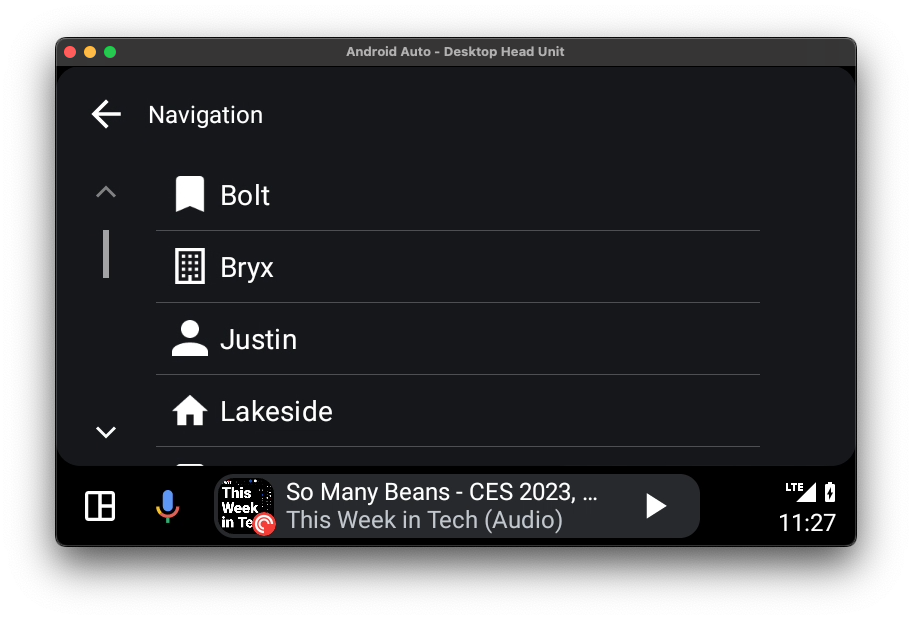
We have also added a new binary sensor allowing you to automate when you are in the car and connected to the head unit. There is an additional attribute for the type of connection as well.
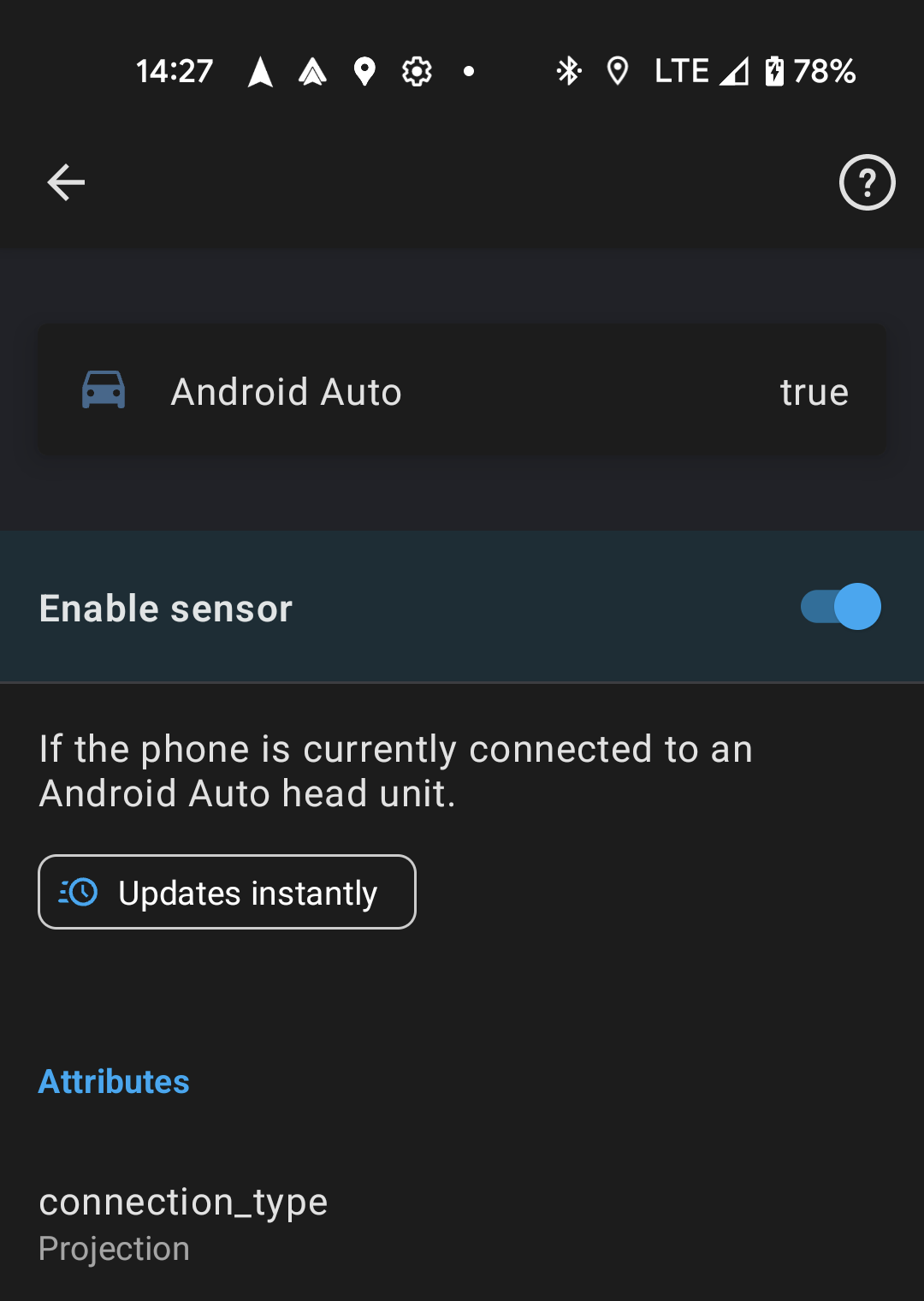
A big thank you to Jbassett