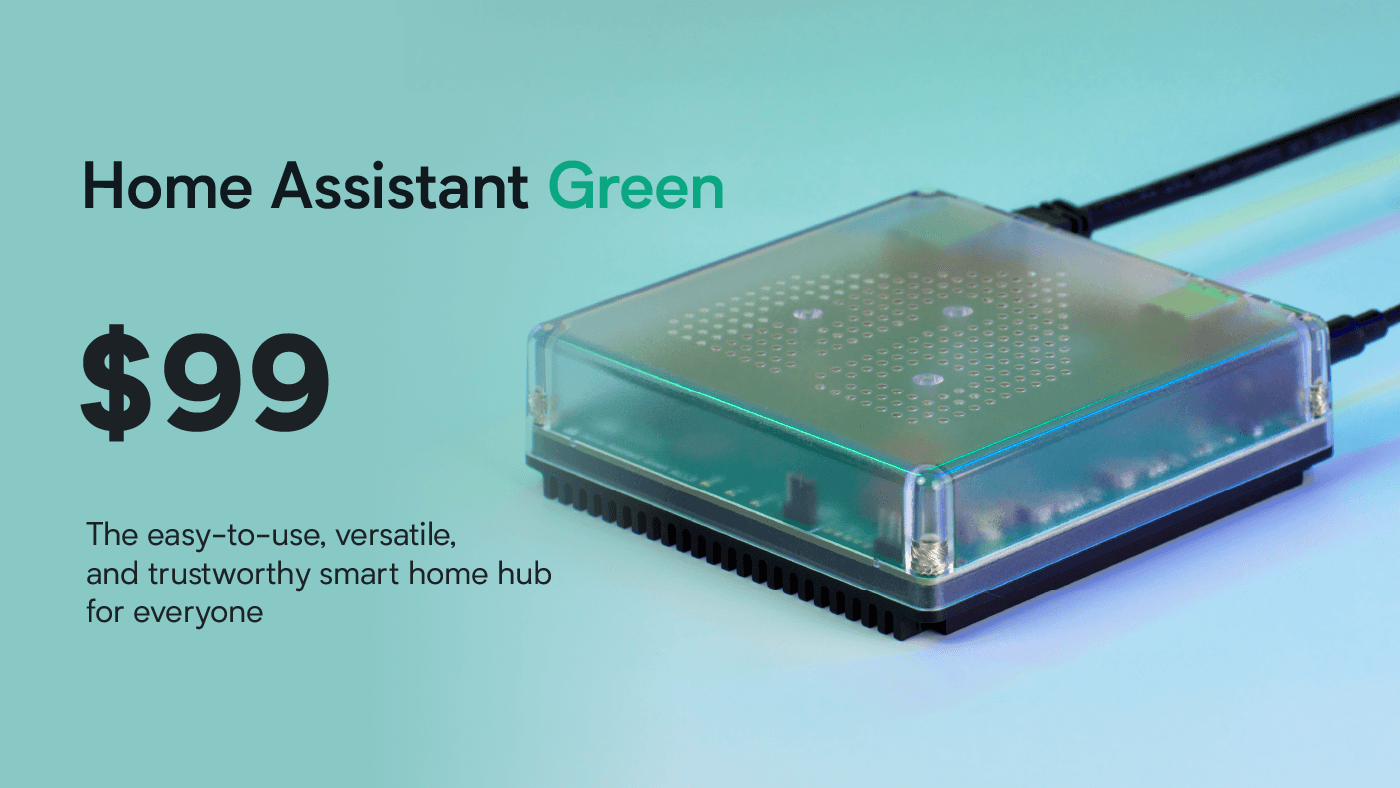Blog
Expected support for Home Assistant OS on the Raspberry Pi 5
On September 28, Raspberry Pi surprised the world (and, truthfully, us) by announcing the Raspberry Pi 5
According to our analytics, a third of all Home Assistant users currently use the Raspberry Pi 4 as their dedicated Home Assistant system. In fact, Home Assistant OS is the third-most installed OS
As we have not been part of Raspberry Pi’s beta program, adding support for the Raspberry Pi 5 to Home Assistant OS has not started yet. At this point, it is still hard to estimate how much work it will be, but we want to stress that this is a major task that we want to get right. While beta versions will be released early, we currently do not expect a stable release to come out until the end of this year or early 2024.
That means you cannot run Home Assistant OS on the Raspberry Pi 5 at launch. Alternative installation methods that do not use Home Assistant OS are available, but we only recommend those for advanced users. If you currently use Home Assistant OS and have pre-ordered a Raspberry Pi 5, we recommend waiting for a stable release for the Raspberry Pi 5 to come out before moving your installation.
For owners of Home Assistant Yellow, Raspberry Pi has yet to make any statement about a potential Compute Module 5 based on the Raspberry Pi 5. We can only indicate compatibility with Home Assistant Yellow once they provide information about a new Compute Module and its specifications. We also want to point out that there were 16 months between the release of the Raspberry Pi 4 and the release of the Compute Module 4. For those currently looking for Compute Module 4 to complete their Home Assistant Yellow kits, we are happy to report that Compute Module 4 has become more widely available again, as seen on rpilocator
Update (Oct 19th): We received Raspberry Pi 5 boards earlier this week and are investigating support options for Home Assistant OS now. Thank you to the folks at Raspberry Pi! For those interested in technical discussions about Raspberry Pi 5 support or just would like to follow the progress, we’ve started a Raspberry Pi 5 specific thread on GitHub Discussions
Home Assistant OS 11: Low-latency scheduler and VM snapshot improvements
With Home Assistant OS 11, there is no big or flashy feature to highlight. Rather, there are a lot of small improvements and little gems. The increased use of Bluetooth has uncovered quite some issues on Home Assistant OS; some of which we are still working on. One of the main issues in Home Assistant OS 10 was caused by a bug in the processing of Bluetooth advertisements in the Linux kernel’s Bluetooth stack itself. With the help of our community, we managed to reproduce, pinpoint, and provide the necessary hints to the Bluetooth developers. This led to a fix in the Bluetooth stack not only for Home Assistant OS and Supervised users but for the Linux community in general 🎉 (see issue https://github.com/home-assistant/operating-system/issues/2535
We’ve also worked on the landing page which is bundled with Home Assistant OS 11. The landing page is visible to the user when starting a fresh installation of Home Assistant OS for the first time. It features the same new look as the Home Assistant Core onboarding flow, and tracks issues during the bootstrapping phase, automatically displaying errors if they occur during that critical setup phase.
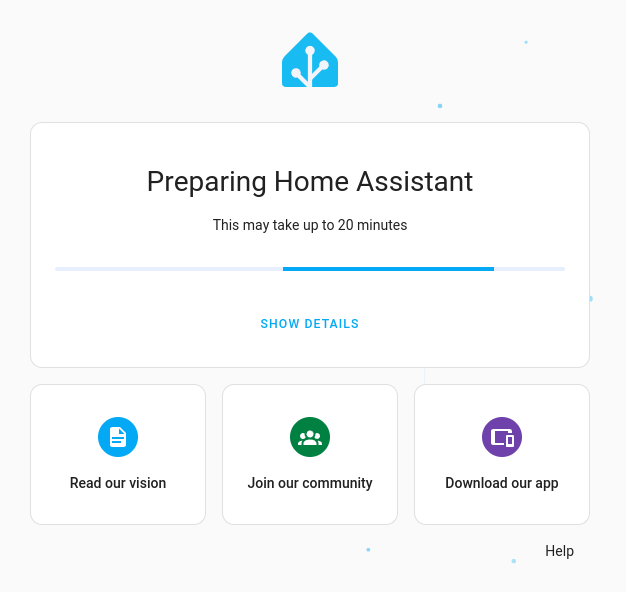
The new landing page shipped with Home Assistant OS 11
This month we at Nabu Casa got a new addition to the Home Assistant OS team: With Jan Čermák
And finally: Home Assistant OS 11 will be pre-installed in the next batch of Home Assistant Green 🎉
Enjoy the latest version of Home Assistant OS!
Stefan
Read on →Removal of Mazda Connected Services integration
On October 11, 2023, we were informed that an open-source contributor received a cease and desist letter from Mazda North American Operations (Mazda) regarding his library to connect with Mazda services. This library was used by the Home Assistant integration Mazda Connected Services, which he also maintained. A DMCA notice
The contributor has complied with the cease and desist letter. The library is no longer available, and the Mazda Connected Services integration has been removed from Home Assistant in the 2023.10.2 patch release of Home Assistant released on October 12, 2023.
Home Assistant is disappointed that Mazda has decided to take this position. We’re also sad that Mazda’s first recourse was not to reach out to us and the maintainer but to send a cease and desist letter instead.
We invite Mazda to speak with us about this topic. We would love to have an open and constructive discussion about the potential that a Home Assistant integration has for them and their customers. We genuinely believe there is a common ground between us and Mazda when it comes to enabling the owners of their cars to explore the possibilities of their own data.
After all, other car manufacturers do see this potential. For example, Tesla has recently released official API documentation
Year of the Voice - Chapter 4: Wake words
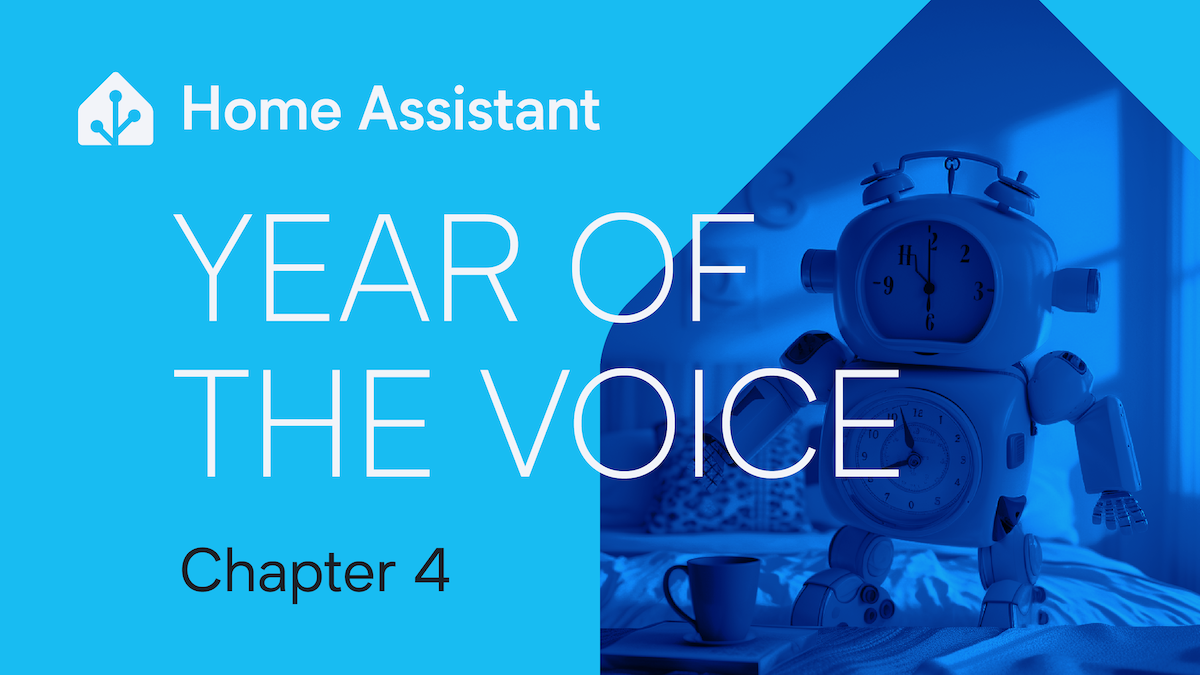
This year is Home Assistant’s Year of the Voice. It is our goal for 2023 to let users control Home Assistant by speaking in their own language.
We’ve got great news: wake words are finally here! After 4 chapters, we now have the final building block for voice in Home Assistant.
In Chapter 1, we started with text commands such as “turn on the kitchen light” and “open garage door”. We now support 56 languages
Chapter 2 introduced audio for voice commands: both speech-to-text and text-to-speech. This included local options for maximum privacy as well as support for Home Assistant Cloud for incredible speed and language coverage. Lastly in Chapter 3, we added the ability to set Home Assistant as your default assistant on Android phones and watches.
For Chapter 4, we’ve now added wake word processing inside Home Assistant. Wake words are special words or phrases that tell a voice assistant that a command is about to be spoken. Examples are: Hey Google, Hey Siri or Alexa.
Home Assistant’s wake words are leveraging a new project called openWakeWord
To try wake words today, follow our updated guide to the $13 voice assistant.
To watch the video presentation of this blog post, including live demos, check the recording of our live stream.
2023.10: New looks and more tile card features!
Home Assistant Core 2023.10! 🎉
October! 🎃 It means we’ve just celebrated our birthday; we are now 10 years old! 🎂 In case you’ve missed our
birthday YouTube stream
Even more exciting news, as this is Home Assistant’s year of the voice: Chapter 4 of this endeavor has been announced and will be streamed live on YouTube
As for this release, because of all of the above, it is a bit smaller than usual in terms of features. I promise that chapter 4 is going to make it all worth it. Yet, it contains tons of updates, bug fixes, and a couple of beautiful new features for the tile card! 🤩
Enjoy the release!
../Frenck
Read on →[Update Oct 2: data sharing to become optional] Philips Hue will force users to upload their data to Hue cloud
Update Oct 2: In a conversation with The Verge
Original Post
Today’s story is about Philips Hue by Signify. They will soon start forcing accounts on all users and upload user data to their cloud. For now, Signify says you’ll still be able to control your Hue lights locally as you’re currently used to, but we don’t know if this may change in the future. The privacy policy allows them to store the data and share it with partners.
Last week I wrote how toying with the first Philips Hue hub and their local API led me to start Home Assistant back in 2013. They have played an important role in my smart home and they were a role model for our Open Home vision. Sure, they are expensive but they work reliably, have a local API, can be used completely offline, and you don’t have to share your data with the cloud.
But things are changing, for the worse. When you open the Philips Hue app you will now be prompted with a new message: Starting soon, you’ll need to be signed in.
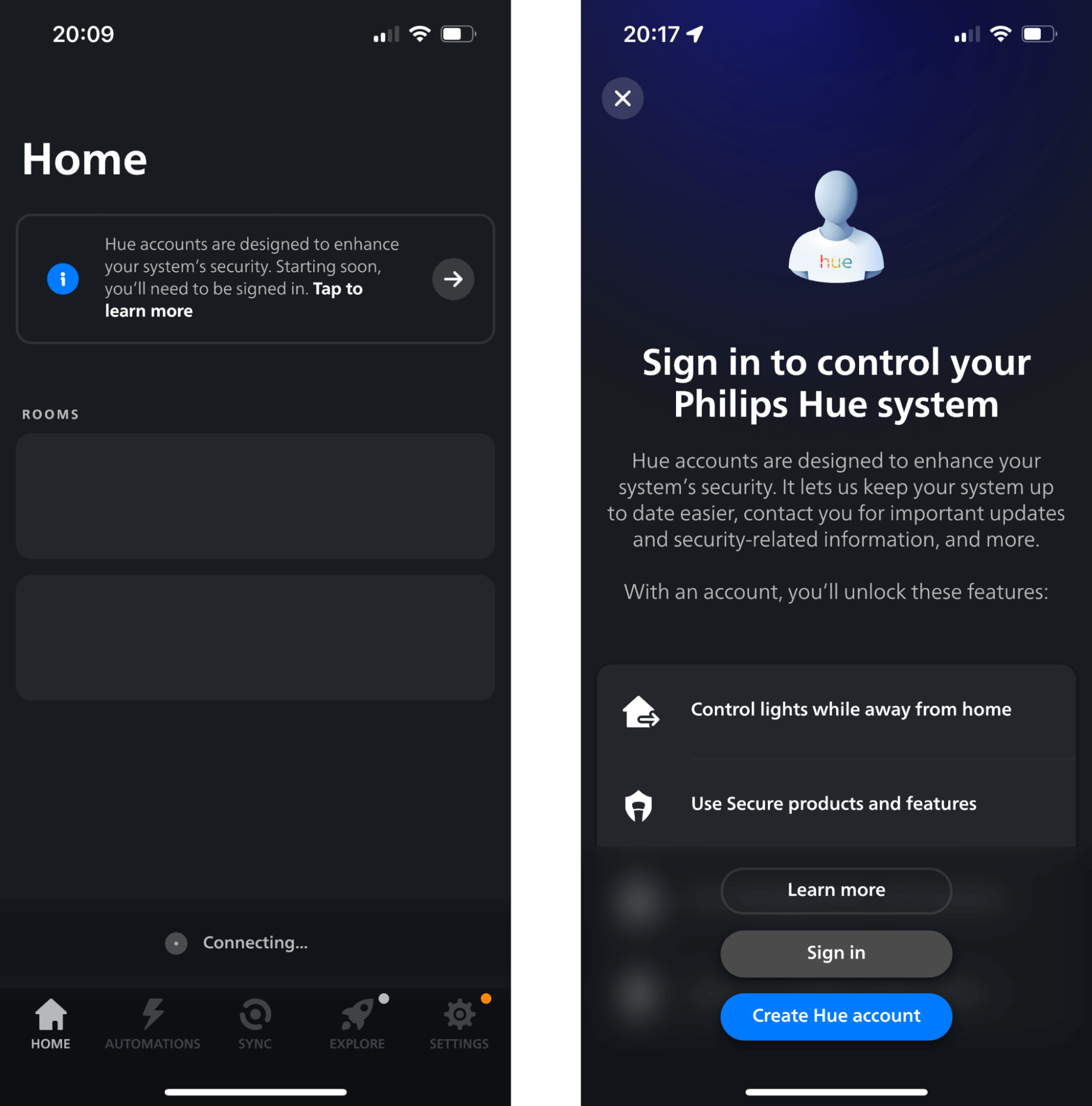 Left: A new tip informs users that they soon need to login.
Left: A new tip informs users that they soon need to login.
Right: the screen shown when clicking learn more
10 years Home Assistant
TL; DR:
- Home Assistant is 10 years old and the second most active open source project on GitHub.
- Nabu Casa is 5 years old. There are no investors and development of Home Assistant is sustainable.
- Home Assistant Cloud now supports custom domains for remote connections.
- The Open Home vision is updated and is now about privacy, choice and sustainability.
- The Home Assistant logo has been streamlined and refined, yet remains familiar. Learn more here.
- Home Assistant Green is a new $99 hub and the easiest way to get started for people new to the Home Assistant ecosystem. Learn more here.
Introducing Home Assistant Green: Your entry to Home Assistant
Back in 2021, we launched a crowdfunding campaign for Home Assistant Yellow. Home Assistant Yellow was our take on what a smart home hub should look like, with all the features we enthusiasts want. We’re very proud of Home Assistant Yellow, but at the same time, it has become clear that people just starting their smart home journey don’t need all the features Yellow offers. With the global component shortages making the required Compute Module 4 more expensive and harder to find, Home Assistant Yellow is no longer a good fit for beginners.
We’ve taken that to heart, and today, we are introducing an affordable way for new users to upgrade their smart homes to Home Assistant. It’s the Home Assistant Green – and it costs only $99 (MSRP).

A refreshed logo for Home Assistant!

Hello all, this is Madelena. You may know me from some
As you may have heard from our celebration for the 10th anniversary of Home Assistant, we are making some tweaks to our logo! This is no small feat, as the logo is a big part of the identity of Home Assistant, and by extension a representation of the contributions of our community. This logo has served us well for 8 years. When we see the logo, it represents the culmination of work that we are all proud of.
For those who want to use our logo and for more details, the latest brand guidelines and logo assets can be found at our design repository.
Read on →Celebrate 10 years with us
Join us on September 17 to look back on ten years of Home Assistant and hear some very special announcements…