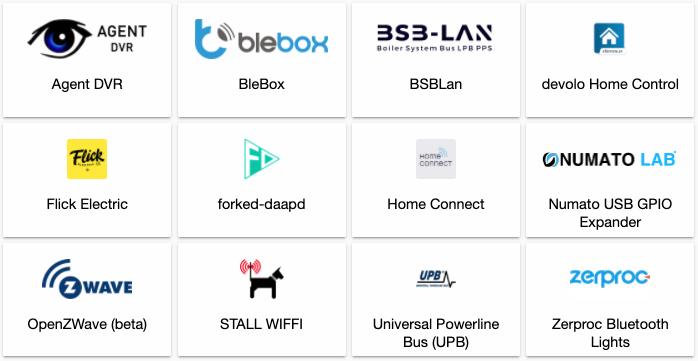0.110: Speed! OpenZWave beta, HomeKit Cameras, ONVIF, Calendars
Do you know how excited I am for bringing you Home Assistant Core 0.110?
Would you believe me, if I told you I’ve been upgrading my personal Home Assistant production instance to the latest development version almost every day?
Well, better believe it, it is how I started my day for the last 3 weeks. It felt like opening new presents and enjoying amazing improvements every day.
Today, we are shipping it all to you, as one big package. 🎁
This is definitely one of the bigger releases of Home Assistant on all levels. Speed improvements to both the frontend and backend, lots of usability improvements, 12! new awesome integrations and an insane amount of major updates to existing ones.
Enjoy the release!
../Frenck
Icons
In Home Assistant Core 0.109, we made the frontend lighter and faster, this release takes it a step further.
The way icons are loaded is updated. With the ever-growing Material Icons set, it was necessary to update the way we handle icons to make sure our application continues performing.
The Material Icons are now split in chunks, so the frontend does not have to load all the icons if you just need one; besides that, we no longer store the icons in the DOM but in a database.
This saves a lot of memory and thus makes the Home Assistant frontend even more leaner and faster!
Honestly, it is not just icons… A lot is optimized to make the frontend faster this release. It is now snappier than ever!
Integrations grouping, searching & custom logos
@timmo001
We also grouped the entries by integration now, this means we no longer show multiple cards for the same integration, but show a list of the names if there are multiple entries.
If you click the entry, it will show that entry in the card. This makes it easier to keep an overview of all your integrations.
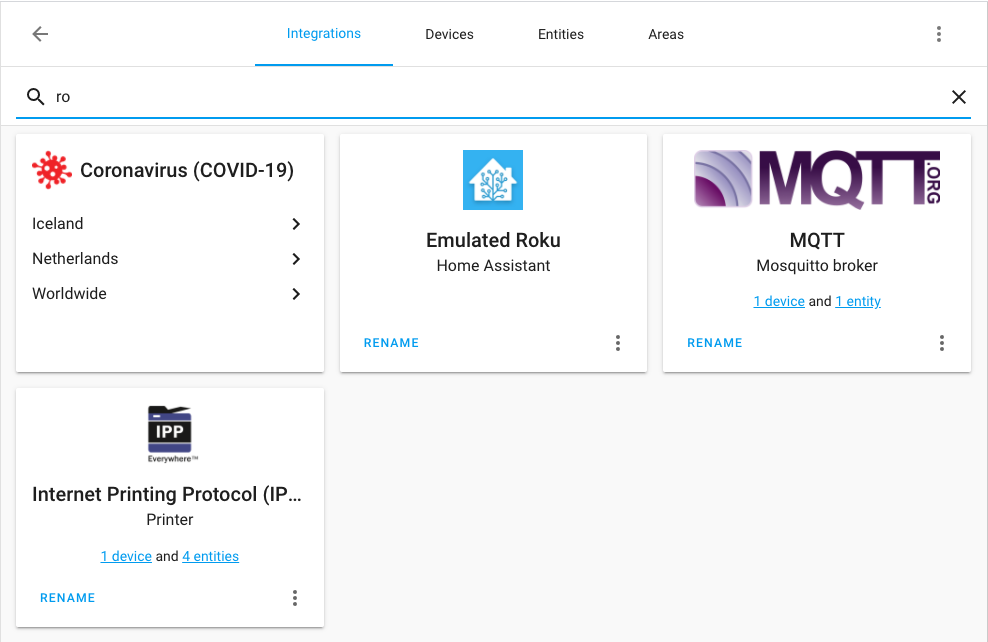 Screenshot of the integrations page.
Screenshot of the integrations page.
Oh! We’ve also made the icons and logos available for custom integrations!
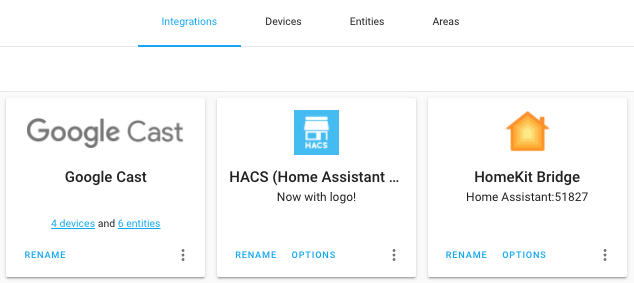 Screenshot of the HACS integration with its icon shown.
Screenshot of the HACS integration with its icon shown.
OpenZWave integration now in beta
This release features the new OpenZwave integration. It has been in testing as a custom integration by the community since last December and is now ready for a wider audience.
It is still early days for this integration, though; not all platforms and devices are supported yet and the setup process has prerequisites that raise the accessibility bar. See our documentation for the current requirements and instructions.
If you want to give it a shot, you should be comfortable with setting up custom add-ons and MQTT. There is no migration from the current Z-Wave integration yet, this is still to come.
The plan is to add more platforms in the future, making it super simple to set up the integration. Stay tuned.
There is currently no plan to deprecate the existing Z-Wave integration. But the hope is that the new integration, in the future, will offer a simpler, more stable and more feature-rich experience than the current Z-Wave integration.
Thanks go out to the community that has been testing the custom integration
and provided very valuable data to allow us to catch bugs and support more
devices. A special thanks to @cgarwood
Every discovered integration can be ignored
An often reported issue/request feature is to allow any discovered item to be ignored. Most integrations supported that already, but some didn’t.
As of 0.110, we have a new development rule requiring an integration to support ignoring discovered items; and for 0.110, we have upgraded all integrations that didn’t support it yet!
Result: Any discovered item, can be ignored.
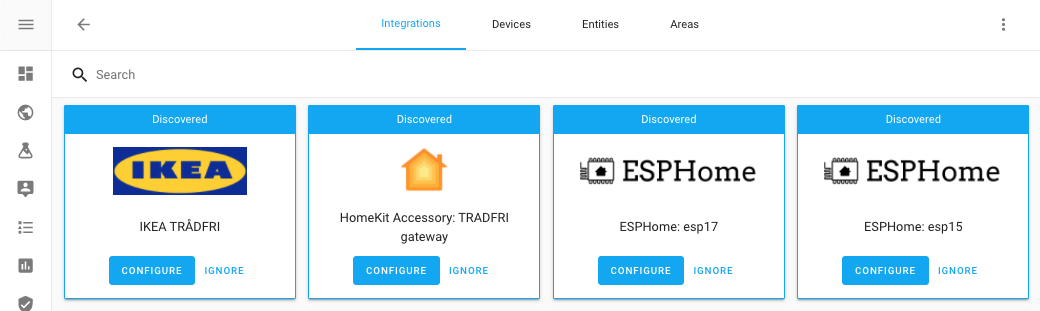 Screenshot of showing ignorable integrations.
Screenshot of showing ignorable integrations.
Calendar panel
Thanks to @zsarnett
It shows you all items of the calendars you select in a month, week or day view. There is also a calendar card for Lovelace in the making.
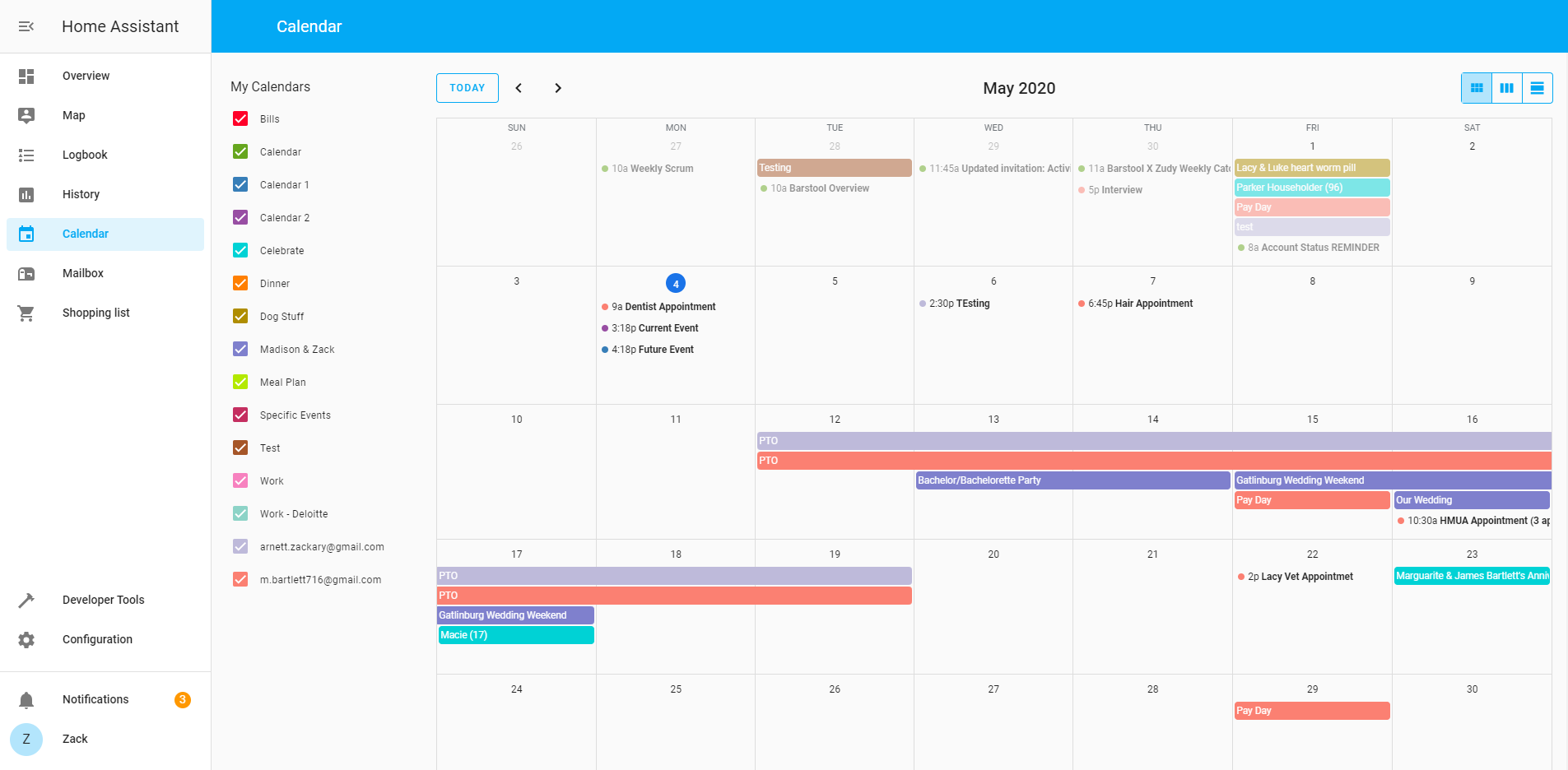 Screenshot of the Calendar panel.
Screenshot of the Calendar panel.
Weather card
We got a lot of feedback about the updated weather card of the last release, we listened to feedback and added some features. You can now theme the colors of the new icons, and you can even completely replace them with another image.
You can also set the attribute you want to show as the secondary information.
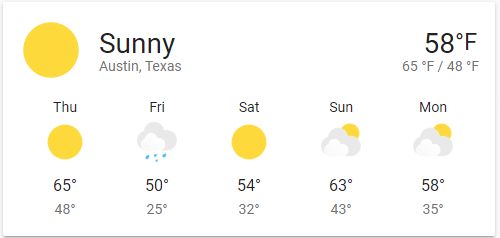 Screenshot of the updated weather card.
Screenshot of the updated weather card.
Check the documentation for more information.
Internal & External URLs
There are many cases where an integration needs the URL/link to your Home Assistant instance. For example, to set up a webhook, communicate audio files or camera streams to an Amazon Alexa or Google Assistant device.
We used to have a base_url setting to deal with those cases, but that wasn’t
always sufficient. Some integrations require specific requirements for that
setting, which could lead to conflicting or impossible settings.
It often resulted in broken TTS, streaming issues for camera’s or issues with casting. This release addresses this issue by introducing two new settings in Configuration -> General.
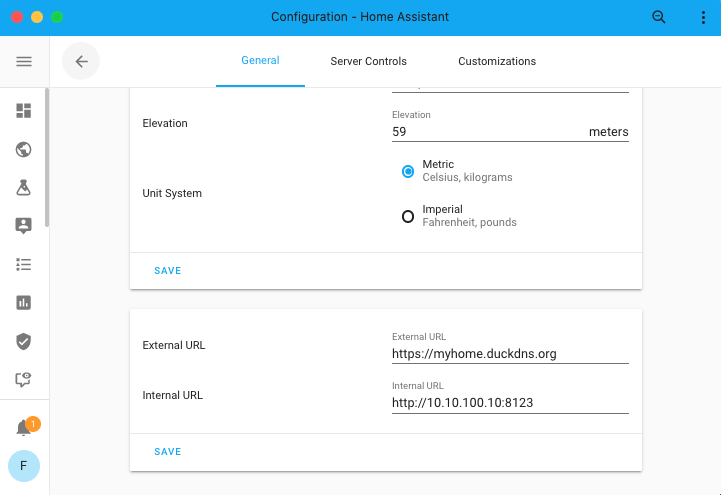 Screenshot of the URLs configuration.
Screenshot of the URLs configuration.
If you want to set those via YAML, homeassistant: main configuration has now
a external_url and internal_url setting.
These settings allow you to override the URLs Home Assistant uses when communicating on your internal network versus the outside world. Please note, that these are overrides. By default, Home Assistant will try to figure this out on its own.
If you have a Home Assistant Cloud subscription, integrations can now also leverage that. This will reduce the amount of, often complex, configuration needed.
After upgrading to 0.110, you can delete base_url from your configuration
as Home Assistant will automatically migrate that setting for you on upgrade.
Support for “not” conditions in automations
When an automation triggers, one can use conditions to check if the set actions of an automation should be run. Conditions, however, always take the positive approach: If “something” equals or is “this”.
As of this release, the conditions now have support for specifying if a condition (or set of conditions) should “not” match. This can be helpful for devices or entities that have multiple states, but you actually only want to ensure it is not just that one state.
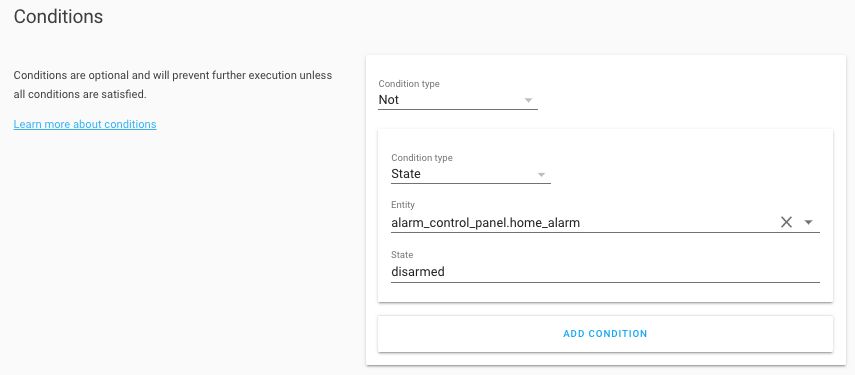 Screenshot of the automation editor with a "not" condition.
Screenshot of the automation editor with a "not" condition.
This feature has been added to the automation editor, but is also available for writing automations in YAML:
HomeKit
@bdraco
HomeKit can now be configured and set up from the Home Assistant frontend, and even allows you to set up multiple instances! This allows one to bypass the maximum amount of devices a single HomeKit gateway supports by adding multiple. Using multiple, will also allow you to bypass the 1 TV per bridge limit on HomeKit.
Ready for this? Home Assistant Core 0.110 now has camera support for HomeKit!
And if that wasn’t enough already, the HomeKit integration now sends out more information as HomeKit accessory information. So besides the entity id, which was already present, you can also see which integration (and its name) provided the accessory in HomeKit.
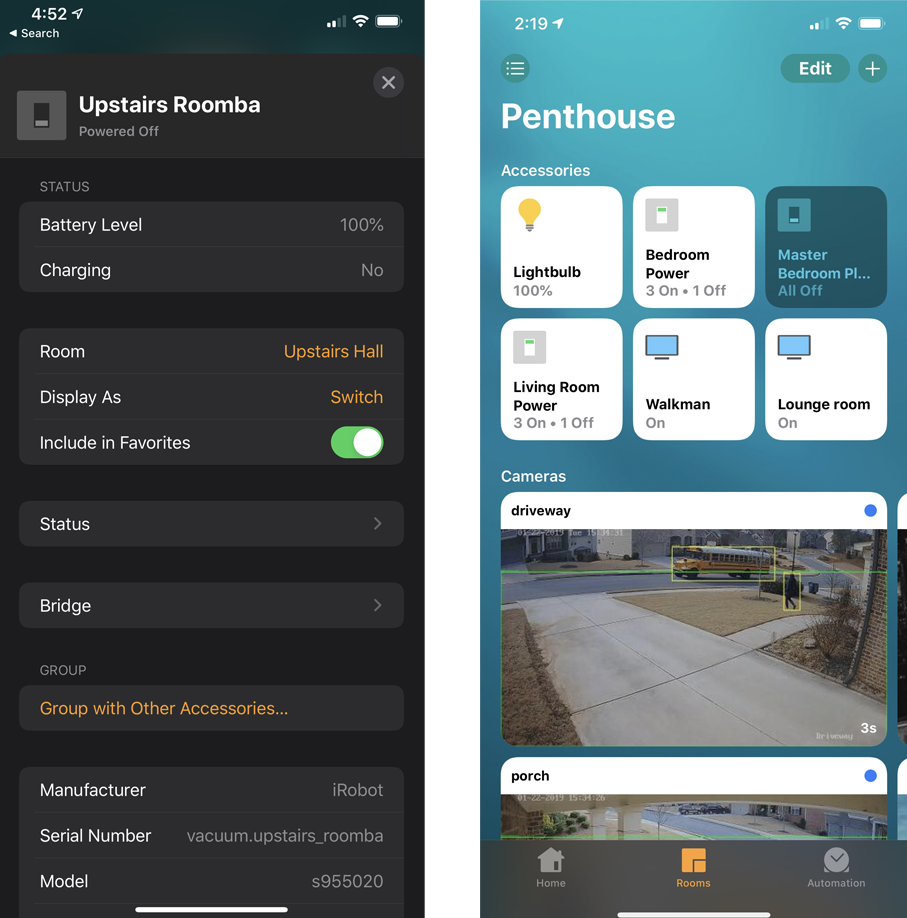 Screenshot from HomeKit. Left: accessory information, Right: Camera support.
Screenshot from HomeKit. Left: accessory information, Right: Camera support.
ONVIF
The ONVIF integration did get lots of love from @hunterjm
And that is not all… It now leverages more features of the ONVIF protocol: pull point subscriptions. This means that events from ONVIF will now show up in Home Assistant as well. So, if your ONVIF compatible camera supports things like motion, object or sound detection, those will be available now!
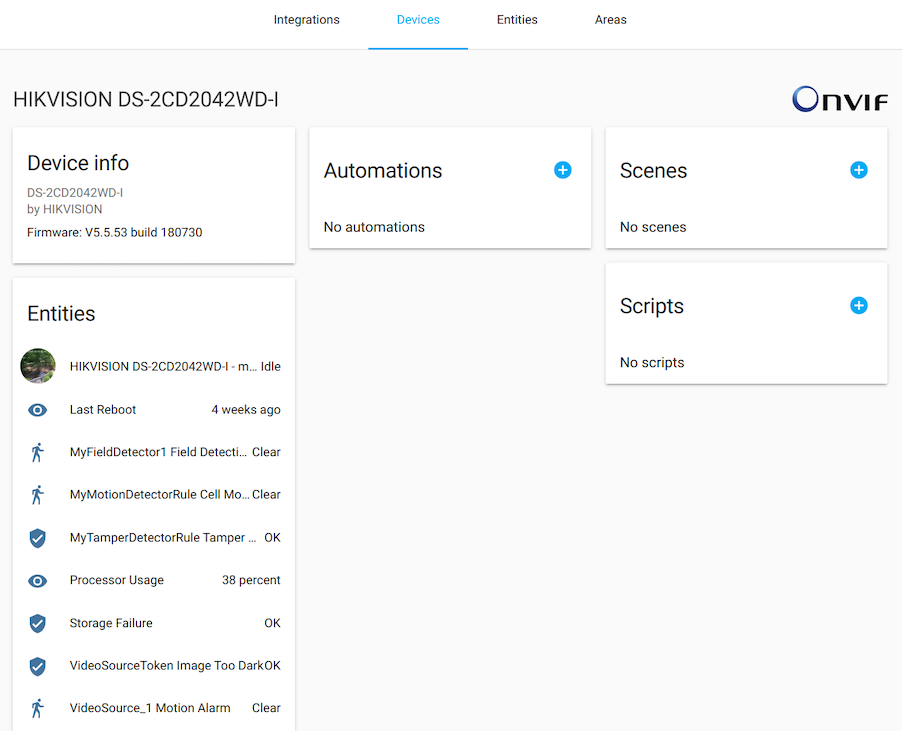 Screenshot of an ONVIF camera in Home Assistant.
Screenshot of an ONVIF camera in Home Assistant.
Supervisor
Have you seen the new supervisor UI? @ludeeus
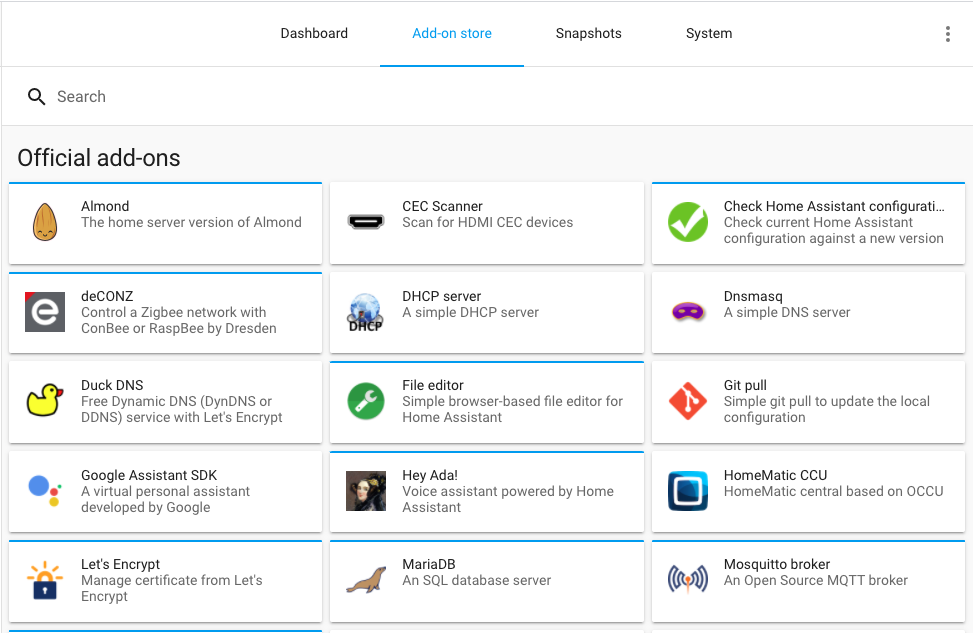 Screenshot of the Supervisor panel.
Screenshot of the Supervisor panel.
Some add-ons are now also marked “advanced” and are only visible when you’ve enabled advanced mode on your user profile.
Other noteworthy changes
-
It took a while, as many adjustments had to be made. This is the first release supporting Python 3.8 🎉!
-
Quite a few optimizations to make Home Assistant go faster. One of the major changes is that Home Assistant will now set up all configured integration instances in parallel during startup. Some startup speed reported improvements from 82 seconds before this change and 28 seconds after this change. That is a huge improvement!
-
The info page in the development tools now shows more information about your set up. Including the name for your installation method. It will tell you if you run Home Assistant, Home Assistant Supervised or Home Assistant Core.
-
@MartinHjelmare
added a new detection method for integrations that potentially harm Home Assistant during runtime. We can now detect if an integration tries to close Home Assistant’s (shared) HTTP client. If this happens, it will be prevented and write an error message to your log, similar to how the I/O detection does it (released in 0.109). -
The ISY994 got a major upgrade! While it has quite a few backward-incompatible changes, it is now available via the UI and many bug are squashed. Thanks @shbatm
!
New Integrations
- Add numato integration (@clssn
- #33816 ) (numato docs) (new-integration) - Add zwave mqtt (@MartinHjelmare
- #34987 ) (zwave_mqtt docs) (new-integration) - Add Home Connect integration (@DavidMStraub
- #29214 ) (homeconnect docs) (new-integration) - Add BleBox integration (@gadgetmobile
- #32664 ) (blebox docs) (new-integration) - Add devolo home control (@2Fake
- #33181 ) (devolo_home_control docs) (new-integration) - Add agent_dvr integration (@ispysoftware
- #32711 ) (agent_dvr docs) (new-integration) - Add Universal Powerline Bus (@gwww
- #34692 ) (upb docs) (new-integration) - Add Flick Electric NZ integration (@ZephireNZ
- #30696 ) (flickelectric docs) (new-integration) - Add BSBLan Climate integration (@liudger
- #32375 ) (bsblan docs) (new-integration) - Add Zerproc integration (@emlove
- #35477 ) (zerproc docs) (new-integration) - Add wiffi integration (@mampfes
- #30784 ) (wiffi docs) (new-integration) - Add forked_daapd integration (@uvjustin
- #31953 ) (forked_daapd docs) (new-integration)
New Platforms
- Add Xiaomi miio Alarm Control Panel (@starkillerOG
- #32091 ) (xiaomi_miio docs) (new-platform) - Config flow for hunterdouglas_powerview (@bdraco
- #34795 ) (hunterdouglas_powerview docs) (new-platform) - Add battery sensors to hunterdouglas_powerview (@bdraco
- #34917 ) (hunterdouglas_powerview docs) (new-platform) - Add zwave_mqtt sensor platform (@cgarwood
- #35135 ) (zwave_mqtt docs) (new-platform) - Add zwave_mqtt light platform (@MartinHjelmare
- #35337 ) (zwave_mqtt docs) (new-platform) - Universal Powerline Bus Scene support (@gwww
- #35401 ) (upb docs) (new-platform) - Add Climate Platform Support to ISY994 (@shbatm
- #35440 ) (isy994 docs) (new-platform) - ONVIF Event Implementation (@hunterjm
- #35406 ) (onvif docs) (new-platform) - Support BleBox sensor (@gadgetmobile
- #35374 ) (blebox docs) (new-platform) - Add binary sensor platform to zwave_mqtt (@marcelveldt
- #35519 ) (zwave_mqtt docs) (new-platform)
Integrations now available to set up from the UI
The following integrations are now available via the Home Assistant UI:
-
Blink, done by @fronzbot
-
HomeKit, done by @bdraco
-
Hunter Douglas PowerView, done by @bdraco
-
Lutron Caséta, done by @chrisaljoudi
-
Mill, done by @Danielhiversen
-
ONVIF, done by @hunterjm
-
Pi-hole, done by @shenxn
-
Tibber, done by @Danielhiversen
-
Tuya, done by @ollo69
-
Universal Devices ISY994, done by @shbatm
If you need help…
…don’t hesitate to use our very active forums or join us for a little chat
Experiencing issues introduced by this release? Please report them in our issue tracker
Backward-incompatible changes
-
Manual Alarm Panel - When going from state
disarmedto any other (armed) state such asarmed_away, the state will bearminginstead ofpendingduring the transition time as set in the configuration. When going from an armed state (such asarmed_away) to thetriggeredstate the state will still bependingduring the transition time as set in the configuration (as it was before). - (@starkillerOG- #32950 ) (manual docs) - State attribute
pre_pending_statechanged toprevious_state - State attribute
post_pending_statechanged tonext_state - Configuration option
pending_timeis renamed toarming_time, functionality is the same. - The time the alarm stays at
pendingwhen triggered has changed fromdelay_timeof the previous state +arming_time(previously known aspending_time) of the triggered state to only thedelay_timeof the previous state.
- State attribute
-
Cert Expiry - The “name” configuration option marked as deprecated in 0.107 has been removed and will now cause errors on startup if it remains in the configuration. You should change your configuration accordingly. - (@jjlawren
- #34628 ) (cert_expiry docs) -
Stream - pyAV >7.0.0 has dropped support for FFmpeg versions <4.0. FFmpeg will need to be updated to at least 4.0 for stream to work. If you run an Home Assistant with the Superviser or Docker, no manual intervention is needed. Alternative installs can check the stream integration documentation for troubleshooting tips. - (@hunterjm
- #34648 ) (stream docs) -
Nederlandse Spoorwegen - The punctuality attribute has been removed from the integration. Ever since NS updated its API a few months ago, its behavior with regards to the punctuality has been incoherent, sometimes even missing from the API’s response. This has caused numerous Issues to be created in this repo by users getting errors that the punctuality attribute was unlike what the integration was expecting. - (@YarmoM
- #34680 ) (nederlandse_spoorwegen docs) -
Fortigate (Deprecated) - The Fortigate integration will be removed in 0.112.0 and has a replacement in the FortiOS integration.
Please refer to the fortios integration on how to configure the new parameters. - (@kifeo
- #34854 ) -
Raspberry Pi Camera - To align with ADR-0007, configuration has been moved under
rpi_camera:as its own platform. - (@alxrdn- #34461 ) (rpi_camera docs) Old YAML configuration example:
New YAML configuration example:
-
ONVIF - ONVIF is now available to be added from the Integrations UI! The
extra_argumentsandrtsp_transportconfiguration from YAML is now a part of the Options flow for the integration, and is not automatically imported to the configuration flow with the rest of the defined ONVIF platforms. - (@hunterjm- #34520 ) (onvif docs) -
PulseAudio Loopback - Internal library code has been replaced with the pulsectl library. - (@breiti
- #34965 ) (pulseaudio_loopback docs) - The default connection honors the configuration in
/etc/pulseand no longer defaults tolocalhost. - When a host is configured, the default port has been changed to 4713 to use the native interface of PulseAudio.
- The configuration parameters
buffer_sizeandtcp_timeouthave been removed.
- The default connection honors the configuration in
-
UPnP - This integration has been simplified and will always create sensors, so port mapping functionality has been removed. - (@StevenLooman
- #35191 ) (upnp docs) Example YAML configuration:
-
ZHA - Configuration options for ZHA integration in YAML is now deprecated and will be removed in 0.112.0. - (@Adminiuga
- #35161 ) (zha docs) Starting with the following radio configuration options:
usb_pathbaudrateradio_type
-
IMAP Email Content - The state of the
imap_email_contentis replaced when there is no email found. With this change, any other thing like an automation can react to the arrival of an email - (@isk0001y- #35123 ) (imap_email_content docs) -
Sony Songpal - This is now enabled through the Integrations UI. To call
songpal/set_sound_settingon all songpal devices, theentity_idnow needs to be set toallinstead of left unset. - (@shenxn- #34714 , #35318 ) (songpal docs) -
HTTP -
base_urlis deprecated and replaced by aninternal_urlandexternal_urlcore configuration setting. - (@frenck- #35224 ) (basic config docs) (http docs) -
Kodi - Kodi previously reported the media content type for all PVR channels as “channel”, no matter if it was a TV or a radio channel. The media content type is now derived from the used player type, i.e., it reports as “music” for radio channels and “video” for TV channels. - (@Tho85
- #35091 ) (kodi docs) -
Mill - Mill is now enabled through the integrations UI and no longer available via YAML - (@Danielhiversen
- #35136 ) (mill docs) -
Homematic - Automations relying on the numeric value for the garage door status might break, since the status will now be reported as human-readable strings. - (@guillempages
- #35349 ) (homematic docs) -
Tuya - Tuya is now enabled through the Integrations UI. - (@ollo69
- #35422 ) (tuya docs) -
LG webOS Smart TV - A new
unique_idis used forwebostvmedia players for users running a 0.109.X release. Duplicate entities will be created with new entity IDs and old entities will need to be manually removed. - (@jjlawren- #34979 ) (webostv docs) -
Blink As of May 11, 2020 Blink has removed the old username/password authentication method, which means all current Blink integrations prior to this release are broken.
In order to support this change, a 2FA key must be entered before setup can continue. Some users may not have 2FA enabled on their account yet, but you will still receive an email at login asking you to allow the device to continue setting up.
Your current YAML configuration will be converted to a UI-based configuration, but the only supported entries are
username,password, andscan_interval. All other entries must be removed; otherwise, the integration will not be configured. - (@fronzbot- #35396 ) (blink docs) -
Emulated Hue - Emulated Hue was updated for better compatibility with newer systems. Existing users may find that they will need to re-pair their system with emulated hue to reconnect devices. - (@Tho85
- #35148 ) (emulated_hue docs) -
Universal Devices ISY994 - This migrates ISY994 to PyISY v2 and is now available to be added from the Integrations UI. PyISY Version 2 is a significant update to the original module used to communicate with the ISY. (@shbatm
- #35212 , #35338 , #35413 , #35391 ) (isy994 docs) As part of the update and many bug fixes, some backward-incompatible changes were introduced:
Click see all backward-incompatible changes for ISY994
-
Remove ISY Climate Module support: the ISY Climate Module was retired by UDI on 3/30/2020: UDI Announcement, support has been removed from the module, so any entities based on Climate module nodes will no longer import into Home Assistant. The enable_climate configuration option will need be removed from your YAML configuration file.
-
Device State Attributes have changed: some attributes’ names and types will have changed as part of the changes to PyISY. If a user relied on a device state attribute for a given entity, they should check that it is still there and formatted the same. In general, more state attributes that were previously unavailable, should appear.
-
isy994_control events now return with additional information about the event. If a user relies on the control event property in Automations, these will need to be updated since the format has changed to include the additional detail.
-
Nodes that are “grouped” together in the ISY Admin Console will now be correctly identified and sorted, this will cause additional entities to be added to Home Assistant. If you were using this “group” feature to ignore some sub-devices in Home Assistant, you will now need to use the
ignore_stringin the name instead. -
Turning on a light without providing a brightness value will use the ISY Device’s On Level property instead of turning on to full brightness (if Home Assistant doesn’t have a stored value for the last brightness).
Sorting of certain devices based on the ISY’s
Node Def IDandInsteon Typeproperties have been corrected to match the ISY’s provided device categories, as well as user feedback of incorrect sorting for specific devices. As a result, some entities that were incorrectly categorized will now appear under a different platform (e.g. switch to binary_sensor, light to switch, etc.)Both KeypadLinc Secondary Buttons and RemoteLinc2 Buttons have been moved from
switchto sensor. This is because these buttons cannot actually be directly controlled via commands sent from theswitchplatform, doing so results in communication errors from the ISY because the commands are not valid. These devices are being moved tosensorinstead ofbinary_sensorbecause they report a state in a range from0to255;0=Off,255=On according to their last brightness/dimming level sent.The ISY994 integration now includes a
restore_light_stateoption. In 0.109.0, a change was made to restore a light’s brightness to the previous state when turned on with nobrightnessparameter. This was, in part, to fix an issue where the light to turn on to full brightness when no parameters were given, regardless of the physical device’sOn Levelbrightness setting. Using theOn Levelis now supported and is the default behavior. To keep the current behavior and use Home Assistant’s last brightness, set therestore_light_statetoTrueor enable the option in the new config flow options.The following device node types have changed platforms to correct their categorization:
- “BinaryControl” (
SWITCH->BINARY_SENSOR) - “BinaryControl_ADV” (
SWITCH->BINARY_SENSOR; IOLinc Sensor) - “EZIO2x4_Input” (
SWITCH->BINARY_SENSOR) - “EZRAIN_Input” (
SWITCH->BINARY_SENSOR) - “OnOffControl” (
SWITCH->BINARY_SENSOR) - “OnOffControl_ADV” (New; Thermostat Control/Running Sensors)
- “EZIO2x4_Input_ADV” (
SWITCH->SENSOR, Analog input on EZIO). - “RemoteLinc2” (
LIGHT->SWITCH), - “RemoteLinc2_ADV” (
LIGHT->SWITCH), - RemoteLincs only report button presses as events, are not controllable and do not accurately report dimmable states.
- New Insteon Types for
BINARY_SENSORS: “7.0.”, “7.13.” (IOLinc/EZIO Sensors)- IOLinc sensor/control logic will be updated in PR-4 to sort them correctly into two different platforms.
- New Insteon Type for
LOCKS: “4.64.” added. - New Insteon Types for
SWITCHES: “0.16.”, “7.3.255.”, “9.10.”
-
Release 0.110.1 - May 21
- Fix Delijn sensor naming (@Emilv2
- #35789 ) (delijn docs) - Handle None received from pyforked-daapd (@uvjustin
- #35830 ) (forked_daapd docs) - Fix Daikin duplicate entries (@fredrike
- #35833 ) (daikin docs) - Homekit should skip devices that are missing in device registry (@bdraco
- #35857 ) (homekit docs) - Updated frontend to 20200519.1 (@bramkragten
- #35877 ) (frontend docs) - Fix light profiles for HomeMatic lights (@danielperna84
- #35882 ) (homematic docs) - fix mjpeg issue along with some cameras not returning event capabilities properly (@hunterjm
- #35885 ) (onvif docs) - Ensure http can startup if homekit fails to load (@bdraco
- #35888 ) (logbook docs) - Ensure storage write consume the data under the lock (@bdraco
- #35889 ) - Fix legacy Hunter Douglas PowerView devices (@bdraco
- #35895 ) (hunterdouglas_powerview docs)
Release 0.110.2 - May 24
- Auto-level AirVisual API calls (@bachya
- #34903 ) (airvisual docs) - Fix service registration supported features check (@chmielowiec
- #35718 ) - Fix Prezzibenzina doing I/O in the event loop (@bachya
- #35881 ) - Update rokuecp to 0.4.1 (@ctalkington
- #35899 ) (roku docs) - Update frontend to 20200519.3 (@bramkragten
- #35925 ) (frontend docs) - Ensure homekit functions if numpy is unavailable (@bdraco
- #35931 ) (homekit docs) - Fix ONVIF Transport (@hunterjm
- #35932 ) (onvif docs) - Fix typo in conf[CONF_SSL] (@Wohlraj
- #35946 ) (zabbix docs) - Fix Daikin AC integration for AirBase units (@fredrike
- #35952 ) (daikin docs) - Improve ipp unique id parsing (@ctalkington
- #35959 ) (ipp docs) - Bump pyAV and close unclosed outputs (@hunterjm
- #35960 ) (stream docs) - Fix lutron_caseta setup options (@MartinHjelmare
- #35974 ) (lutron_caseta docs) - Fix device_registry cleanup behavior (@alengwenus
- #35977 ) - Bump python-openzwave-mqtt to 1.0.2 (@MartinHjelmare
- #35980 ) (ozw docs) - Handle StorageError in the Broadlink integration (@felipediel
- #35986 ) (broadlink docs) - Update frontend to 20200519.4 (@bramkragten
- #35987 ) (frontend docs) - Fix ONVIF PTZ and profile encoding issues (@hunterjm
- #36006 ) (onvif docs) - Upgrade hass-nabucasa to 0.34.3 (@frenck
- #36025 ) (cloud docs) - Migrate rpi_gpio_pwm to extend LightEntity instead of Light (@soldag
- #36028 ) (rpi_gpio_pwm docs) - Fix shade compatibility with hunter douglas powerview 1.0 hubs (@bdraco
- #36040 ) (hunterdouglas_powerview docs) - Bump aiohomekit (@Jc2k
- #36041 ) (homekit_controller docs) - Bump tellduslive version (@fredrike
- #36048 ) (tellduslive docs) - Fix roku play/pause support (@ctalkington
- #35991 ) (roku docs)
Release 0.110.3 - May 26
- Bump pyvlx to 0.2.16 (@Julius2342
- #35971 ) (velux docs) - Bump iaqualink to 0.3.3 (@flz
- #35999 ) (iaqualink docs) - Fix iaqualink sensors (@flz
- #36000 ) - Fix ONVIF config entry unique ID (@hunterjm
- #36008 ) (onvif docs) - Re-read last imap_email_content email when no change (@isk0001y
- #36065 ) (imap_email_content docs) - Fix opengarage async_setup_platform (@Danielhiversen
- #36075 ) (opengarage docs) - Fix emulated_hue compatibility with older devices (@Tho85
- #36090 ) (emulated_hue docs) - Fix onvif snapshot for Sricam SP009 (@Minims
- #36095 ) (onvif docs) - Fix roku play/pause during standby (@ctalkington
- #36096 ) (roku docs) - Fix bugs with AirVisual auto-leveling API (@bachya
- #36097 ) (airvisual docs) - Ensure homekit bridge state is restored before creating devices (@bdraco
- #36098 ) (homekit docs) - Update rokuecp to 0.4.2 (@ctalkington
- #36102 ) (roku docs) - guard against missing topic (@hunterjm
- #36108 ) (onvif docs) - fix preset warning (@hunterjm
- #36110 ) (onvif docs) - Remove unsupported stop feature with Hunter Douglas Powerview 1.0 Hubs (@bdraco
- #36129 ) (hunterdouglas_powerview docs) - Fix client ID lookup for official apps (@balloob
- #36131 ) (auth docs) - Update frontend to 20200519.5 (@bramkragten
- #36154 ) (frontend docs)
Release 0.110.4 - May 28
- Add ability to ignore heos discovery (@bdraco
- #34653 ) (heos docs) - Fix Android TV icon when screencap option is disabled (@JeffLIrion
- #35710 ) (androidtv docs) - Let PAHO MQTT client handle connection to MQTT server (@emontnemery
- #35983 ) (mqtt docs) - Use a single service browser for zeroconf discovery (@bdraco
- #35997 ) (zeroconf docs) - Check todoist due date is not None in async_get_events (@gadgetchnnel
- #36140 ) (todoist docs) - Fix cloud connection within API (@2Fake
- #36158 ) (devolo_home_control docs) - Revert DSMR not calling entity methods (@balloob
- #36179 ) (dsmr docs) - Fix empty preset element in ONVIF response (@hunterjm
- #36182 ) (onvif docs) - Update cast to use shared zeroconf (@bdraco
- #35570 ) (cast docs) - Bump zeroconf, pychromecast. Log if zeroconf.get_service_info fails. (@emontnemery
- #36185 ) (cast docs) (zeroconf docs) - Fix roku select source with app ids (@ctalkington
- #36191 ) (roku docs) - Prevent AirVisual from polling (@bachya
- #36199 ) (airvisual docs) - Fix custom position range (@emontnemery
- #36222 ) (mqtt docs) - Correct MQTT device trigger reconfiguration with same topic (@emontnemery
- #36234 ) (mqtt docs)
Release 0.110.5 - June 5
- Add partial mobile app sensor validation (#36433
- @balloob ) - Fix iOS app crashing on None values in Zeroconf service info (#36490
- @frenck ) - Update myq for latest api changes (#36469
- @bdraco )
Release 0.110.6 - June 8
- Fix mobile_app registering/update sensor values with an unknown state. Will unblock iOS app (#36566 - @frenck
)
Release 0.110.7 - June 9
All changes
Click to see all changes!
- UniFi - Improve logging related to loosing connection to controller (@Kane610
- #34547 ) (unifi docs) - Set mqtt binary_sensor unavailable if expire_after specified (@uphillbattle
- #34259 ) (mqtt docs) - Add support for AirVisual Node/Pro units (@bachya
- #32815 ) (airvisual docs) - Add coverage to qwikswitch (@ziv1234
- #33939 ) (qwikswitch docs) - Remove hap pyc file (@MartinHjelmare
- #34563 ) (homematicip_cloud docs) - UniFi - Store controller in config_entry.entry_id (@Kane610
- #34553 ) (unifi docs) - Add service to clear SimpliSafe notifications (@bachya
- #34481 ) (simplisafe docs) - UniFi - Move some preloading of unavailable clients earlier in setup phase (@Kane610
- #34599 ) (unifi docs) - Upgrade pre-commit to 2.3.0 (@frenck
- #34604 ) - Rename BinarySensorDevice to BinarySensorEntity (@emontnemery
- #34462 ) - Upgrade mock-open to 1.4.0 (@frenck
- #34606 ) - Upgrade pyupgrade to v2.2.1 (@frenck
- #34608 ) - Upgrade codecov to 2.0.22 (@frenck
- #34607 ) - Use “arming” state during transition in manual alarm panel (@starkillerOG
- #32950 ) (manual docs) (breaking-change) - Move myStrom light and switch to async (@fabaff
- #34079 ) (mystrom docs) - Refactor Plex device/session updates (@jjlawren
- #34616 ) (plex docs) - Remove deprecated cert_expiry config (@jjlawren
- #34628 ) (cert_expiry docs) (breaking-change) - Add onvif PTZ GotoPreset (@Geronimo2015
- #34420 ) (onvif docs) - Fix failing vilfo test that was doing i/o (@bdraco
- #34647 ) (vilfo docs) - Update dynalite library and minor changes (@ziv1234
- #34618 ) (dynalite docs) - Allow flows to know if user is in advanced mode (@balloob
- #34629 ) (config docs) - Add NOT condition helper (@frenck
- #34624 ) - Store integration type in AirVisual config entry (@bachya
- #34621 ) (airvisual docs) - Fix recording duration flag (@hunterjm
- #34648 ) (stream docs) (breaking-change) - Fix py38 tests (@balloob
- #34658 ) (google_assistant docs) (zeroconf docs) - Add Signalmessenger group recipients (@bbernhard
- #34419 ) (signal_messenger docs) - Rename MediaPlayerDevice to MediaPlayerEntity (@emontnemery
- #34592 ) - Rename LockDevice to LockEntity (@emontnemery
- #34594 ) - Rename ClimateDevice to ClimateEntity (@emontnemery
- #34591 ) - Rename AlarmControlPanel to AlarmControlPanelEntity (@emontnemery
- #34590 ) - Rename CoverDevice to CoverEntity (@emontnemery
- #34595 ) - Fix tests for Python 3.8 (@balloob
- #34672 ) - Add ability to ignore rachio discovery (@bdraco
- #34649 ) (rachio docs) - Add ability to ignore tado discovery (@bdraco
- #34650 ) (tado docs) - Add ability to ignore myq discovery (@bdraco
- #34652 ) (myq docs) - Fix more tests on Python 3.8 (@balloob
- #34703 ) - Python 3.8 on CI (@pvizeli
- #34654 ) - Rename VacuumDevice to VacuumEntity (@emontnemery
- #34674 ) - Rename RemoteDevice to RemoteEntity (@emontnemery
- #34676 ) - Bump pyairvisual and remove unused trends (@bachya
- #34707 ) (airvisual docs) - Rename Light to LightEntity (@emontnemery
- #34593 ) - Rename SwitchDevice to SwitchEntity (@emontnemery
- #34673 ) - Add missing typing to Spotify (@rako77
- #34698 ) (spotify docs) - Upgrade pillow to 7.1.2 (@frenck
- #34733 ) (doods docs) (proxy docs) (qrcode docs) (seven_segments docs) (sighthound docs) (tensorflow docs) - Create a unique_id for velux cover (@tschamm
- #34668 ) (velux docs) - Upgrade pytest-sugar to 0.9.3 (@frenck
- #34726 ) - Upgrade pytest-timeout to v1.3.4 (@frenck
- #34609 ) - Add unique ID to TRADFRI (@balloob
- #34745 ) (tradfri docs) - Improve error handling for Powerwall (@jrester
- #34580 ) (powerwall docs) - Upgrade pytest to 5.4.1 (@frenck
- #34739 ) - Allow ignoring discovery config flow helper (@balloob
- #34740 ) - Make ps4 config flow tests robust (@MartinHjelmare
- #34749 ) (ps4 docs) - Add hadolint to CI (@pvizeli
- #34758 ) - Refactor squeezebox (@rajlaud
- #34731 ) (squeezebox docs) - Bump simplisafe-python to 9.2.0 (@bachya
- #34750 ) (simplisafe docs) - Set up config entries in parallel (@balloob
- #34755 ) - Add Rachio rain delay switch (@brg468
- #34741 ) (rachio docs) - Validate that discovered config flows set a unique ID (@balloob
- #34751 ) - Arcam fmj bump library to 0.4.4 (@elupus
- #34687 ) (arcam_fmj docs) - Attempt to fix CI (@balloob
- #34800 ) - Add script to copy backend translations to frontend (@balloob
- #34706 ) - deCONZ - device triggers for Aqara Opple switches (@merdok
- #34815 ) (deconz docs) - Parallelize collections helper (@balloob
- #34783 ) - Minor helpers cleanup (@balloob
- #34786 ) - Log threading exceptions properly (@balloob
- #34789 ) - Add missing blocks (@bdraco
- #34832 ) (homekit docs) - Removed defunct punctuality from nederlandse_spoorwegen (@YarmoM
- #34680 ) (nederlandse_spoorwegen docs) (breaking-change) - Update nederlandse_spoorwegen nsapi to 3.0.4 (@YarmoM
- #34681 ) (nederlandse_spoorwegen docs) - Add Xiaomi miio Alarm Control Panel (@starkillerOG
- #32091 ) (xiaomi_miio docs) (new-platform) - Fix async_setup type in components/homeassistant module (@gladhorn
- #34816 ) (homeassistant docs) - Fix typo in arest sensor (@brendongo
- #34833 ) (arest docs) - Remove unnecessary space in greeneye_monitor unique_id (@brendongo
- #34834 ) - Fix race condition in august test under py38 (@bdraco
- #34775 ) (august docs) - Fix flapping reload tests (@bdraco
- #34837 ) - Bump version to 0.110.0dev0 (@frenck
- #34827 ) - Fix tuya network failure startup (@ollo69
- #34057 ) (tuya docs) - Remove side effects from rachio switch init (@bdraco
- #34799 ) (rachio docs) - Clean up Rachio binary sensor init (@brg468
- #34855 ) (rachio docs) - Prevent tplink tests from doing I/O (@bdraco
- #34879 ) (tplink docs) - Config flow for hunterdouglas_powerview (@bdraco
- #34795 ) (hunterdouglas_powerview docs) (new-platform) - Fix async scene conversion in Hunter Douglas Powerview (@bdraco
- #34899 ) (hunterdouglas_powerview docs) - Add numato integration (@clssn
- #33816 ) (numato docs) (new-integration) - Fix crash in NAD integration (@gladhorn
- #34571 ) (nad docs) - Add fortigate deprecation message (@kifeo
- #34854 ) (breaking-change) - Add overlay options wrapper to rpi_camera (@alxrdn
- #34461 ) (rpi_camera docs) (breaking-change) - Address new issues flagged by flake8 3.8.0a2 (@scop
- #34964 ) - Improve logging for unregistered webhooks (@danielperna84
- #34882 ) (webhook docs) - Use built-in test helpers on 3.8 (@balloob
- #34901 ) - Fix webhook imports sorting (@MartinHjelmare
- #34988 ) (webhook docs) - Fix not condition validation and entity/device extraction (@frenck
- #34959 ) - Cleanup homekit callbacks and jobs (@bdraco
- #34975 ) (homekit docs) - Add unique id to esphome config flow (@ctalkington
- #34753 ) (esphome docs) - Use a future for mock coro (@balloob
- #34989 ) (mqtt docs) - Introduce a singleton decorator (@balloob
- #34803 ) - Refactor Remote class in panasonic_viera (@joogps
- #34911 ) (panasonic_viera docs) - Update excess powerwall logging to be debug (@bdraco
- #34994 ) (powerwall docs) - Add battery sensors to hunterdouglas_powerview (@bdraco
- #34917 ) (hunterdouglas_powerview docs) (new-platform) - Config flow for homekit (@bdraco
- #34560 ) (homekit docs) - Remove some passings of loop (@balloob
- #34995 ) (rflink docs) (shell_command docs) (tradfri docs) - UniFi - Add simple options flow (@Kane610
- #34990 ) (unifi docs) - Attempt to fix flapping august lock test (@bdraco
- #34998 ) (august docs) - Config flow for ONVIF (@hunterjm
- #34520 ) (onvif docs) (breaking-change) - Add flow and return sensors for MELCloud ATW device (@vilppuvuorinen
- #34693 ) (melcloud docs) - Add full options to serial sensor platform (@guiguid
- #34962 ) (serial docs) - Fix unknown exception being caught (@shenxn
- #35005 ) (roomba docs) - Fix CI, incomplete change in melcloud (@frenck
- #35016 ) (melcloud docs) - Rename WaterHeaterDevice to WaterHeaterEntity (@emontnemery
- #34675 ) - Several optimizations to automations (@frenck
- #35007 ) (automation docs) - Use pulsectl library for PulseAudio connection (@breiti
- #34965 ) (pulseaudio_loopback docs) (breaking-change) - Include QoS and retain in MQTT debug info (@emontnemery
- #35011 ) (mqtt docs) - Bump HAP-python to 2.8.3 (@bdraco
- #35023 ) (homekit docs) - Update AirVisual to use DataUpdateCoordinator (@bachya
- #34796 ) (airvisual docs) - Add more SNMP variable types (@Mich-b
- #33426 ) (snmp docs) - Fix songpal on devices where source!=uri (@rytilahti
- #34699 ) (songpal docs) - Fix ONVIF YAML import (@frenck
- #35035 ) (onvif docs) - Add yeelight meteorite (YLDL01YL, ceiling10) (@rytilahti
- #35018 ) (yeelight docs) - Cleanup homekit strings spacing (@bdraco
- #35056 ) (homekit docs) - Fix another race in august tests (@bdraco
- #35054 ) - Add scene to default config (@balloob
- #35058 ) (default_config docs) - added abbreviation for temperature_unit (@unixko
- #35076 ) (mqtt docs) - Fix proliphix (@mhorst314
- #34397 ) (proliphix docs) - Upgrade youtube_dl to version 2020.05.03 (@BKPepe
- #35078 ) (media_extractor docs) - Fix vera config ids not being converted to integers (@vangorra
- #35070 ) (vera docs) - Async vs sync inheritance mismatch fixes (@scop
- #35088 ) (atag docs) (hunterdouglas_powerview docs) - Use savoury1/ffmpeg4 PPA on Travis, PyAV 7 needs FFmpeg >= 4 (@scop
- #35090 ) - Check isinstance on collections.abc, not typing classes (@scop
- #35087 ) (smartthings docs) - Upgrades requests-mock to 1.8.0 (@frenck
- #35093 ) - Correct error message in Microsoft Face (@ochlocracy
- #35096 ) (microsoft_face docs) - Add zwave mqtt (@MartinHjelmare
- #34987 ) (zwave_mqtt docs) (new-integration) - Improve UPnP configuration flow (@StevenLooman
- #34737 ) (discovery docs) (upnp docs) - Add support for influxdb path parameter (@pdcemulator
- #35089 ) (influxdb docs) - Add codeowner to Monoprice integration (@OnFreund
- #35111 ) (monoprice docs) - Fix unloading of Monoprice config entries (@OnFreund
- #35112 ) (monoprice docs) - Increase surepetcare default timeout (@benleb
- #34944 ) (surepetcare docs) - Tibber config flow (@Danielhiversen
- #34469 ) (tibber docs) - Use suggestd_value instead of default in Monoprice options flow (@OnFreund
- #35107 ) (monoprice docs) - Simplify MQTT light brightness logic (@LordMike
- #35097 ) (mqtt docs) - Use asynctest-mock in most places (@balloob
- #35109 ) - Make alexa and google aware of DEVICE_CLASS_GATE (@bdraco
- #35103 ) (alexa docs) (google_assistant docs) - Add type to device registry (@balloob
- #35095 ) (adguard docs) (config docs) - Add required features to cover service registration (@MartinHjelmare
- #35073 ) (cover docs) - Upgrade spotipy to 2.12.0 (@frenck
- #35149 ) (spotify docs) - Upgrade numpy to 1.18.4 (@frenck
- #35150 ) (iqvia docs) (opencv docs) (tensorflow docs) (trend docs) - Add support for refreshing synology_dsm sensors (@ronaldheft
- #35141 ) (synology_dsm docs) - Return emulated hue id for update requests (@Tho85
- #35139 ) (emulated_hue docs) - Support multiple EDL21 meters (@mtdcr
- #33594 ) (edl21 docs) - Improve emulated_hue compatibility with newer systems (@Tho85
- #35148 ) (emulated_hue docs) - Upgrade pyupgrade to v2.3.0 (@frenck
- #35159 ) - Upgrade cryptography to 2.9.2 (@BKPepe
- #35084 ) - scrape: extract strings from new non-text tags (@davidjb
- #35021 ) (scrape docs) - Upgrade zeroconf to 0.26.0 (@fabaff
- #35176 ) (zeroconf docs) - Upgrade alpha_vantage to 2.2.0 (@fabaff
- #35172 ) (alpha_vantage docs) - Upgrade pytz to 2020.1 (@fabaff
- #35174 ) - Squeezebox add query and sync (@rajlaud
- #31748 ) (squeezebox docs) - UniFi - Improve signalling and handling of adding new entities (@Kane610
- #34925 ) (unifi docs) - Simplification of upnp component (@StevenLooman
- #35191 ) (upnp docs) (breaking-change) - Some Sonos fixes (@amelchio
- #35115 ) (sonos docs) - Extract instance ID helper from updater (@balloob
- #35043 ) (updater docs) - Group by endpoints and not by devices for ZHA Zigbee groups (@dmulcahey
- #34583 ) (zha docs) - Move life360 I/O out of event loop in config flow (@pnbruckner
- #35193 ) (life360 docs) - Allow use of common entity update service in AirVisual (@bachya
- #35203 ) (airvisual docs) - Make sure MQTT light brightness is not rounded to 0 (@emontnemery
- #35207 ) (mqtt docs) - Add homekit camera support (@xdissent
- #32527 ) (homekit docs) - ISY994 migration to PyISY v2 (Structure Changes to enable upgrade, Part 1) (@shbatm
- #35212 ) (isy994 docs) (breaking-change) - Fix AdGuard device info (@balloob
- #35217 ) (adguard docs) - Add zwave_mqtt sensor platform (@cgarwood
- #35135 ) (zwave_mqtt docs) (new-platform) - Bump up pyserial dependency (@Adminiuga
- #35201 ) (acer_projector docs) - Add config flow base strings (@balloob
- #34523 ) - Strict creation of the config for dynalite (@ziv1234
- #34663 ) (dynalite docs) - ISY994 Structure updates in prep for PyISYv2 (Part 2) (@shbatm
- #35225 ) (isy994 docs) - Add Home Connect integration (@DavidMStraub
- #29214 ) (homeconnect docs) (new-integration) - Add BleBox integration (@gadgetmobile
- #32664 ) (blebox docs) (new-integration) - Updated frontend to 20200505.0 (@bramkragten
- #35253 ) (frontend docs) - Clean up device registry if entity registry updates (@balloob
- #35106 ) - Add issue_tracker property to manifest (@frenck
- #35153 ) - Guard bad entity ID in entity registry (@balloob
- #35271 ) - Add manual config flow for Plex (@jjlawren
- #34476 ) (plex docs) - Fix pyload API statusServer doesn’t take parameters (@h4de5
- #35242 ) (pyload docs) - Add zwave workaround identification for Kwikset 916 and Kwikset Obsidian (@bryantlee
- #35277 ) (zwave docs) - Add current step that is in progress (@balloob
- #35272 ) (config docs) - Fix fan not checking supported_features (@shenxn
- #35248 ) (fan docs) - New configuration flow for ZHA integration (@Adminiuga
- #35161 ) (zha docs) (breaking-change) - Update pydaikin to 2.0.0 (@fredrike
- #34807 ) (daikin docs) - Provide zeroconf option to bind to only the default interface (@bdraco
- #35281 ) (zeroconf docs) - Clean up script for WLED translations (@balloob
- #35260 ) - Refactor ONVIF (@hunterjm
- #35222 ) (onvif docs) - Upgrade zeroconf to 0.26.1 to resolve performance regression (@bdraco
- #35291 ) (zeroconf docs) - Fail tests if wrapped callbacks or coroutines throw (@emontnemery
- #35010 ) (mqtt docs) - Add Synology DSM scan interval option flow (@Quentame
- #35183 ) (synology_dsm docs) - Reset imap email content state if no email (@isk0001y
- #35123 ) (imap_email_content docs) (breaking-change) - Add config flow support to songpal integration (@shenxn
- #34714 ) (songpal docs) (breaking-change) - Add state reproduction to the alert component (@bachya
- #35267 ) (alert docs) - Fix broken CI (@balloob
- #35314 ) (unifi docs) - Fix incorrect device registry call in Notion (@bachya
- #35306 ) (notion docs) - Handle config with a limited Plex account (@jjlawren
- #35218 ) (plex docs) - UniFi - Make devices proper push based (@Kane610
- #35152 ) (unifi docs) - Add devolo home control (@2Fake
- #33181 ) (devolo_home_control docs) (new-integration) - Add Homekit cameras codecs (@stickpin
- #35238 ) (homekit docs) - Add zwave_mqtt light platform (@MartinHjelmare
- #35337 ) (zwave_mqtt docs) (new-platform) - Add get_url helper, deprecate base_url (@frenck
- #35224 ) (config docs) (http docs) (breaking-change) - Bump plexwebsocket to 0.0.8 (@jjlawren
- #35351 ) (plex docs) - Enable async_update for entities in NWS (@MatthewFlamm
- #35048 ) (nws docs) - Migrate ISY994 to PyISY v2 (@shbatm
- #35338 ) (isy994 docs) (breaking-change) - Delete flapping automatic tests (@bdraco
- #35356 ) - Rewrite JuiceNet for async and config flow (@jesserockz
- #34365 ) (juicenet docs) - Add modbus sensor string data_type (@bradkeifer
- #35269 ) (modbus docs) - Capitalize kane610 in codeowners since scripts are case sensitive (@Kane610
- #35375 ) (axis docs) (deconz docs) (unifi docs) - Remove unused decorator in Airly (@bieniu
- #35361 ) (airly docs) - Upgrade youtube_dl to version 2020.05.08 (@BKPepe
- #35376 ) (media_extractor docs) - Update devolo_home_control strings (@2Fake
- #35362 ) (devolo_home_control docs) - Add agent_dvr integration (@ispysoftware
- #32711 ) (agent_dvr docs) (new-integration) - Detect use of deprecated base_url (@frenck
- #35353 ) - Add config option to ignore Plex Web clients (@jjlawren
- #34708 ) (plex docs) - Bump up zha-device-handlers dependecy for ZHA (@Adminiuga
- #35379 ) (zha docs) - Add Daikin total/cool/heat power sensors (@mlemainque
- #34391 ) (daikin docs) - Upgrade pytest to 5.4.2 (@frenck
- #35381 ) - Fix devolo switch on and off (@2Fake
- #35357 ) (devolo_home_control docs) - async_get_url -> get_url (@frenck
- #35382 ) - Add Universal Powerline Bus (@gwww
- #34692 ) (upb docs) (new-integration) - UniFi - Make clients proper push based (@Kane610
- #35273 ) (unifi docs) - Update ZHA zigpy-deconz dependency (@Adminiuga
- #35389 ) (zha docs) - Make roku async (@ctalkington
- #35104 ) (roku docs) - Small collection of random styling tweaks, fixes and Pythonism (@frenck
- #35390 ) - Improve ISY994 Z-Wave and binary sensor device sorting (@shbatm
- #35391 ) (isy994 docs) (breaking-change) - Upgrade bravia-tv backend to 1.0.4 (@dcnielsen90
- #35393 ) (braviatv docs) - UniFi - Additional consolidation for cleanliness sake (@Kane610
- #35395 ) (unifi docs) - Update rokuecp to 0.2.1 (@ctalkington
- #35400 ) (roku docs) - Universal Powerline Bus Scene support (@gwww
- #35401 ) (upb docs) (new-platform) - Update rokuecp to 0.2.2 (@ctalkington
- #35404 ) - Add service to turn on the switcher device with timer (@thecode
- #33235 ) (switcher_kis docs) - Pylint cleanups (@scop
- #35409 ) - Refactor ZHA config flow (@Adminiuga
- #35397 ) (zha docs) - Update rokuecp to 0.2.3 (@ctalkington
- #35420 ) (roku docs) - Add config flow, use async loading, and restore brightness option to ISY994 (@shbatm
- #35413 ) (isy994 docs) (breaking-change) - Add battery information to BLE devices (@guillempages
- #33222 ) (bluetooth_le_tracker docs) - UniFi - Use more common strings for config flow (@Kane610
- #35399 ) (unifi docs) - Updated frontend to 20200509.0 (@bramkragten
- #35427 ) (frontend docs) - Activate Calendar Panel (@zsarnett
- #35276 ) (calendar docs) - Improve roku remote (@ctalkington
- #35419 ) (roku docs) - Update rokuecp to 0.3.2 (@ctalkington
- #35429 ) (roku docs) - Fix permissions on bluetooth_le_tracker (@bdraco
- #35432 ) (bluetooth_le_tracker docs) - Fix scaffold and hassfest references (@balloob
- #35431 ) - reduce roku scan interval by 10s (@ctalkington
- #35433 ) (roku docs) - Add Device Registry support and Device Info for ISY994 (@shbatm
- #35435 ) (isy994 docs) - Add Flick Electric NZ integration (@ZephireNZ
- #30696 ) (flickelectric docs) (new-integration) - Add BSBLan Climate integration (@liudger
- #32375 ) (bsblan docs) (new-integration) - Only add SAJ sensors that are enabled and available (@fredericvl
- #34978 ) (saj docs) - Kodi: Correctly report media content type for PVR channels (@Tho85
- #35091 ) (kodi docs) (breaking-change) - Songpal code and test improvement (@shenxn
- #35318 ) (songpal docs) (breaking-change) - Make upnp update interval configurable (@StevenLooman
- #35298 ) (upnp docs) - Add Climate Platform Support to ISY994 (@shbatm
- #35440 ) (isy994 docs) (new-platform) - Add min_mireds and max_mireds to MQTT Light (@314eter
- #32613 ) (mqtt docs) - Add const module to oauth2 scaffold template (@MartinHjelmare
- #35438 ) - Increase coverage and cleanup BleBox cover (@gadgetmobile
- #35369 ) (blebox docs) - Fix Daikin power sensors (@mlemainque
- #35428 ) (daikin docs) - Fix roomba bin full binary sensor (@shenxn
- #35443 ) (roomba docs) - Add Mill config flow (@Danielhiversen
- #35136 ) (mill docs) (breaking-change) - Add support for ISY994 Variables as Sensors (@shbatm
- #35453 ) (isy994 docs) - Remove logo & icon from manifest (@frenck
- #35410 ) - UniFi - Update device registry after device has been upgraded (@Kane610
- #35430 ) (unifi docs) - Listen for group member state changes when using
expandin templates (@Tho85- #35398 ) - Add names for the homematic garage door states (@guillempages
- #35349 ) (homematic docs) (breaking-change) - Whitelist edl21 negative active energy sensors (@mtdcr
- #34662 ) (edl21 docs) - Bump envoy_reader version (@gtdiehl
- #35465 ) (enphase_envoy docs) - Remove constants from myq that are now upstream (@bdraco
- #35463 ) (myq docs) - Open garage, move code to an external library. (@Danielhiversen
- #35462 ) (opengarage docs) - Make interface_choice option effective (@bdraco
- #35444 ) (zeroconf docs) - Make homekit TV media players aware of STATE_STANDBY (@bdraco
- #35282 ) (homekit docs) - Update rokuecp to 0.4.0 (@ctalkington
- #35436 ) (roku docs) - Add config flow for Tuya (@ollo69
- #35422 ) (tuya docs) (breaking-change) - Use common strings for directv config flow (@ctalkington
- #35471 ) (directv docs) (directv docs) - Fix exception in hunterdouglas_powerview with ignored config entry (@bdraco
- #35482 ) (hunterdouglas_powerview docs) - Make homekit camera snapshots HAP spec compliant (@bdraco
- #35299 ) (homekit docs) - Reduce context switching in homekit state updates (@bdraco
- #35147 ) (homekit docs) - Bump pyatmo version to 3.3.1 (@cgtobi
- #35476 ) (netatmo docs) - Allow zeroconf instance sharing (@balloob
- #35484 ) (zeroconf docs) - Add lutron_caseta config entries (@chrisaljoudi
- #34133 ) (lutron_caseta docs) - Change unique_id for webostv (@jjlawren
- #34979 ) (webostv docs) (breaking-change) - Correctly handle failed Atag update in coordinator (@MatsNl
- #35473 ) (atag docs) - Use common strings and fix key name for error in vizio (@raman325
- #35487 ) (vizio docs) - Fix light toggle service attributes (@shenxn
- #35483 ) (light docs) - Upgrade slixmpp library to 1.5.1 (@flowolf
- #35495 ) (xmpp docs) - Handle error fetching available account link services (@balloob
- #35485 ) (cloud docs) - Minor Tuya Fix (@ollo69
- #35497 ) (tuya docs) - Ensure homekit camera stream can be restarted after failure (@bdraco
- #35384 ) (homekit docs) - Use config flow base strings (@fredrike
- #35494 ) (point docs) - Show device details in homekit accessory service info (@bdraco
- #35100 ) (homekit docs) - Add Device and Integration Services to ISY994 (@shbatm
- #35467 ) (isy994 docs) - ONVIF Event Implementation (@hunterjm
- #35406 ) (onvif docs) (new-platform) - Add cast app media (@Eerovil
- #35114 ) (cast docs) - Bump pydaikin to 2.0.1, catch HTTPForbidden exception (@fredrike
- #35466 ) (daikin docs) - Fix Home Connect datetime comparison (@DavidMStraub
- #35501 ) (home_connect docs) - Move upnp update_interval options flow (@StevenLooman
- #35474 ) (upnp docs) - Use system zeroconf singleton for homekit (@bdraco
- #35502 ) (homekit docs) - Compare uvc rtsp stream uri to host config (@danjenkins
- #31107 ) (uvc docs) - Pre-filter zeroconf service browser updates (@bdraco
- #35518 ) (zeroconf docs) - Upgrade pre-commit to 2.4.0 (@frenck
- #35520 ) - Fix bsblan get key CONF_PASSKEY (@liudger
- #35513 ) (bsblan docs) - Bumped aioswitcher to 1.2.0. (@TomerFi
- #35510 ) (switcher_kis docs) - Bump up ZHA dependecy (@Adminiuga
- #35521 ) (zha docs) - Code conformance and sensor value clean-up on ISY994 (@shbatm
- #35514 ) (isy994 docs) - Universal Powerline Bus – Link Events (@gwww
- #35526 ) (upb docs) - Use common strings for songpal config flow (@shenxn
- #35517 ) (songpal docs) - Use common strings for ipp config flow (@ctalkington
- #35505 ) (ipp docs) - Fix zwave_mqtt discovery of switch entities (@marcelveldt
- #35533 ) (zwave_mqtt docs) - Rewrite Atag (@MatsNl
- #35496 ) (atag docs) - support BleBox sensor (@gadgetmobile
- #35374 ) (blebox docs) (new-platform) - Return fan_speed_list based on SUPPORT_FAN_SPEED. (@ochlocracy
- #35347 ) - Meteo-France Vigilance Dependancy Update (@Imbuzi
- #35537 ) (meteo_france docs) - Add validator for battery scan option (@guillempages
- #35506 ) (bluetooth_le_tracker docs) - Use common strings for roku config flow (@ctalkington
- #35504 ) (roku docs) - Update HAP-python to 2.8.4 (@bdraco
- #35541 ) (homekit docs) - Fix sense doing I/O in the event loop (@bdraco
- #35523 ) (sense docs) - Add email as common data string (@balloob
- #35546 ) - Add temperature device class to Darksky sensors (@balloob
- #35544 ) (darksky docs) - Use config flow references for data (@balloob
- #35529 ) - Add binary sensor platform to zwave_mqtt (@marcelveldt
- #35519 ) (zwave_mqtt docs) (new-platform) - Upgrade opengarage library (@Danielhiversen
- #35549 ) (opengarage docs) - Fix examples in services.yaml for squeezebox component (@rajlaud
- #35548 ) (squeezebox docs) - Bump bsblan lib to version 0.3.7 (@liudger
- #35551 ) (bsblan docs) - Ensure homekit_controller recieves zeroconf c# updates (@bdraco
- #35545 ) (homekit_controller docs) (zeroconf docs) - Try to automatically detect zones on first run of Monoprice integration (@OnFreund
- #35127 ) (monoprice docs) - Implement soundtouch select source (@jtommi
- #31669 ) (soundtouch docs) - Updated frontend to 20200512.0 (@bramkragten
- #35558 ) (frontend docs) - Add Zerproc integration (@emlove
- #35477 ) (zerproc docs) (new-integration) - Add more system information from Supervisor (@frenck
- #35560 ) (hassio docs) (updater docs) - UniFi - Sites don’t declare role on UniFiOS 1.7.0 beta (@Kane610
- #35555 ) (unifi docs) - Fix synology temperature rounding (@shenxn
- #35556 ) (synology_dsm docs) - Bump plexapi to 3.6.0 (@jjlawren
- #35563 ) (plex docs) - Patch aiohttp client session close (@MartinHjelmare
- #34769 ) - Fix connection problems in the Broadlink integration (@felipediel
- #34670 ) (broadlink docs) - Add wiffi integration (@mampfes
- #30784 ) (wiffi docs) (new-integration) - Plex discovery on demand (@jjlawren
- #35303 ) (plex docs) - Add forked_daapd integration (@uvjustin
- #31953 ) (forked_daapd docs) (new-integration) - update knx module to xknx 0.11.3 (@farmio
- #35154 ) (knx docs) - Add config flow to pi_hole integration (@shenxn
- #35442 ) (pi_hole docs) - Updated frontend to 20200513.0 (@bramkragten
- #35574 ) (frontend docs) - Add config flow and 2FA support for Blink (@fronzbot
- #35396 ) (blink docs) (breaking-change) - Add ssdp discovery for isy994 (@bdraco
- #35568 ) (isy994 docs) - Properly handle incomplete upnp ssdp discovery (@StevenLooman
- #35553 ) (upnp docs) (beta fix) - Bump haanna to 0.15.0 (@bouwew
- #35579 ) (plugwise docs) (beta fix) - Clean up forked_daapd volume saving/setting in async_play_media (@uvjustin
- #35584 ) (forked_daapd docs) (beta fix) - Fix reversed logic in zeroconf homekit pairing check (@bdraco
- #35596 ) (zeroconf docs) (beta fix) - Updated frontend to 20200514.0 (@bramkragten
- #35598 ) (frontend docs) (beta fix) - Additional checks for ONVIF event capabilities (@hunterjm
- #35599 ) (onvif docs) (beta fix) - Fix zwave_mqtt creating the device name (@marcelveldt
- #35603 ) (zwave_mqtt docs) (beta fix) - Fix zwave thermostat specific device type (@zacpotts
- #35609 ) (zwave docs) (beta fix) - Add check for HTML in translations (@bramkragten
- #35615 ) (ambiclimate docs) (logi_circle docs) (point docs) (starline docs) (beta fix) - Upgrade to pysonos 0.0.29 (@amelchio
- #35617 ) (sonos docs) (beta fix) - Upgrade huawei-lte-api to 1.4.12 (@scop
- #35618 ) (huawei_lte docs) (beta fix) - additional log info and strings fix (@hunterjm
- #35622 ) (onvif docs) (beta fix) - Don’t remove deprecated ZHA config option yet (@Adminiuga
- #35627 ) (zha docs) (beta fix) - Rename zwave_mqtt to ozw (@frenck
- #35631 ) (ozw docs) (beta fix) - Updated frontend to 20200514.1 (@bramkragten
- #35632 ) (frontend docs) (beta fix) - Bump python-synology to 0.8.1 (@Quentame
- #35640 ) (synology_dsm docs) (beta fix) - Prevent discovery of IPP printers lacking identifier (@ctalkington
- #35630 ) (ipp docs) (beta fix) - Update Universal Powerline Bus event name (@gwww
- #35644 ) (upb docs) (breaking-change) (beta fix) - Bump roombapy to 1.6.1 (@shenxn
- #35650 ) (roomba docs) (beta fix) - Fix caldav event for calendar panel (@bramkragten
- #35653 ) (caldav docs) (beta fix) - ONVIF: Add check around media capabilities (@hunterjm
- #35667 ) (onvif docs) (beta fix) - Updated frontend to 20200515.0 (@bramkragten
- #35677 ) (frontend docs) (beta fix) - Change MediaPlayerDevice to MediaPlayerEntity (@uvjustin
- #35692 ) (forked_daapd docs) (beta fix) - Fix handling of additional data in core config storage (@frenck
- #35660 ) (beta fix) - Bump up ZHA dependencies (@Adminiuga
- #35706 ) (zha docs) (beta fix) - Abort forked-daapd zeroconf flow if version < 27 (@uvjustin
- #35709 ) (forked_daapd docs) (beta fix) - Upgrade opengarage lib to 0.1.4 (@Danielhiversen
- #35729 ) (opengarage docs) (beta fix) - Ensure homekit version strings conform to spec (@bdraco
- #35741 ) (homekit docs) (beta fix) - Update mill manifest to reflect config flow (@Danielhiversen
- #35748 ) (beta fix) - Handle UPS disconnects in NUT (@bdraco
- #35758 ) (nut docs) (beta fix) - Fix daikin discovery flow (@fredrike
- #35767 ) (daikin docs) (beta fix) - Skip forked_daapd ignored entries with empty entry.data (@uvjustin
- #35772 ) (forked_daapd docs) (beta fix) - Bump Atag dependency to 0.3.1.2 (@MatsNl
- #35776 ) (atag docs) (beta fix) - Updated frontend to 20200518.0 (@bramkragten
- #35785 ) (frontend docs) (beta fix) - Fix ONVIF subscription renewal (@hunterjm
- #35792 ) (onvif docs) (beta fix) - Upgrade pysonos to 0.0.30 (@amelchio
- #35793 ) (sonos docs) (beta fix) - Change version check in forked-daapd zeroconf step (@uvjustin
- #35796 ) (forked_daapd docs) (beta fix) - Bump up ZHA dependencies. (@Adminiuga
- #35797 ) (zha docs) (beta fix) - Updated frontend to 20200519.0 (@bramkragten
- #35813 ) (frontend docs) (beta fix) - UniFi - Fix disabled entities being enabled after a restart (@Kane610
- #35819 ) (unifi docs) (beta fix)